Canon PIXMA MP495 Support Question
Find answers below for this question about Canon PIXMA MP495.Need a Canon PIXMA MP495 manual? We have 3 online manuals for this item!
Question posted by pascajmclar on December 19th, 2013
How To Change Mp495 Printer To Print From Network
The person who posted this question about this Canon product did not include a detailed explanation. Please use the "Request More Information" button to the right if more details would help you to answer this question.
Current Answers
There are currently no answers that have been posted for this question.
Be the first to post an answer! Remember that you can earn up to 1,100 points for every answer you submit. The better the quality of your answer, the better chance it has to be accepted.
Be the first to post an answer! Remember that you can earn up to 1,100 points for every answer you submit. The better the quality of your answer, the better chance it has to be accepted.
Related Canon PIXMA MP495 Manual Pages
Network Setup Troubleshooting - Page 5


...Printer IP Address Screen is Displayed
Check
Check 1
Make sure that Canon software is active. • For details on how to check the settings of the access point, refer to access the network.
To print the Network...IP address automatically (B), then click Connect (A). • For details on how to change the settings of the access point, refer to the manual supplied with the
access ...
Network Setup Troubleshooting - Page 6
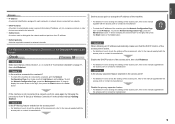
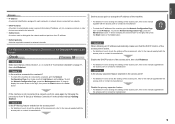
..., printers or other devices connected to the network.
• Subnet mask A number used to distinguish the network and host portions of "Connection Checklist" on page 11, then click Redetect.
To print the Network Configuration... of the access point, then click Redetect.
• For details on how to change the settings of the access point, refer to the manual supplied with the access point...
Network Setup Troubleshooting - Page 7
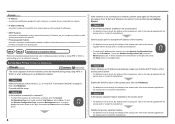
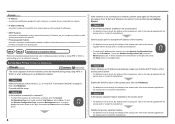
...WPS or WCN, or when setting up on how to change the settings of the machine, print the Network Configuration Page, then check IP Address. Enable the DHCP function... etc.) to computers, printers or other devices connected to the network.
• Privacy separator feature A function to prevent communication between multiple wireless devices (such as computers and printers) connected to an access...
MP495 series Getting Started - Page 66


... bundled with the Canon inkjet printer. • Internet Explorer 7 or later is required to change without notice.
installation. For .../ FINE Cartridges) are subject to install Easy-WebPrint EX. Print width
8 inches/203.2 mm (for Windows 7/Windows Vista/Windows... bit/24 bit (RGB each 16 bit/8 bit)
Network Specifications
Communication protocol
TCP/IP
Wireless LAN
Supported Standards: IEEE802...
Manual - Page 79
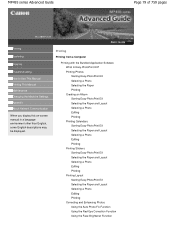
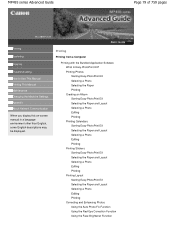
MP495 series Advanced Guide
Page 79 of 759 pages
MC-4818-V1.00
Basic Guide
Printing
Scanning
Copying
Troubleshooting How to Use This Manual Printing This Manual Maintenance Changing the Machine Settings Appendix About Network Communication
When you display this on-screen manual in a language environment other than English, some English descriptions may be displayed.
Printing Photos...
Manual - Page 81


... an Envelope Displaying the Print Results before Printing Setting Paper Dimensions (Custom Size) Changing the Print Quality and Correcting Image Data Selecting a Combination of the Print Quality Level and a Halftoning Method Printing a Color Document in Monochrome Specifying Color Correction Optimal Photo Printing of Image Data Adjusting Colors with the Printer Driver Printing with ICC Profiles...
Manual - Page 86


MP495 series Advanced Guide
Page 86 of 759 pages
Appear in the Screen for Selecting an E-mail Software Program Scanned Image Is Printed Enlarged (Reduced) Scanned Image Is Enlarged... Slanted Document Is Placed Correctly, but the Orientation Changes in the Scanned Image If You Cannot Resolve the Problem FAQs Instructions for Use (Printer Driver) General Notes (Scanner Driver)
Using Easy-PhotoPrint...
Manual - Page 288


... or the application software to be used. Adjusting Colors with the Printer Driver Describes the procedure for printing sRGB data by using Canon Digital Photo Color The printer prints data with color tints that the printed color tones differ from a Computer > Printing with Other Application Software > Changing the Print Quality and Correcting Image Data > Specifying Color Correction > Optimal...
Manual - Page 443


... and white.
Paper Size Select the size of the paper set in the machine. Match the size to resize the print in the confirmation window for the printer status.
Print Quality Select the print quality.
Print
Start printing with some portions cropped. Note
Selectable paper sizes depend on the taskbar. To open a confirmation window for the...
Manual - Page 571
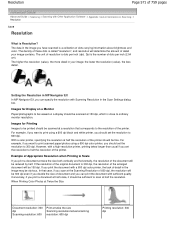
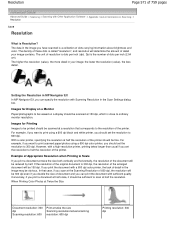
... enlarged document will be 300 dpi even if you can specify the resolution with a high-resolution printer, printing takes longer than usual if you have scanned is the number of the printer should set the resolution to 600 dpi. When Printing Color Photos at Twice the Size
Document resolution: 300 dpi Scanning resolution: 600...
Manual - Page 603


... available.
3. Note
When the XPS printer driver is displayed again. Change the individual settings
If necessary, change the setting of 759 pages
Advanced Guide > Changing the Machine Settings > Changing Machine Settings from Your Computer > Changing the Print Options
P413
Changing the Print Options
You change the detailed print driver settings for changing the print options is sent from an...
Manual - Page 683


... Setup tab, and click Also, if Print to specify them.
To cancel printing, delete all divided print jobs. Do not start up the Canon IJ Network Tool while printing. Points to -Page, Scaled, or Page Layout from the Page Setup tab and change the Advanced tab items of the printer driver may solve the problem.
When Microsoft...
Manual - Page 716
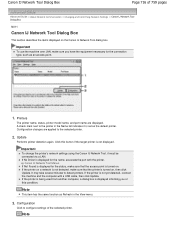
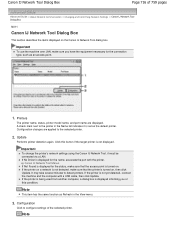
...pages
Advanced Guide > About Network Communication > Changing and Confirming Network Settings > Canon IJ Network Tool Dialog Box
N011
Canon IJ Network Tool Dialog Box
This section describes the items displayed on , then click Update. A check mark next to the selected printer.
2. Update
Performs printer detection again. Click this condition. If the printer on a network is not detected, make sure...
Manual - Page 718
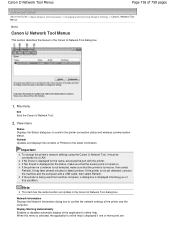
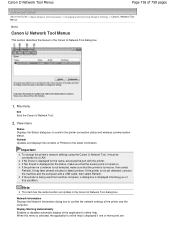
... used from another computer, a dialog box is displayed if one or more ports are Network Information Displays the Network Information dialog box to confirm the network settings of Printers to the latest information. Important
To change the printer's network settings using the Canon IJ Network Tool, it must be connected via a LAN.
When this menu is selected, the...
Manual - Page 729


...network settings of the printer. Press the Color button. Page top To change the network settings of the machine to set up the machine again. Select the printer in advance. Do not turn off the printer... to initialize the network settings of the printer to factory default. Setting Initialization
Initialize Reverts all network settings on the machine, and printing or scanning operation...
Manual - Page 731
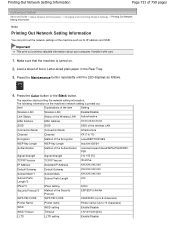
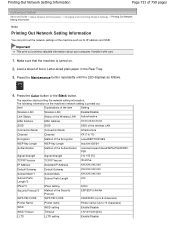
...Method of A4 or Letter-sized plain paper in the Rear Tray.
3. Printing Out Network Setting Information
Page 731 of 759 pages
Advanced Guide > About Network Communication > Changing and Confirming Network Settings > Printing Out Network Setting Information
N022
Printing Out Network Setting Information
You can print out the network settings of the machine such as follows.
4. The machine starts...
Manual - Page 737
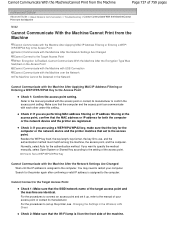
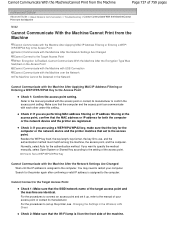
... front side of your computer. For the procedures to connect an access point and set it up the printer, see Changing the Settings in the Network
Cannot Communicate with the Machine After the Network Settings Are Changed Wait until the IP address is lit on the Access Point Cannot Communicate with the Machine with USB...
Manual - Page 738
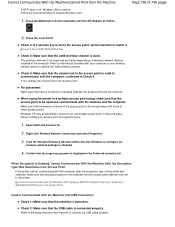
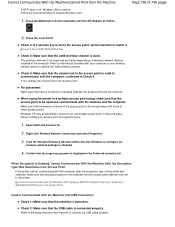
...change the channel set to an unintended access point. Make sure that the USB cable is no barrier or obstacle between the access point and the machine. Cannot Communicate With the Machine/Cannot Print... to the manual provided with the machine and the computer. When using the printer in the Preferred networks list. Windows XP may be used can communicate with your computer or your access...
Manual - Page 749


... MP Drivers
N051
Updating the MP Drivers
Download the latest MP Drivers in the network.
To obtain the latest MP Drivers, access our web site through the Internet and download the latest MP Drivers for your model. After making sure that the machine is displayed, select Use the printer on -screen instructions.
Manual - Page 755
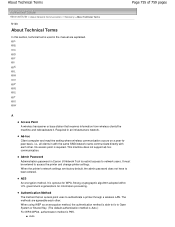
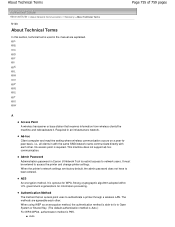
... method.
Ad-hoc Client computer and machine setting where wireless communication occurs on a peer-topeer basis, i.e., all clients in Canon IJ Network Tool to restrict access to access the printer and change printer settings.
Strong cryptographic algorithm adopted within U.S.
government organizations for WPA. When using WEP as an encryption method, the authentication method is...
Similar Questions
How Do I Change The Ssid On My Wireless Pixma Mp495 Canon Printer
(Posted by ataKAW 9 years ago)
Printing Slides - Changing The Printer To Take The Slides.
Problem with changing to film mount guide for scanning and printing
Problem with changing to film mount guide for scanning and printing
(Posted by cynbalfour 9 years ago)
How Can I Change My Printer To Copy Darker?
i scanned a paper to get it darker, but do not know how to change it to print darker
i scanned a paper to get it darker, but do not know how to change it to print darker
(Posted by watsontroy1 10 years ago)

