Canon PIXMA MP470 Support Question
Find answers below for this question about Canon PIXMA MP470.Need a Canon PIXMA MP470 manual? We have 3 online manuals for this item!
Question posted by racogliati86 on September 21st, 2012
Bluetooth Adapter Mp470
I just got a bluetooth adapter for my mp470 but i dont know where the usb port is
Current Answers
There are currently no answers that have been posted for this question.
Be the first to post an answer! Remember that you can earn up to 1,100 points for every answer you submit. The better the quality of your answer, the better chance it has to be accepted.
Be the first to post an answer! Remember that you can earn up to 1,100 points for every answer you submit. The better the quality of your answer, the better chance it has to be accepted.
Related Canon PIXMA MP470 Manual Pages
MP470 series Quick Start Guide - Page 4


...to be , representation or warranties concerning the products described. and other countries. Ltd. and licensed to your Canon PIXMA MP470 series Photo All-in part, without the prior written consent of Microsoft Corporation.
z "Windows Vista" is a..." is a trademark of Fuji Film Co. z "Bluetooth" is a trademark of Bluetooth SIG, Inc.,U.S.A. One Canon Plaza Lake Success, NY 11042
MP470 series Quick Start Guide - Page 5


... Properly 66 Paper Jams 67 Error Message Appears on the Computer Screen 68 Error Message Appears on a PictBridge Compliant Device 70 Cannot Print Properly via Bluetooth Communication 71 Cannot Print Properly from a Photo Index Sheet 71 Cannot Remove a Memory Card 71 Scanning Problems 72 The Document Cover Comes Off 72 Appendix...
MP470 series Quick Start Guide - Page 9


... screen Print settings*1
Extended copy amount Wireless print settings*1, 2 PictBridge settings (page 32) Bluetooth settings*1, 2 Other settings*1
Date display Read/write attribute Adjust contrast Slide show setting Quiet ...details, refer to the User's Guide onscreen manual.
*2 Appears only when the optional Bluetooth unit is attached to the machine. Memory card mode
Card menu screen Display photo ...
MP470 series Quick Start Guide - Page 17


Plus Double 101D Sided*4*7
1 sheet
Left
-
Before Using the Machine
13 Envelopes*4 -
100 sheets 50 sheets Left 10 envelopes 1 envelope Right
Plain paper -
Printer Driver Setting Plain Paper Envelope High Resolution Paper Plain Paper
Glossy Photo Paper Glossy Photo Paper
Matte Photo Paper Glossy Photo Paper Photo Paper Plus ...
MP470 series Quick Start Guide - Page 19


....
z You cannot print on page 64. Note
z Align the edges of sheets from the package, just before loading it can use with photos or stickers. z To avoid curling, handle paper as follows. ... into the package and keep them in portrait orientation (A). on postcards affixed with its various printers, see "Using Specialty Media" on both sides,
we recommend Canon's Super White Paper Double...
MP470 series Quick Start Guide - Page 20
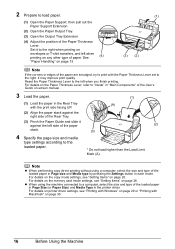
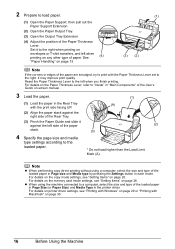
...of the loaded paper in Page size and Media type by pressing the Settings button in the printer driver.
For details on the Paper Thickness Lever, refer to "Inside" in "Main Components"... of the User's Guide on page 30.
16
Before Using the Machine For details on printer driver settings, see "Printing with Windows" on page 29 or "Printing with Macintosh" on -screen manual....
MP470 series Quick Start Guide - Page 22
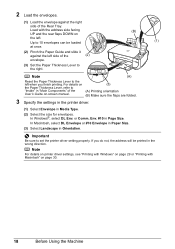
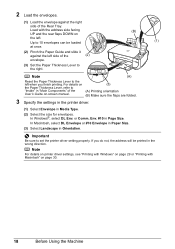
...or #10 Envelope in Paper Size.
(3) Select Landscape in Page Size.
Note
For details on printer driver settings, see "Printing with Windows" on page 29 or "Printing with the address side ...facing UP and the rear flaps DOWN on the Paper Thickness Lever, refer to set the printer driver setting properly. For details on the left when you do not, the address will be loaded at ...
MP470 series Quick Start Guide - Page 27
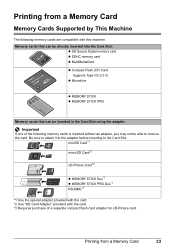
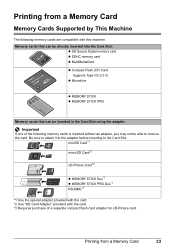
... Card Slot.
Printing from a Memory Card
Memory Cards Supported by This Machine
The following memory cards is inserted without an adapter, you may not be inserted in the Card Slot using the adapter:
Important
If one of the following memory cards are compatible with the card. *3 Requires purchase of a separate compact flash...
MP470 series Quick Start Guide - Page 36
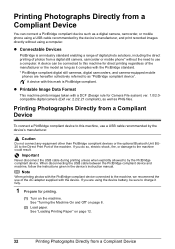
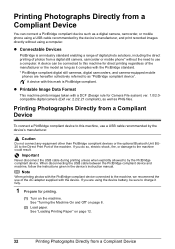
... this machine for direct printing regardless of the AC adapter supplied with this machine, use a USB cable recommended by the PictBridge compliant device. Caution
Do not connect any equipment other than PictBridge compliant devices or the optional Bluetooth Unit BU20 to the Direct Print Port of photos from a digital still camera, camcorder or mobile...
MP470 series Quick Start Guide - Page 42


... is not resolved after performing Print Head Deep Cleaning twice
Step 4
See "Replacing a FINE Cartridge" on
page 57. z Increase the Print Quality setting in the printer driver settings.
If the problem is removed from the bottom of a FINE Cartridge. Note
If the straight line is misaligned or the Print Head position...
MP470 series Quick Start Guide - Page 52
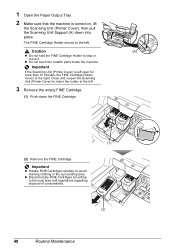
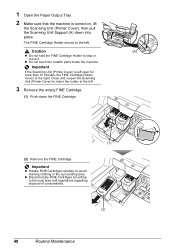
...Handle FINE Cartridges carefully to the right.
Important
If the Scanning Unit (Printer Cover) is turned on, lift
the Scanning Unit (Printer Cover), then pull the Scanning Unit Support (A) down the FINE Cartridge.
...to avoid staining clothing or the surrounding area.
Close and reopen the Scanning Unit (Printer Cover) to return the holder to the left .
3 Remove the empty FINE ...
MP470 series Quick Start Guide - Page 54


...finishes.
See "Aligning the Print Head" on page 57. 6 Lift the Scanning Unit (Printer Cover) slightly to set the Scanning Unit Support back
to get your fingers caught.
Note
... Cartridge, Print Head Cleaning is performed automatically.
z When you start printing after the Scanning Unit (Printer Cover) is misaligned, align the Print Head position. z If the straight line is misaligned or...
MP470 series Quick Start Guide - Page 60
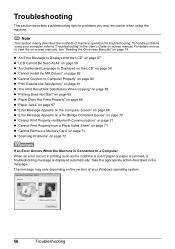
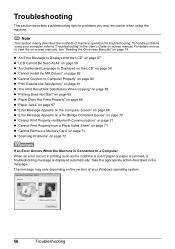
... 67 z "Error Message Appears on the Computer Screen" on page 68 z "Error Message Appears on a PictBridge Compliant Device" on page 70 z "Cannot Print Properly via Bluetooth Communication" on page 71 z "Cannot Print Properly from a Photo Index Sheet" on page 71 z "Cannot Remove a Memory Card" on page 71 z "Scanning Problems" on page...
MP470 series Quick Start Guide - Page 62


...selected. An unsupported USB hub is connected via a USB hub, remove the hub
Remove the hub.
You may have to the machine. Only PictBridge compliant
devices or the optional Bluetooth Unit BU-20 can... times, then press the OK button.
(5)Use the { or } button to send data. If the Bluetooth Unit is not powered on your device, you want to be in ink absorber to select , then press...
MP470 series Quick Start Guide - Page 63


...Installation Failure screen. (3)Click Back on the screen that appears next. (4)Click Exit on the PIXMA XXX screen (where "XXX" is your machine's name),
then remove the CD-ROM. (5)Turn...in your computer before reinstalling. Cannot Install the MP Drivers
Cause
Unable to proceed beyond the Printer Connection screen, follow the procedure below to reinstall the MP Drivers. If other disks are ...
MP470 series Quick Start Guide - Page 75


...Failed to the special adapter. Machine initialization lasts ...Bluetooth Communication
„ Printing Does Not Start
Cause
Action
Printing was started immediately after turning on -screen manual.
Error Message On PictBridge Compliant Device
"No ink"/ "Ink cassette error"
"Hardware Error" "Printer...lamp flashes orange alternately.) Disconnect the USB cable between the machine and the ...
MP470 series Quick Start Guide - Page 77
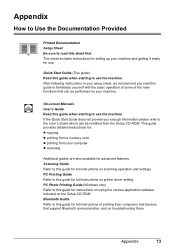
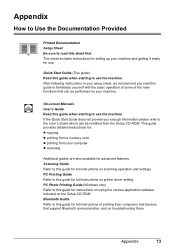
...starting to this guide for instructions on using the various application software included on printer driver setting. After following instructions in your setup sheet, we recommend you enough ... the Setup CD-ROM.
Appendix
73 This guide provides detailed instructions for use the machine. Bluetooth Guide Refer to use .
If the Quick Start Guide does not provide you read this guide...
MP470 series Quick Start Guide - Page 79


...USB 2.0 Hi-Speed interface is fully upwardly compatible with USB FullSpeed (USB 1.1), it can be used at minimum. USB 2.0 High Speed*1 Bluetooth 1.2 (Option) *2*3 *1 A computer that complies with a pitch of 1/4800 inch at USB Full-Speed (USB 1.1). *2 JPEG only *3 Bluetooth... x 1200 (vertical) * Ink droplets can be placed with USB 2.0 Hi-Speed standard is required. Nozzles: Black: 320 nozzles...
MP470 series Quick Start Guide - Page 82
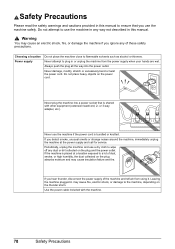
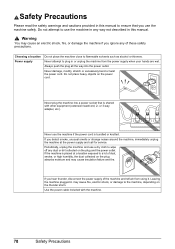
... machine is placed at the power supply and call for service. Never damage, modify, stretch or excessively bend or twist the power cord.
or 3-way adapter, etc.). Safety Precautions
Please read the safety warnings and cautions provided in this manual.
MP470 series Easy Setup Instructions - Page 2


...screen appears, click Next. m When the PIXMA Extended Survey Program screen appears, confirm the ...straight lines are not supported, do not know your product.
After software installation is complete...make sure that the Power lamp stops flashing. USB
b Turn on the desktop.
j When the... the desktop. You will begin identifying the printer port being used. If you do not connect ...
Similar Questions
Paper Is Getting Stuck Code 5100 Comes Up. What Do I Do?
(Posted by cgurkas 8 years ago)
Where Is The Usb Port For The Pixma Mx892 Printer Bluetooth
(Posted by juggsla 10 years ago)
What Series Do I Use When Setting Up A Canon Mp470 Printer For Bluetooth
(Posted by panooteb 10 years ago)
Pix A Mg2120 Can This Unit Be Fitted W Bluetooth Adapter?
(Posted by Mdh 11 years ago)
Canon Printer Pixma 2120 Series - Told Cd Not Necessary For Install?
purchased canon printer pixma 2120 last night at walmarts. i toldkid working there my laptop didn't ...
purchased canon printer pixma 2120 last night at walmarts. i toldkid working there my laptop didn't ...
(Posted by safrn5 11 years ago)

