Canon PIXMA MP450 Support Question
Find answers below for this question about Canon PIXMA MP450.Need a Canon PIXMA MP450 manual? We have 2 online manuals for this item!
Question posted by jalapapami on May 15th, 2014
Will A Canon Pixma Mp450 Copy On Both Sides
The person who posted this question about this Canon product did not include a detailed explanation. Please use the "Request More Information" button to the right if more details would help you to answer this question.
Current Answers
There are currently no answers that have been posted for this question.
Be the first to post an answer! Remember that you can earn up to 1,100 points for every answer you submit. The better the quality of your answer, the better chance it has to be accepted.
Be the first to post an answer! Remember that you can earn up to 1,100 points for every answer you submit. The better the quality of your answer, the better chance it has to be accepted.
Related Canon PIXMA MP450 Manual Pages
MP450 User's Guide - Page 3


...copied in order that this publication may be an easy-to-use guide to Canon...nor should they are licensed to your Canon MP450 Series. Specifications are trademarks of SD ... to change without expressed written permission from Canon Inc.
1 Trademark Notices • Windows...ENERGY STAR® partner, Canon Inc. Copyright ©2005 CANON INC. Disclaimer Canon Inc. This machine supports...
MP450 User's Guide - Page 4


... Paper 17 Loading Paper 23 Changing The Print Settings 26
2 Copying 31 Making Copies 31 Changing The Copy Settings 33 Using Useful Copy Functions 34
3 Printing From A Memory Card 37 Using A ... Photographs Directly From A PictBridge-Compliant Device ...........61 Printing Photographs Directly From A Canon "Bubble Jet Direct" Compatible Digital Camera 65
8 Printing Photos From A Wireless...
MP450 User's Guide - Page 9
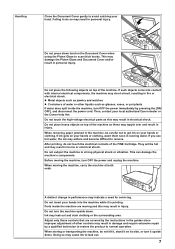
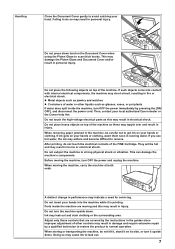
... leak out and stain clothing or the surrounding area. Do not place the following objects on its side, or turn OFF the power immediately by pressing the [ON/ OFF], and disconnect the power cord...your hands or clothing, wash them soon in injury. Do not insert your local authorized Canon dealer or the Canon help line. If such objects come into the machine while it upside down. When removing...
MP450 User's Guide - Page 12
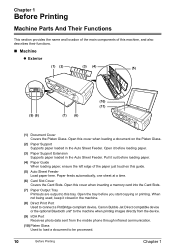
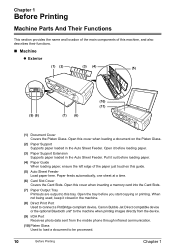
... the machine.
(8) Direct Print Port Used to connect a PictBridge compliant device, Canon Bubble Jet Direct compatible device or the optional Bluetooth unit* to the machine when...)
(7) (6)
(1) Document Cover Covers the Platen Glass. When not being used, keep it before you start copying or printing. Open this guide.
(5) Auto Sheet Feeder Load paper here. Chapter 1
Before Printing
Machine Parts ...
MP450 User's Guide - Page 19
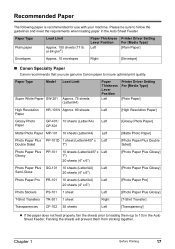
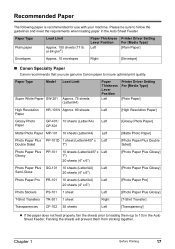
...Photo Paper]
Photo Paper Plus PP-101D 1 sheet (Letter/A4/5" x Left
Double Sided
7")
[Photo Paper Plus Double Sided]
Photo Paper Plus Glossy
PP-101
10 sheets (Letter/A4/5" x Left 7")
20...Paper Thickness Lever Position
Left
Printer Driver Setting For [Media Type]
[Plain Paper]
Envelopes
Approx. 10 envelopes
Right
[Envelope]
„ Canon Specialty Paper
Canon recommends that you use with...
MP450 User's Guide - Page 20
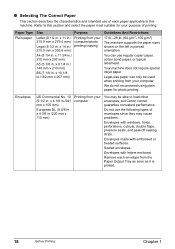
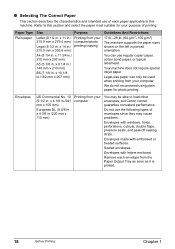
... recommend using plain paper for your computer/photo printing/copying
A4 (8 1/4 in .
Envelopes made with letters enclosed.
x 11 3/4 in./ 210 mm x 297 mm)
A5 (5 7/8 in ./220 mm x 110 mm)
Printing from your computer. You can only be able to load other envelopes, but Canon cannot guarantee consistent performance. x 4 3/8 in . Do not use...
MP450 User's Guide - Page 21
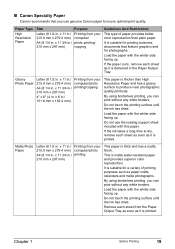
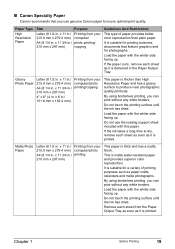
... the paper with the whiter side facing up . Do not use genuine Canon paper to dry, remove each sheet as it is suitable for photographs.
If the ink takes a long time to insure optimal print quality.
It is delivered in ./ photo printing/
210 mm x 297 mm)
copying
Guidelines And Restrictions
This type of...
MP450 User's Guide - Page 23
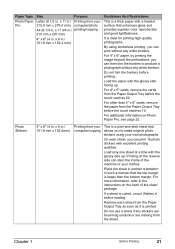
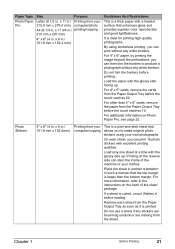
...original photo stickers using borderless printing, you can print 16 photo stickers with the glossy side facing up .
Load only one sheet at a time with a treated surface that ...the image beyond the perforations, you can stain the inside of the sheet package.
x 11 3/4 in./ printing/copying 210 mm x 297 mm)
4" x 6" (4 in . It is curled, uncurl (flatten) it is printed.
x 6...
MP450 User's Guide - Page 36


... , then press [OK].
Note
z You can easily make stickers from 4" x 6" (101.6 x 152.4 mm) photos or graphics using Canon sticker paper.
(1)
(2)
(1) Platen Glass (place document face down) (2) 16 stickers Procedure:
(1) Display the Special copy screen. z You can copy in the Auto Sheet
Feeder when using this function. on page 26. (6) Press [Color] for color...
MP450 User's Guide - Page 56


...
(1)
z You can cancel a print job in progress by simply pressing [Stop/Reset] on [Canon IJ Status Monitor] to stop printing. 6 Print the document.
(1) Click [Print] or [OK] (1). To show [Canon IJ Status Monitor], click [Canon PIXMA MP450 Series Printer] on the taskbar. [Canon IJ Status Monitor] opens automatically when a machine error occurs.
54
Printing From Your Computer...
MP450 User's Guide - Page 105


..., or the
your computer.
Cause
Action
The size of the Document Cover is dirty. Open the printer properties dialog box.
2. Note
When Reduce spool data size is set on the LCD is not suitable...on the Platen Glass, the side to be copied
side to increase the amount of the print data.
Clean the Platen Glass or inner side of it may be poor if you copy a printed document or photograph...
MP450 User's Guide - Page 120


...], [Printers and Other Hardware], and then [Printers and Faxes]. Click the [Ports] tab (or the [Details] tab) to uninstall the driver.
3. A USB port is selected if either USBnnn (Canon MP450) or MPUSBPRNnn (Canon MP450) (where... ready.
For non-Windows XP, click [Start], select [Settings], and then [Printers].
2.
z Disconnect the machine and reconnect it back ON again.
„ Writing...
MP450 User's Guide - Page 123


Chapter 11
Troubleshooting
121 Unplug the power cord from the outlet and contact the seller or a Canon service representative.
Before contacting a Canon service representative, confirm the following: z Product name: PIXMA MP450 z Serial number: written on label at rear of machine z Details of the problem z What you cannot solve the problem with any unusual sound, smoke...
MP450 User's Guide - Page 127


....
Delete the MP driver and scanner driver to uninstall the Printer Driver Guide and Scan Guide. Chapter 12
Appendix
125 z Uninstall the Printer Driver Guide and Scan Guide.
When the message prompting you ...the [Go] menu. 2 Double-click the [Canon Utilities] folder, then [IJ Manual] folder. 3 Drag the [MP450] folder into the Trash. 4 Drag the [MP450 On-screen Manual] icon on the desktop into ...
MP450 User's Guide - Page 129
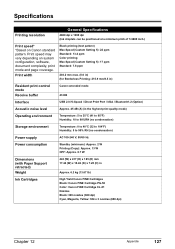
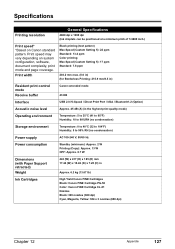
...in) (for Borderless Printing: 215.9 mm/8.5 in)
Resident print control mode
Receive buffer
Canon extended mode 43 KB
Interface
USB 2.0 Hi-Speed / Direct Print Port / IrDA ...(no condensation)
Power supply
AC 100-240 V, 50/60 Hz
Power consumption
Standby (minimum): Approx. 2 W Printing (Copy): Approx. 13 W OFF: Approx. 0.7 W
Dimensions (with Paper Support retracted)
Weight
443 (W) x 417 (D) x...
MP450 User's Guide - Page 130
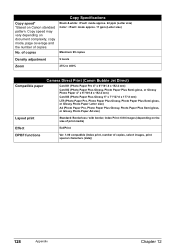
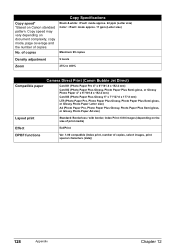
...: 6-80 images (depending on the size of print media)
Effect
ExifPrint
DPOF functions
Ver. 1.00 compatible (Index print, number of copies. No. Copy speed may vary depending on Canon standard pattern.
Copy speed* *Based on document complexity, copy mode, page coverage and the number of copies, select images, print special characters (date))
128
Appendix
Chapter 12
MP450 User's Guide - Page 133


... interference, and
(2) This device must accept any changes or modifications to radio communications. One Canon Plaza, Lake Success, NY 11042, U.S.A. TEL No. (516) 328-5600
Chapter 12
...reception, which the receiver is subject to stop operation of the FCC Rules.
FCC Notice
PIXMA MP450: K10263
This device complies with the limits for help.
This equipment generates, uses and...
MP450 User's Guide - Page 134
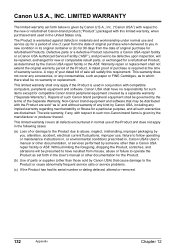
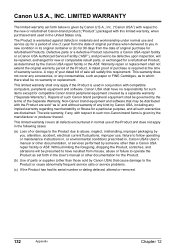
... to follow operating or maintenance instructions in, or environmental conditions prescribed in, Canon USA's User's manual or other documentation, or services performed by someone other than a Canon USA repair facility or ASF. Canon U.S.A., INC. A dated proof of the Separate Warranty.
A copy of your dated bill of the Product. This limited warranty covers all such...
MP450 User's Guide - Page 135
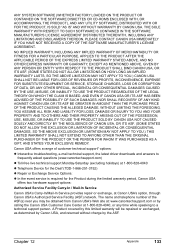
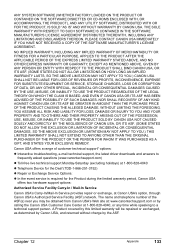
...WARRANTY LASTS, SO THE ABOVE LIMITATION MAY NOT APPLY TO YOU.) CANON USA SHALL NOT BE LIABLE FOR LOSS OF REVENUES OR PROFITS, ...Canon USA, and returned without charge by calling the Canon USA Customer Care Center at Canon USA's option, through Canon USA's Authorized Service Facility (ASF) network. Chapter 12
Appendix
133 PLEASE CONTACT CANON USA IMMEDIATELY IF YOU HAVE NOT RECEIVED A COPY...
MP450 Easy Setup Instructions - Page 1


... your machine for instructions on installing the software.
© 2005 Canon Inc. Do not lift the machine by the side.
All products and brand names are connecting the machine to register the...Canon PIXMA MP450. Install the FINE Cartridges here.
4 Load the paper.
1 Open the Paper Support (1) and pull up the Paper Support Extension (2) until
it stops.
2 Load the paper with the print side...
Similar Questions
How To Change The Settings From Copy To Print On Canon Pixma Mp450
(Posted by rofrtacoc 9 years ago)
How To Make A Copy Home Printer Canon Pixma Mp280
(Posted by josermctx 10 years ago)
Remove Memory Chip Canon Pixma Mp450
Befor I Recycle My Old Canon Pixma Mp450. I Want To Remove The Memory Chip. Any Idea Where This Is L...
Befor I Recycle My Old Canon Pixma Mp450. I Want To Remove The Memory Chip. Any Idea Where This Is L...
(Posted by gmorse515749 10 years ago)

