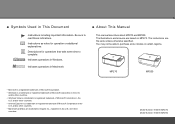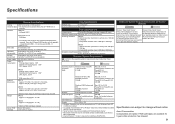Canon PIXMA MP270 Support Question
Find answers below for this question about Canon PIXMA MP270.Need a Canon PIXMA MP270 manual? We have 1 online manual for this item!
Question posted by narmanetti on March 21st, 2012
Nontrovo Il Cd Dalla Stampante
non mi stampa le foto
Current Answers
Related Canon PIXMA MP270 Manual Pages
Similar Questions
I Have Cannon Pixma Mp287 Printer . If I Change Only Black Cartridge It Wont Pri
(Posted by shettiprabha 10 years ago)
Can You Print With Just The Black Ink In The Mg5422 Wireless Printer
(Posted by slyda 10 years ago)
Canon Printer Pixma 2120 Series - Told Cd Not Necessary For Install?
purchased canon printer pixma 2120 last night at walmarts. i toldkid working there my laptop didn't ...
purchased canon printer pixma 2120 last night at walmarts. i toldkid working there my laptop didn't ...
(Posted by safrn5 11 years ago)
Lost Cd And Want To Reinstall Printer (pixma Ip5200)bought In 2006.
When I try to print it comes up that the USB device is not working so have bought a new one but it h...
When I try to print it comes up that the USB device is not working so have bought a new one but it h...
(Posted by mclellans 11 years ago)
Printer
Printer flashing P02 after been switched on and then it does not want to react to any command
Printer flashing P02 after been switched on and then it does not want to react to any command
(Posted by jbz1965 12 years ago)