Canon PIXMA MP210 Support Question
Find answers below for this question about Canon PIXMA MP210.Need a Canon PIXMA MP210 manual? We have 2 online manuals for this item!
Question posted by josagh on February 26th, 2013
After Scanning A Doc With Canon Mp210 I Get Wrong Direction Of The Scanned Doc
If I put the text in right direction to be scanned, the resulting pdf. text opened by Acrobat Reader shows that the text is in opposite direction, so that you have to rotate it?!
Current Answers
There are currently no answers that have been posted for this question.
Be the first to post an answer! Remember that you can earn up to 1,100 points for every answer you submit. The better the quality of your answer, the better chance it has to be accepted.
Be the first to post an answer! Remember that you can earn up to 1,100 points for every answer you submit. The better the quality of your answer, the better chance it has to be accepted.
Related Canon PIXMA MP210 Manual Pages
MP210 series Quick Start Guide - Page 4


..." are available for energy efficiency. One Canon Plaza Lake Success, NY 11042 Canon PIXMA MP210 series Photo All-in the U.S. has reviewed this manual and in any form, in whole or in the U.S. All statements, technical information and recommendations in this manual thoroughly in -One. Canon U.S.A., Inc.
with all rights reserved.
About Consumables Consumables (ink tanks...
MP210 series Quick Start Guide - Page 5


... with Windows 17 Printing with Macintosh 18
Scanning Images 19 Scanning Methods 19
Printing Photographs Directly from a Compliant Device 20 Printing Photographs Directly from a Compliant Device 20 About PictBridge ...Aligning the Print Head 31 Replacing a FINE Cartridge 33 Keeping the Best Printing Results 39 Cleaning Your Machine 40
Troubleshooting 43 An Error Code Is Displayed on the...
MP210 series Quick Start Guide - Page 6
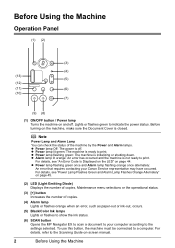
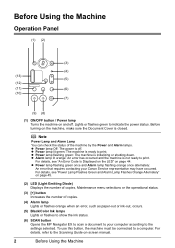
...Color Ink lamps Lights or flashes to show the ink status.
(6) SCAN button Opens the MP Navigator EX to scan a document to the Scanning Guide on-screen manual.
2
Before...machine by the Power and Alarm lamps. Lights or flashes green to a computer. For details, refer to your Canon Service representative may have occurred. Before Using the Machine
Operation Panel
(1) (2)
(3)
(4)
(13) (5)
(12...
MP210 series Quick Start Guide - Page 10
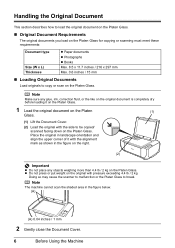
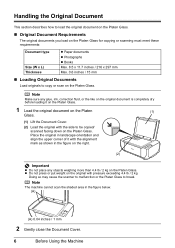
...original documents you load on the Platen Glass for copying or scanning must meet these requirements:
Document type
Size (W x L)...scan the shaded area in landscape orientation and align the upper corner of it on the Platen Glass.
1 Load the original document on the Platen
(1)
Glass.
(1) Lift the Document Cover.
(2) Load the original with the alignment mark as shown in the figure on the right...
MP210 series Quick Start Guide - Page 13
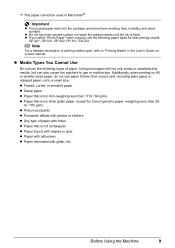
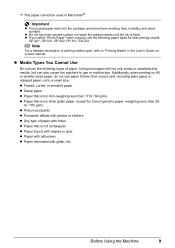
...Photo Paper" when copying, use the following paper types for Canon genuine paper, weighing more than a post card, including ...or malfunction.
Using such paper will not only produce unsatisfactory results, but can also cause the machine to a small size....into the package, and store them avoiding heat, humidity, and direct sunlight. Additionally, when printing on A5 or smaller sized paper...
MP210 series Quick Start Guide - Page 14
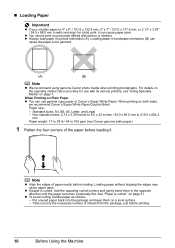
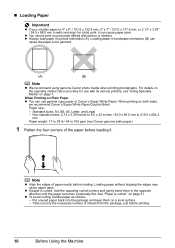
...opposing curled corners and gently bend them on page 7. z Always load paper in the opposite direction until the paper becomes completely flat. When Printing on Plain Paper z You can cause ...with its various printers, see "Using Specialty Media" on a level surface. - Paper size:
-
Loading paper in landscape orientation (B) can
cause the paper to 105 gsm (non-Canon genuine plain paper)...
MP210 series Quick Start Guide - Page 17
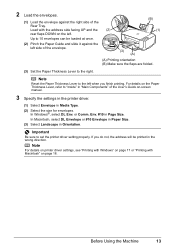
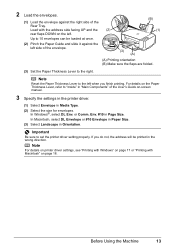
... Envelope in Paper Size. (3) Select Landscape in Page Size. Note
For details on printer driver settings, see "Printing with Windows" on page 17 or "Printing with the ...to the right.
Important
Be sure to set the printer driver setting properly.
Load with Macintosh" on -screen manual.
3 Specify the settings in the printer driver.
(1) Select Envelope in the wrong direction.
Env....
MP210 series Quick Start Guide - Page 23


... 6.
3 Press the SCAN button.
If you are scanning printed text, you to scan originals with advanced settings such as open MP Navigator EX as well as the resolution. Scanning Methods
You can select from the various scanning methods. Besides the above-mentioned methods, you to edit the scanned images, such as JPEG, TIFF, bitmaps, or PDF.
You can also...
MP210 series Quick Start Guide - Page 26


...x 15 cm/ 4" x 6" in the instruction manual of your PictBridge compliant device. When printing on certain Canon-brand PictBridge compliant devices.
*2 Plain Paper can be sure to A4 or 8.5" x 11" (Letter).
z...is set to Borderless.
*3 You may not be able to Borderless.
22
Printing Photographs Directly from a PictBridge compliant device. Do not set to print photo stickers. Note
z In...
MP210 series Quick Start Guide - Page 27


...Optimize Setting
You can select an area to print an image with a border. Printing Photographs Directly from a Compliant Device
23
z Depending on the paper size and layout, the date will...) reduces the noise on the model.
- z Layout Setting
Various layout options are using a Canon-brand PictBridge compliant device, the following additional options may be printed.
Note
z If the images ...
MP210 series Quick Start Guide - Page 29


... nozzle check pattern. "Aligning the Print Head" on page 29
Performs Print Head Deep Cleaning.
Cleans the bottom plate.
"Print Head Cleaning" on page 31
Scans the head alignment sheet. "Print Head Deep Cleaning" on page 41
Routine Maintenance
25 "Aligning the Print Head" on page 31
"Cleaning the Paper Feed...
MP210 series Quick Start Guide - Page 36


... are not satisfactory, perform Manual Print Head Alignment.
The Print Head Alignment Sheet is scanned and the print head is difficult to pick the best pattern, pick the setting that U is displayed on the LED. z If the results of it is aligned automatically. For details, refer to "Aligning Print Head on the...
MP210 series Quick Start Guide - Page 40
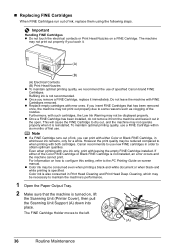
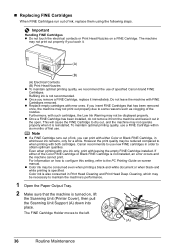
...Canon brand FINE Cartridges. z Color ink may be consumed even when printing a black-and-white document or when black-and white printing is reinstalled. Refilling ink is turned on, lift
the Scanning Unit (Printer Cover), then pull the Scanning... removed. If either Color or Black FINE Cartridge, in the open. Important
Handling FINE Cartridges z Do not touch the electrical contacts...
MP210 series Quick Start Guide - Page 48


... installed properly, or the Cartridge may not be compatible with this machine. Open the Scanning Unit (Printer Cover) and install the appropriate FINE Cartridge. Make sure that the ink absorber... / Paper does not
feed. E and number (error code) are recommended to contact your Canon Service representative. E, 9
The digital camera or
digital video camcorder
connected is not
compatible with ...
MP210 series Quick Start Guide - Page 49


... appropriate FINE Cartridge.
If printing is selected. / Scanning the Print Head Alignment Sheet has failed.
The resulting print quality is not satisfactory, if printing is set... via a USB hub, remove the
device is not resolved, contact your Canon Service representative.
Open the Scanning Unit (Printer Cover) and install the FINE Cartridge properly. Disconnect the USB cable from...
MP210 series Quick Start Guide - Page 58
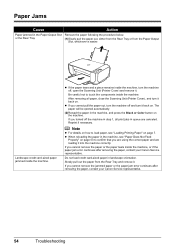
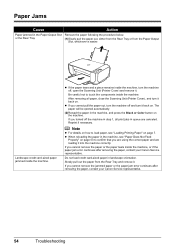
...on page 7. z If you cannot pull the paper out, turn the machine off, open the Scanning Unit (Printer Cover) and remove it.
Slowly pull out the paper from the Paper Output
Slot, whichever...remove the jammed paper or the paper jam error continues after removing the paper, contact your Canon Service representative.
54
Troubleshooting
Note
z For details on how to load paper, see "Paper ...
MP210 series Quick Start Guide - Page 61


...Scanning Unit (Printer Cover) on page 33. For details on how to resolve the error, see "An Error Code Is Displayed on the LED" on your Canon..."Printer cover open" "No print head"
"Waste tank full"/ "Ink absorber full" "No ink"/ "Ink cassette error"
"Hardware Error" "Printer... directly from a PictBridge compliant device and the countermeasures to stop printing. For errors on non-Canon ...
MP210 series Quick Start Guide - Page 65


...
Printing resolution (dpi) Interface
Print width Acoustic noise level Operating environment Storage environment Power supply Power consumption
External dimensions
Weight Canon FINE Cartridges
Multiple copy
Scanner driver Maximum scanning size Scanning resolution Gradation (Input/Output)
General Specifications
4800 (horizontal)* x 1200 (vertical) * Ink droplets can be placed with USB Full-Speed...
MP210 series Quick Start Guide - Page 76
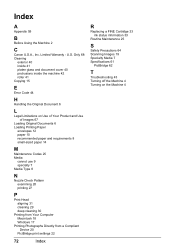
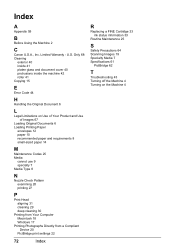
...Limited Warranty - Index
A
Appendix 59
B
Before Using the Machine 2
C
Canon U.S.A., Inc. U.S. Only 68 Cleaning
exterior 40 inside 41 platen glass and...Head aligning 31 cleaning 29 deep cleaning 30
Printing from Your Computer Macintosh 18 Windows 17
Printing Photographs Directly from a Compliant Device 20
PictBridge print settings 22
72
Index
R
Replacing a FINE Cartridge 33 ink status information ...
MP210 series Easy Setup Instructions - Page 2
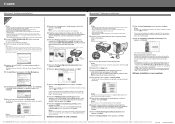
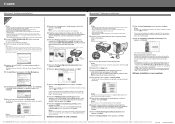
...are trademarks of applications to display explanations of Canon printers. USB
b Turn on the desktop.
If ...Note If the CD-ROM folder does not open automatically, double-click the CD-ROM icon ...Panel on
the machine to save originals scanned from step c to align the ... product. Follow on and start Windows.
m When the PIXMA Extended Survey Program screen appears, confirm the message. e...
Similar Questions
Pmy Printer Mp210 I Cannot Printer Right Only Print The Upper Half What Adjustme
my printer mp210 cannot print wright print only upper half
my printer mp210 cannot print wright print only upper half
(Posted by abadaglenda 8 years ago)
How Do I Scan Multiple Pdf Pages In One File?
how do i scan multiple pdf pages in one file?
how do i scan multiple pdf pages in one file?
(Posted by berthas101 9 years ago)
My Canon Mp210 Printer Flashes E Followed By 6 Continually And The Orangelight I
flashing continually on button c what do I do to correct it please
flashing continually on button c what do I do to correct it please
(Posted by barbwilkson 10 years ago)
Canon Canon Pixma Mp210 Instructions
How do I scan a document to save on my computer?
How do I scan a document to save on my computer?
(Posted by johnshirley 10 years ago)

