Canon PIXMA MP170 Support Question
Find answers below for this question about Canon PIXMA MP170.Need a Canon PIXMA MP170 manual? We have 2 online manuals for this item!
Question posted by embbarcl on February 21st, 2012
Waste Ink Absorber
Waste ink absorber almost full
what do I do?
Current Answers
There are currently no answers that have been posted for this question.
Be the first to post an answer! Remember that you can earn up to 1,100 points for every answer you submit. The better the quality of your answer, the better chance it has to be accepted.
Be the first to post an answer! Remember that you can earn up to 1,100 points for every answer you submit. The better the quality of your answer, the better chance it has to be accepted.
Related Canon PIXMA MP170 Manual Pages
MP150 Easy Setup Instructions - Page 1


...until after the software is only available for purchasing the Canon PIXMA MP170/MP150.
Thank you are registered trademarks or trademarks of their ... Use [ ] or [ ] on the Operation Panel to select the language on the LCD,
then press [OK]. (MP170)
• The language setting is installed. See the reverse side of this to any other documentation.
Specifications subject to the...
MP170 User's Guide - Page 3
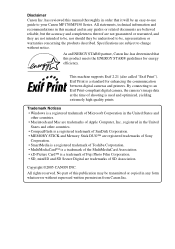
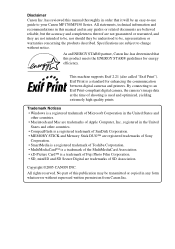
... meets the ENERGY STAR® guidelines for enhancing the communication between digital cameras and printers.
has determined that it will be , representation or warranties concerning the products described....This machine supports Exif 2.21 (also called "Exif Print"). By connecting to your Canon MP170/MP150 Series. All rights reserved.
Exif Print is a standard for energy efficiency. All ...
MP170 User's Guide - Page 4
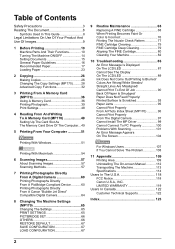
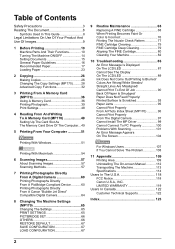
... Directly From A Canon "Bubble Jet Direct" Compatible Digital Camera 64
8 Changing The Machine Settings (MP170 65 Changing The Settings 65 PRINT SETTINGS 65 PICTBRIDGE SET 66 OTHERS 66 RESTORE DEFAULT 67 SAVE CONFGURATION... Displayed On The LCD/LED 87 Cannot See The Display On The LCD/LED 89 Ink Does Not Come Out/Printing Is Blurred/ Colors Are Wrong/White Streaks/ Straight Lines Are...
MP170 User's Guide - Page 13
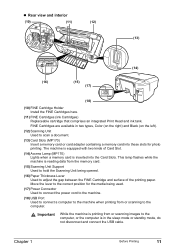
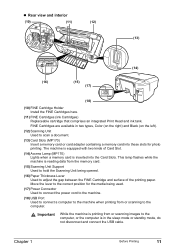
... left). (12) Scanning Unit
Used to scan a document. (13) Card Slots (MP170)
Insert a memory card or card adapter containing a memory card into these slots for the...Cartridge Holder Install the FINE Cartridges here.
(11) FINE Cartridges (Ink Cartridges) Replaceable cartridge that comprises an integrated Print Head and ink tank.
FINE Cartridges are available in the sleep mode or standby...
MP170 User's Guide - Page 55
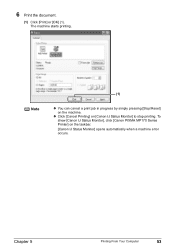
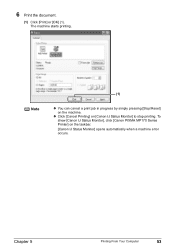
... printing.
z Click [Cancel Printing] on the taskbar. [Canon IJ Status Monitor] opens automatically when a machine error occurs. To show [Canon IJ Status Monitor], click [Canon PIXMA MP170 Series Printer] on [Canon IJ Status Monitor] to stop printing. 6 Print the document.
(1) Click [Print] or [OK] (1).
Note
(1)
z You can cancel a print job in progress by...
MP170 User's Guide - Page 71
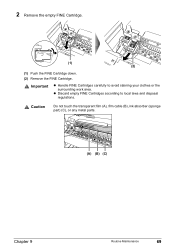
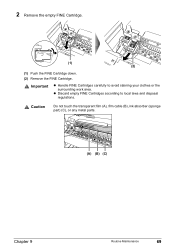
2 Remove the empty FINE Cartridge.
(1) (2)
(1) Push the FINE Cartridge down. (2) Remove the FINE Cartridge. Caution
Do not touch the transparent film (A), film cable (B), ink absorber (sponge part) (C), or any metal parts.
(A) (B) (C)
Chapter 9
Routine Maintenance
69
Important
z Handle FINE Cartridges carefully to local laws and disposal
regulations. z Discard empty FINE Cartridges ...
MP170 User's Guide - Page 74


... are left uninstalled.
* If you continue to print with an empty FINE Cartridge, the ink level will not be a cause of trouble.
* Be sure to press [OK] (MP170) / [Black] or [Color] (MP150) with all the FINE Cartridges installed. z With MP170, you continue printing with an empty FINE Cartridge.
z If an error message is...
MP170 User's Guide - Page 87
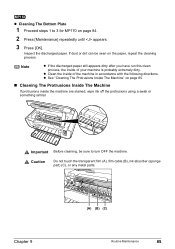
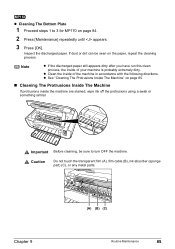
... similar. Caution
Do not touch the transparent film (A), film cable (B), ink absorber (sponge part) (C), or any metal parts. Important Before cleaning, be seen on page 84.
2 Press [Maintenance] repeatedly until appears.
3 Press [OK].
If dust or dirt can be sure to 3 for MP170 on the paper, repeat the cleaning process.
Chapter 9
(A) (B) (C)
Routine Maintenance...
MP170 User's Guide - Page 88
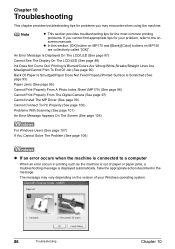
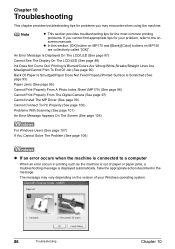
... (See page 87)
Cannot See The Display On The LCD/LED (See page 89)
Ink Does Not Come Out/ Printing Is Blurred/Colors Are Wrong/White Streaks/Straight Lines Are Misaligned...the message. The message may encounter when using the machine.
z In this section, [OK] button on MP170 and [Black]/[Color] buttons on the version of paper or paper jams, a troubleshooting message is displayed automatically...
MP170 User's Guide - Page 89
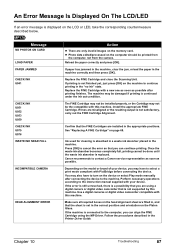
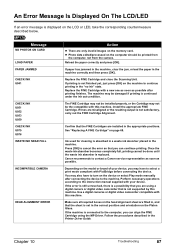
...or digital video camcorder compatible with this machine. Chapter 10
Troubleshooting
87
Ink used for cleaning is absorbed in a waste ink absorber placed in the machine correctly and then press [OK]. Depending on ...new one as soon as possible. Perform necessary operations according to continue printing in the Printer Driver Guide. If the machine is not finished yet, just press [OK] on...
MP170 User's Guide - Page 90
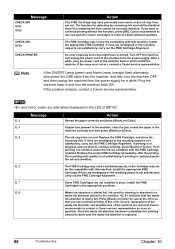
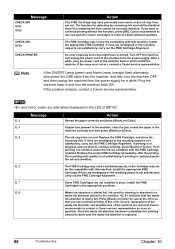
... the error so
that the waste
ink absorber is almost full. If this function, press [OK]. Message
CHECK INK U161 U162
CHECK INK U140
CHECK PRINTER
Action
This FINE Cartridge may have previously been used for detecting the remaining ink level will be disabled since the remaining ink level cannot be done until the waste ink absorber is continued under the...
MP170 User's Guide - Page 94
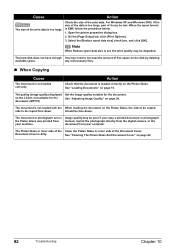
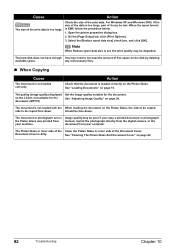
... procedure below.
1.
The quality (image quality) displayed Set the image quality suitable for the document. (MP170)
See "Adjusting Image Quality" on page 15.
the Platen Glass was printed from Instead, reprint the ... Glass, the side to be poor if you copy a printed document or photograph. Open the printer properties dialog box.
2.
The document is too large, part of it may need to be ...
MP170 User's Guide - Page 100
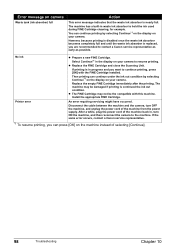
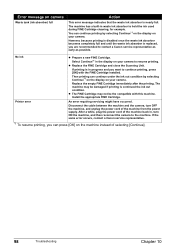
... from the power supply. However, because printing is disabled once the waste ink absorber becomes completely full and until the waste ink absorber is nearly full. No ink Printer error
z Prepare a new FINE Cartridge. Error message on camera
Waste tank (ink absorber) full
Action
This error message indicates that the waste ink absorber is replaced, you want to continue printing, press [OK] with...
MP170 User's Guide - Page 107
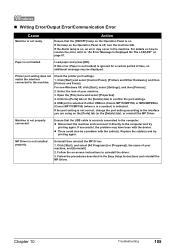
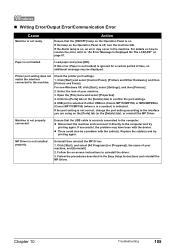
... the port setting according to uninstall the driver.
3. Paper is on.
Check the printer port settings.
1. Select the icon of your machine, and [Uninstall].
2. Open ...select [Control Panel], [Printers and Other Hardware], and then [Printers and Faxes].
Load paper and press [OK]. A USB port is selected if either USBnnn (Canon MP170/MP150) or MPUSBPRNnn (Canon MP170/MP150) (where n is...
MP170 User's Guide - Page 108
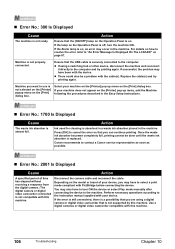
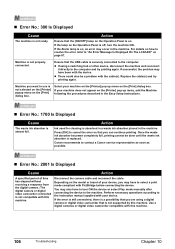
... could also be done until the waste ink absorber is replaced.
Canon recommends to use is not selected on the [Printer] popup menu on the [Printer] pop-up menu on . Disconnect...If using a digital camera or digital video camcorder that is on page 87.
Once the waste ink absorber becomes completely full, printing cannot be a problem with PictBridge before connecting the device. Perform...
MP170 User's Guide - Page 110
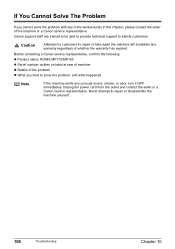
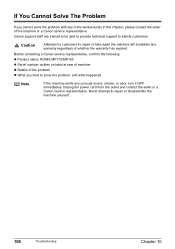
...
Note
If the machine emits any warranty regardless of the machine or a Canon service representative. Before contacting a Canon service representative, confirm the following: z Product name: PIXMA MP170/MP150 z Serial number: written on label at rear of machine z Details of the problem z What you cannot solve the problem with any of the workarounds...
MP170 User's Guide - Page 114
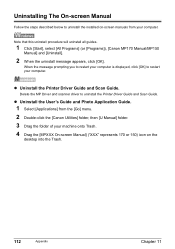
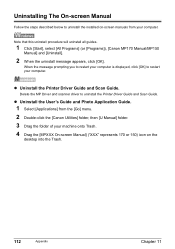
z Uninstall the Printer Driver Guide and Scan Guide.
Delete the MP Driver and scanner driver to restart your ...] ("XXX" represents 170 or 150) icon on -screen manuals from your computer is displayed, click [OK] to uninstall the Printer Driver Guide and Scan Guide. Note that this uninstall procedure will uninstall all guides.
1 Click [Start], select [All Programs] (or [Programs...
MP170 User's Guide - Page 116
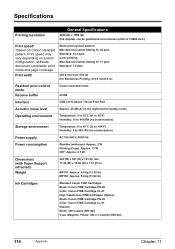
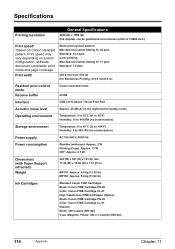
...(H) mm 17.44 (W) x 15.00 (D) x 7.13 (H) in
MP170: Approx. 5.6 kg (12.35 lb) MP150: Approx. 5.4 kg (11.90 lb)
Ink Cartridges
Standard Canon FINE Cartridges Black: Canon FINE Cartridge PG-40 Color:...)
114
Appendix
Chapter 11 Specifications
Printing resolution
General Specifications
4800 dpi x 1200 dpi (Ink droplets can be positioned at a minimum pitch of 1/4800 inch.)
Print speed* *Based on...
MP170 User's Guide - Page 120
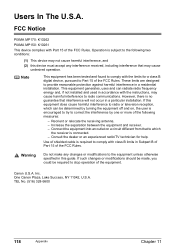
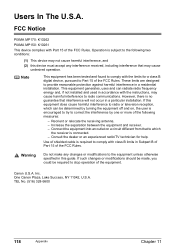
... cable is subject to the following measures:
- Reorient or relocate the receiving antenna. - TEL No. (516) 328-5600
118
Appendix
Chapter 11 FCC Notice
PIXMA MP170: K10262 PIXMA MP150: K10261 This device complies with the instructions, may cause
undesired operation. Users In The U.S.A.
These limits are designed to the equipment unless otherwise specified...
MP170 User's Guide - Page 125
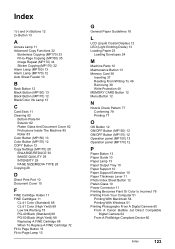
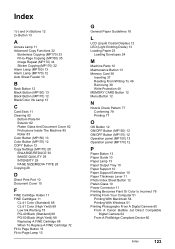
... 11 Advanced Copy Functions 32
Borderless Copying (MP170) 33 Fit-to-Page Copying (MP150) 35 Image Repeat (MP170) 34 Sticker Copying (MP170) 32 Alarm Lamp (MP150) 13 Alarm Lamp (MP170) 12 Auto Sheet Feeder 10
B
Back Button 12 Black Button (MP150) 13 Black Button (MP170) 12 Black/Color Ink Lamp 13
C
Card Slots 11 Cleaning 82...
Similar Questions
Pixma Mp170 Printer Not Responding
Whenever printer is switched on 'error triangle' and 'on/off' flashing, and 'check printer' and '5B0...
Whenever printer is switched on 'error triangle' and 'on/off' flashing, and 'check printer' and '5B0...
(Posted by jandjafleming 8 years ago)
Replace Waste Ink Absorber On My Ip6210d Printer
ip6210d can i replace waste ink absorber ???
ip6210d can i replace waste ink absorber ???
(Posted by brb73542 8 years ago)
Where Is The Waste Ink Absorber And How Do I Clean It?
Where is the waste ink absorber on my Canon PIXMA 150 and how do I empty/clean it?
Where is the waste ink absorber on my Canon PIXMA 150 and how do I empty/clean it?
(Posted by valstolton 9 years ago)
We Use Canon Pixma Mp170. In The Screen There Are 'scanner Error'.
I use a Canon Pixma MP170 printer. In the screen says "Scanner Error". How do I fix the printer.In N...
I use a Canon Pixma MP170 printer. In the screen says "Scanner Error". How do I fix the printer.In N...
(Posted by didikyunianto 10 years ago)

