Canon PIXMA MP170 Support Question
Find answers below for this question about Canon PIXMA MP170.Need a Canon PIXMA MP170 manual? We have 2 online manuals for this item!
Question posted by YIRENBro on April 8th, 2014
How Can I Manual Feed Paper On My Canon Pixma Mp170?
The person who posted this question about this Canon product did not include a detailed explanation. Please use the "Request More Information" button to the right if more details would help you to answer this question.
Current Answers
There are currently no answers that have been posted for this question.
Be the first to post an answer! Remember that you can earn up to 1,100 points for every answer you submit. The better the quality of your answer, the better chance it has to be accepted.
Be the first to post an answer! Remember that you can earn up to 1,100 points for every answer you submit. The better the quality of your answer, the better chance it has to be accepted.
Related Canon PIXMA MP170 Manual Pages
MP150 Easy Setup Instructions - Page 1


...The cartridge moves to its original position.
If you for purchasing the Canon PIXMA MP170/MP150. IMPORTANT (US only) • Write down into place. See... all items from the box. 2 Check the package contents.
• See the flapped lid of the stack. 4 Open the Paper Output Tray.
(1)
(3) (A)
(2)
The hardware setup is only available for details.
1 Unpack the machine.
1 Carefully remove all...
MP170 User's Guide - Page 3
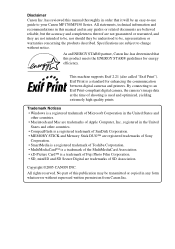
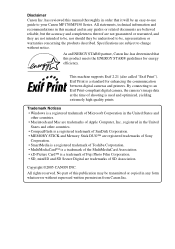
...Canon Inc.
All rights reserved. Exif Print is used and optimized, yielding extremely high quality prints. This machine supports Exif 2.21 (also called "Exif Print").
No part of this manual thoroughly in order that this manual...the products described. Disclaimer Canon Inc. Trademark Notices ... ©2005 CANON INC. All ...printers. has reviewed this publication may be an...
MP170 User's Guide - Page 4
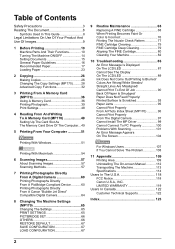
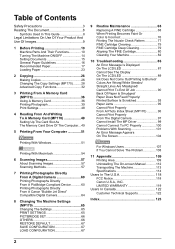
...60 Printing Photographs Directly From A Canon "Bubble Jet Direct" Compatible Digital Camera 64
8 Changing The Machine Settings (MP170 65 Changing The Settings 65 PRINT ...Of Paper Is Smudged/ Paper Does Not Feed Properly/ Printed Surface Is Scratched 93 Paper Jams 95 Cannot Print Properly From A Photo Index Sheet (MP170 ...Manual 112 Transporting The Machine 113 Specifications 114
Users In The U.S.A...
MP170 User's Guide - Page 12


... machine. Pull it out before loading paper.
(3) Paper Support Extension Supports paper loaded in the Auto Sheet Feeder. Paper feeds automatically, one sheet at a time.
(6) Paper Output Tray Printouts are output to be... paper just touches this guide.
(5) Auto Sheet Feeder Load paper here. Open it closed in the machine.
(7) Direct Print Port Used to connect a PictBridge-compliant or Canon ...
MP170 User's Guide - Page 19
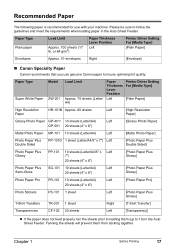
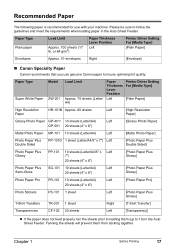
... Setting For [Media Type]
[Plain Paper]
Envelopes
Approx. 10 envelopes Right
[Envelope]
„ Canon Specialty Paper
Canon recommends that you use with your machine. Paper Type Super White Paper
Model SW-201
Load Limit
Approx. 75 sheets (Letter/ A4)
Paper Thickness Lever Position
Left
Printer Driver Setting For [Media Type]
[Plain Paper]
High Resolution Paper
HR-101N Approx. 80 sheets...
MP170 User's Guide - Page 21
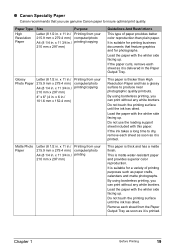
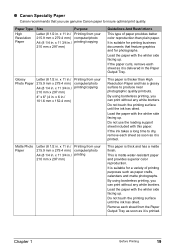
... Printing
19
If the ink takes a long time to dry, remove each sheet as paper crafts, calendars and matte photographs. This is thick and has a matte finish. „ Canon Specialty Paper
Canon recommends that feature graphics and for photographs. If the paper curls, remove each sheet as soon as it is delivered in ./ 101.6 mm...
MP170 User's Guide - Page 30


... The Copy Settings (MP170)
„ Setting The Paper Size And Type
For copying using the Operation Panel, you need to set the size and type of purchase.
4 Press [Menu] repeatedly until appears.
3.MEDIA TYPE
W
PLAIN PAPER X
5 Use [ ] or [ ] to obtain optimal quality print results, when copying photographs, use Canon-recommended Photo Paper Pro or Photo...
MP170 User's Guide - Page 34


... feature is available:
Sticker copying (MP170)
Copies photos or graphics onto stickers. Fit-to-Page copying (MP150) Copies images so that they are automatically reduced or enlarged to fit the paper size. Note
You cannot specify the paper size, paper type, image quality or reduction/ enlargement when using Canon sticker paper.
(1)
(2)
(1) Platen Glass (Place document face...
MP170 User's Guide - Page 48


... Slot. Note
You cannot specify the paper size, paper type, bordered or borderless printing when using this function.
46
Printing From A Memory Card (MP170)
Chapter 3 Sticker Print
You can...Use [ ] or [ ] to specify the number of stickers in 4 x 4 layout though other layouts appear on Canon sticker paper.
1 Turn ON the machine and load a sheet of copies to print, then press [OK].
7 Use [ ] ...
MP170 User's Guide - Page 55
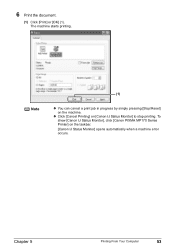
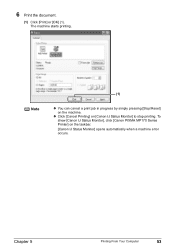
The machine starts printing. To show [Canon IJ Status Monitor], click [Canon PIXMA MP170 Series Printer] on [Canon IJ Status Monitor] to stop printing. z Click [Cancel Printing] on the taskbar. [Canon IJ Status Monitor] opens automatically when a machine error occurs. 6 Print the document.
(1) Click [Print] or [OK] (1).
Chapter 5
Printing From Your Computer
53
Note
(1)
z You can ...
MP170 User's Guide - Page 65
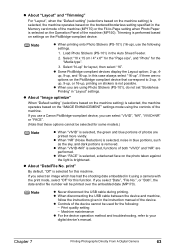
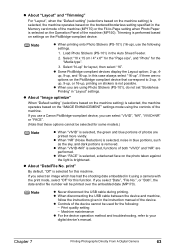
..., 4up, 9-up, or 16-up . Select "N-up ), use a Canon PictBridge-compliant device, you select an image which has had the shooting date ...cable during printing. Load Photo Stickers (PS-101) in the instruction manual of the device.
If you are no options on stickers is ... Memory card mode of the machine (MP170) or the Fit-to-Page setting when Photo Paper is selected, the machine operates based...
MP170 User's Guide - Page 66


...-gloss Letter size
Glossy Photo Paper Letter size
A4
Photo Paper Pro A4 size
Photo Paper Plus Glossy A4 size
Photo Paper Plus Semi-gloss A4 size
Glossy Photo Paper A4 size
Note
z For the digital camera operation method and troubleshooting, refer to your digital camera's manual.
Printing Photographs Directly From A Canon "Bubble Jet Direct" Compatible Digital...
MP170 User's Guide - Page 88
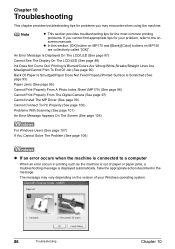
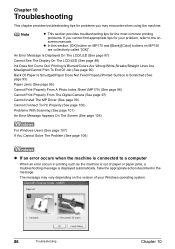
...page 90)
Back Of Paper Is Smudged/Paper Does Not Feed Properly/Printed Surface Is Scratched (See page 93)
Paper Jams (See page 95)
Cannot Print Properly From A Photo Index Sheet (MP170) (See page 96)...See page 108)
z If an error occurs when the machine is connected to the onscreen manuals. Take the appropriate action described in printing such as the machine is displayed automatically. The ...
MP170 User's Guide - Page 89
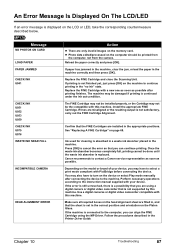
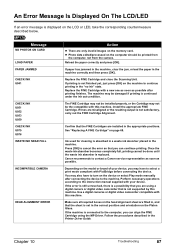
...a waste ink absorber placed in the Printer Driver Guide. Once the waste ink absorber becomes completely full... Play mode manually after printing finishes. You may have to turn on the Platen Glass.
Reload the paper correctly and ... a Canon service representative as soon as possible after connecting the device to the machine. Perform necessary operations according to the instruction manual supplied ...
MP170 User's Guide - Page 99
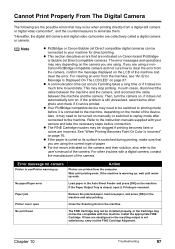
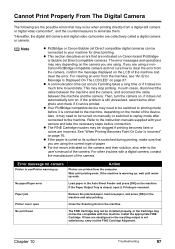
... are the possible errors that are indicated on Canon-brand PictBridgeor Bubble Jet Direct compatible cameras. In...manual of the camera. z For the errors indicated on the camera and their solution, also refer to eliminate them.
*Hereafter, the digital still camera and digital video camcorder are collectively called a digital camera or camera. No paper/Paper error
Load paper in use/Printer...
MP170 User's Guide - Page 107
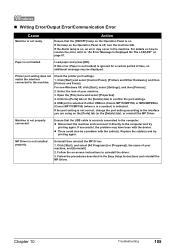
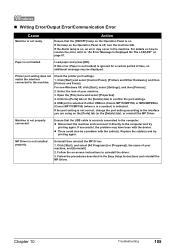
...refer to the machine.
For non-Windows XP, click [Start], select [Settings], and then [Printers].
2. If the port setting is not correct, change the port setting according to the computer. ...(Canon MP170/MP150) (where n is a number) is on the Operation Panel is not loaded.
Uninstall then reinstall the MP Driver.
1.
If the Alarm lamp is not installed properly.
If this error (Paper ...
MP170 User's Guide - Page 110
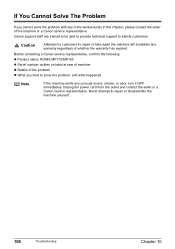
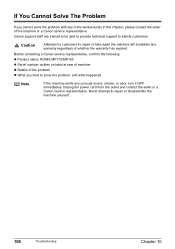
... the machine yourself.
108
Troubleshooting
Chapter 10 Unplug the power cord from the outlet and contact the seller or a Canon service representative. Never attempt to satisfy customers. Before contacting a Canon service representative, confirm the following: z Product name: PIXMA MP170/MP150 z Serial number: written on label at rear of machine z Details of the machine or...
MP170 User's Guide - Page 111


...4" x 8" /101.6 x 203.2 mm, 5" x 7"/127.0 x 177.8 mm and Credit Card paper sizes (MP170). See "Envelopes" on a media without these margins. Chapter 11
Appendix
Printing Area
To ensure the best ...of the media. Chapter 11
Appendix
109 Recommended printing Canon recommends that you print within this area can adversely affect the print quality or the paper feed precision. ( )
See "A4, B5, A5,...
MP170 User's Guide - Page 114
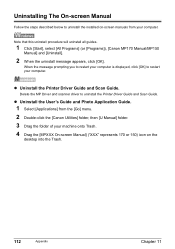
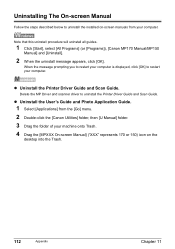
z Uninstall the Printer Driver Guide and Scan Guide.
z Uninstall the User's Guide and Photo Application Guide.
1 Select [Applications] from your computer.
Note that this uninstall procedure will uninstall all guides.
1 Click [Start], select [All Programs] (or [Programs]), [Canon MP170 Manual/MP150
Manual] and [Uninstall].
2 When the uninstall message appears, click [OK]. Delete the MP ...
MP170 User's Guide - Page 120
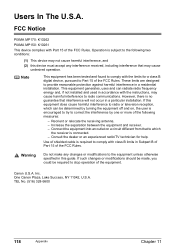
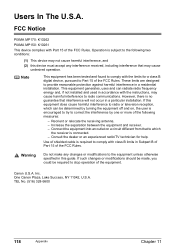
...Canon U.S.A. This equipment generates, uses and can be required to comply with class B limits in accordance with the instructions, may cause
undesired operation. Consult the dealer or an experienced radio/TV technician for a class B digital device, pursuant to radio communications. FCC Notice
PIXMA MP170: K10262 PIXMA... particular installation. Inc. One Canon Plaza, Lake Success, NY ...
Similar Questions
Pixma Mp170 Printer Not Responding
Whenever printer is switched on 'error triangle' and 'on/off' flashing, and 'check printer' and '5B0...
Whenever printer is switched on 'error triangle' and 'on/off' flashing, and 'check printer' and '5B0...
(Posted by jandjafleming 8 years ago)
We Use Canon Pixma Mp170. In The Screen There Are 'scanner Error'.
I use a Canon Pixma MP170 printer. In the screen says "Scanner Error". How do I fix the printer.In N...
I use a Canon Pixma MP170 printer. In the screen says "Scanner Error". How do I fix the printer.In N...
(Posted by didikyunianto 11 years ago)

