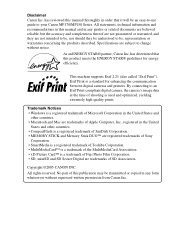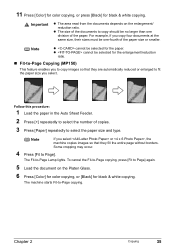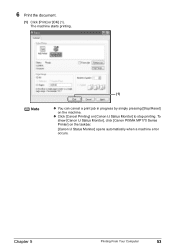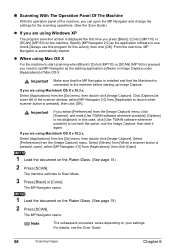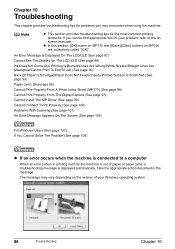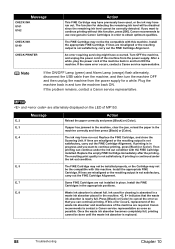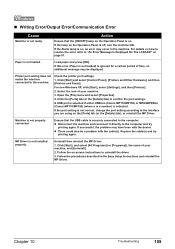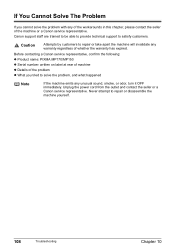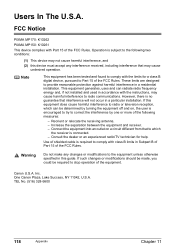Canon PIXMA MP150 Support Question
Find answers below for this question about Canon PIXMA MP150.Need a Canon PIXMA MP150 manual? We have 2 online manuals for this item!
Question posted by LiLau on August 31st, 2014
Pixma Mp150 Scanner To Pdf How To
The person who posted this question about this Canon product did not include a detailed explanation. Please use the "Request More Information" button to the right if more details would help you to answer this question.
Current Answers
Related Canon PIXMA MP150 Manual Pages
Similar Questions
Can Pixma Mp150 Print A Booklet? I Can't Seem To Find Printer Property Locatio
How can I find the printer property location--I am wondering if I can print a 36 page booklet on thi...
How can I find the printer property location--I am wondering if I can print a 36 page booklet on thi...
(Posted by mcaofvp 9 years ago)
Want Does A Service Error 5100 On A Pixma Mp150 Meaning
(Posted by kazafree 10 years ago)
Manual For Canon Pixma Mp150 Printer What Does E3 Mean?
(Posted by siAGEE61 10 years ago)
Scanner And Printer
how u get the scanner to work? and how can I print double side of a paper
how u get the scanner to work? and how can I print double side of a paper
(Posted by Anonymous-93451 11 years ago)