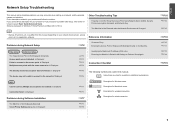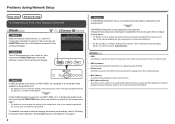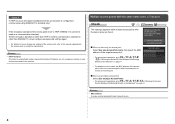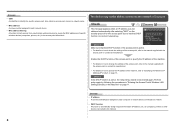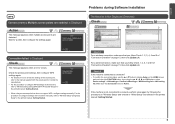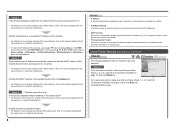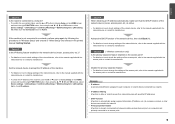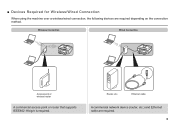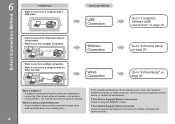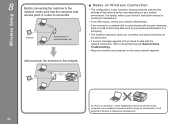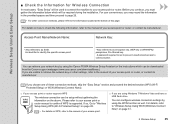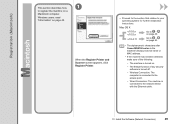Canon PIXMA MG8120B Support Question
Find answers below for this question about Canon PIXMA MG8120B.Need a Canon PIXMA MG8120B manual? We have 2 online manuals for this item!
Question posted by dwilli2954 on February 1st, 2016
How Did I Connect My Tablet To Printer When Access Point Is Required?
how do I place printer in access point mode to connect tablet?
Current Answers
Related Canon PIXMA MG8120B Manual Pages
Similar Questions
Canon Printer Mg8120
have a canon mg8120 printer 4 yrs old,, never a problem until now. Have installed new ink cartridges...
have a canon mg8120 printer 4 yrs old,, never a problem until now. Have installed new ink cartridges...
(Posted by Ritabohr 7 years ago)
Mac Laptop (10.9.5) Can No Longer Print To My Pixma Mg8120b
Mac laptop (10.9.5) can no longer print to my PIXMA MG8120B.It worked until a few weeks ago and now ...
Mac laptop (10.9.5) can no longer print to my PIXMA MG8120B.It worked until a few weeks ago and now ...
(Posted by princessbuttercup22384 7 years ago)
Where Do I Find My Canon Pixma Mx882 Printers Access Point Name?
Where doI find the Access Point name for my Canon Pixma MX882?
Where doI find the Access Point name for my Canon Pixma MX882?
(Posted by elmartinoonline 9 years ago)
Canon Mg5220 Printer Won't Connect To Network Access Point
(Posted by zohigo 10 years ago)
Printer Will Not Turn On
I've experienced a power outage and the printer will not turn back on after power was re-established...
I've experienced a power outage and the printer will not turn back on after power was re-established...
(Posted by wgaber 11 years ago)