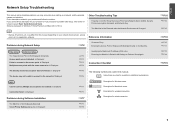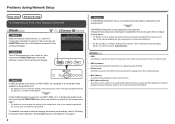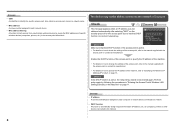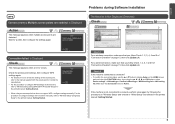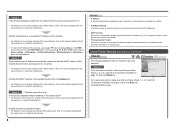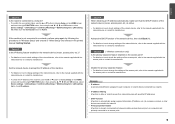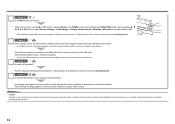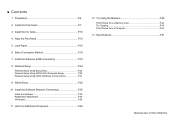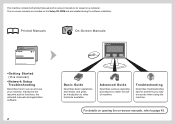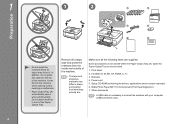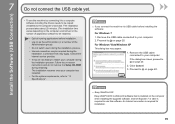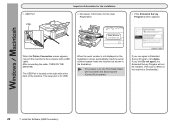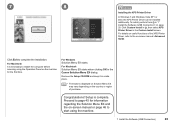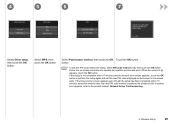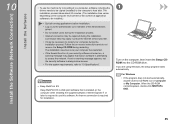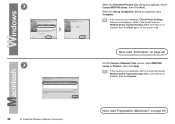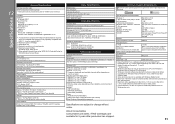Canon PIXMA MG8120 Support Question
Find answers below for this question about Canon PIXMA MG8120.Need a Canon PIXMA MG8120 manual? We have 2 online manuals for this item!
Question posted by virginiakaisand on January 30th, 2014
Need To Setup My Printer To Do Duplex Printing. How Do I Do This?
The person who posted this question about this Canon product did not include a detailed explanation. Please use the "Request More Information" button to the right if more details would help you to answer this question.
Current Answers
Answer #1: Posted by Odin on January 30th, 2014 12:35 PM
Go to http://www.usa.canon.com/cusa/support/consumer/printers_multifunction/pixma_mg_series/pixma_mg8120?CMD=MIXED_SEARCH&mName=PIXMA+MG8120&mType=PIXMA+MG&pageKeyCode=ekbresults&searchString=duplex&BASIC_SEARCH_CURRENT_TOPIC_ID=1086&BASIC_SEARCH_CURRENT_TOPIC_TYPE=0&RESULTS=RELEVANCE&RELEVANCE_START=1&RELEVANCE_COUNT=25&CONFIGURATION=1011&PARTITION_ID=1&TIMEZONE_OFFSET=null&USERTYPE=1&isSecure=false. Depending on whether you use Mac or Windows, the first or second link will answer.
Hope this is useful. Please don't forget to click the Accept This Answer button if you do accept it. My aim is to provide reliable helpful answers, not just a lot of them. See https://www.helpowl.com/profile/Odin.
Related Canon PIXMA MG8120 Manual Pages
Similar Questions
Printing Envelopes From Rear Tray Always Come Out Smudged
While printing business envelopes they the address and return address always come out smudged
While printing business envelopes they the address and return address always come out smudged
(Posted by vullberg 8 years ago)
How To Close Printer Canon Mg8120 After Replacing Cartridges
(Posted by fudhbe 10 years ago)
Will The Canon Mg8120 Photo Printer Allow You To Keep Printing If One Of The
ink cartridges is low
ink cartridges is low
(Posted by wolfypcbi 10 years ago)