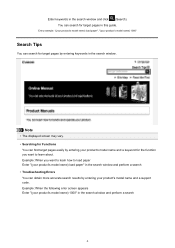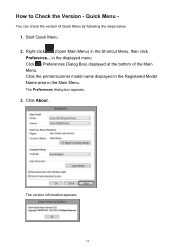Canon PIXMA MG5522 Support Question
Find answers below for this question about Canon PIXMA MG5522.Need a Canon PIXMA MG5522 manual? We have 1 online manual for this item!
Question posted by icypup1972 on December 13th, 2015
Paper Jam Caused Permanent Loss Of Power
I just had a paper jam because a staple accidentally went through on the printer paper. Caused shut down of printer and although I have completely cleared jam, I have not been able to restore power. Changed outlets. My computer reads the printer as if it is on line and ready to use but can't print.
Current Answers
Answer #1: Posted by hzplj9 on December 13th, 2015 11:15 AM
If you have removed all the paper from the printer then I think checking out the link I have attached to Canon where support documents and FAQs are there which may solve you issue. I would suggest trying a full restore to factory settings which would entail setting it up on your network but should clear any residual errors. Check also that none of the cartridges are damaged or the carriage assembly which holds them. It is not normal for paper clips to completely destroy the printer they just cause a bit of dis-array. Last resort is a service at Canon.
Hope that helps
Related Canon PIXMA MG5522 Manual Pages
Similar Questions
How Do I Print A Mirror Image On My Canon Pixma Mg5522?
I have an canon pixma mg 5522 how do I print a mirror image?
I have an canon pixma mg 5522 how do I print a mirror image?
(Posted by pattyragland187 8 years ago)
My Mg5420 Printer Will Only Use The Larger Black Ink Cartridge And Does Not Use
My MG5420 printer will only use the black xl cartridge and not the smaller black cartridge. The xl h...
My MG5420 printer will only use the black xl cartridge and not the smaller black cartridge. The xl h...
(Posted by sharondodd123 8 years ago)
Canon Mg5522 Online Manual
I have a big paper jam! How do I get it out from inside?
I have a big paper jam! How do I get it out from inside?
(Posted by jgcvarlisle 9 years ago)
Can I Use My Laptop To Send Pictures To My Canon Pixma Mg5522
Can I send photo's form my laptop to my Canon Pixma MG5522
Can I send photo's form my laptop to my Canon Pixma MG5522
(Posted by mandj0818 10 years ago)
Windos 8, Installing Pixma Mx512, It Says Printer Drivers In Use,
I have unstalled old MP drivers , programs, files, etc my PC is clean, yet I cannot install the sof...
I have unstalled old MP drivers , programs, files, etc my PC is clean, yet I cannot install the sof...
(Posted by raysotto 11 years ago)