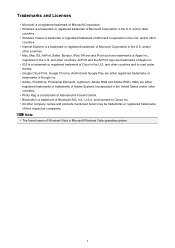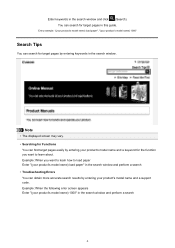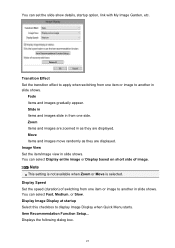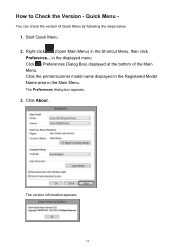Canon PIXMA MG5520 Support Question
Find answers below for this question about Canon PIXMA MG5520.Need a Canon PIXMA MG5520 manual? We have 1 online manual for this item!
Question posted by beth7723 on February 17th, 2015
When It Has Support Code 2100.
How do I change the setting? I have the stander size paper in the feed. It is telling me to change the setting. How? The stuff I have to print is coupons. When it does print them they are coming out tiny. I need to print from coupon.com
Current Answers
Answer #1: Posted by Odin on February 17th, 2015 6:51 PM
At http://www.usa.canon.com/cusa/support/consumer/printers_multifunction/pixma_mg_series/pixma_mg5520?CMD=MIXED_SEARCH&mName=PIXMA+MG5520&mType=PIXMA+MG&pageKeyCode=ekbresults&searchString=code+2100&BASIC_SEARCH_CURRENT_TOPIC_ID=3849&BASIC_SEARCH_CURRENT_TOPIC_TYPE=0&RESULTS=RELEVANCE&RELEVANCE_START=1&RELEVANCE_COUNT=25&CONFIGURATION=1011&PARTITION_ID=1&TIMEZONE_OFFSET=null&USERTYPE=1&isSecure=false, link to the article listed first, for complete illustrated instructions.
Hope this is useful. Please don't forget to click the Accept This Answer button if you do accept it. My aim is to provide reliable helpful answers, not just a lot of them. See https://www.helpowl.com/profile/Odin.
Related Canon PIXMA MG5520 Manual Pages
Similar Questions
Support Code 6001 Printer Pixmamx722
I try and pront and all I get is support code 6001. I turn off the printer but when I turn it back o...
I try and pront and all I get is support code 6001. I turn off the printer but when I turn it back o...
(Posted by jandcrogers 8 years ago)
Doesnt Print-tape Came Off The Color Holder & Now Doesnt Print , Says Cant
recognize paper size. To go in & set to no size & I dont know how?
recognize paper size. To go in & set to no size & I dont know how?
(Posted by lmora 8 years ago)
Printer Error Can't Be Removed What Can I Do
printer error can't be removed what can I do support code 5011
printer error can't be removed what can I do support code 5011
(Posted by lalandhl 8 years ago)
How Can I Fix 'support Code B200' On My Canon Pixma Mg5520?
It says power off and try again. The error code 'B200' won't go away, and I cannot print anything. I...
It says power off and try again. The error code 'B200' won't go away, and I cannot print anything. I...
(Posted by powdersprings 9 years ago)