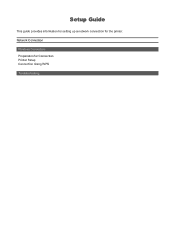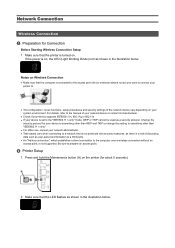Canon PIXMA MG3222 Support Question
Find answers below for this question about Canon PIXMA MG3222.Need a Canon PIXMA MG3222 manual? We have 2 online manuals for this item!
Question posted by Garyjenkins972 on November 6th, 2013
Can I Use Pg40 Black In My Pixma Instead Of 240
Current Answers
Answer #1: Posted by BusterDoogen on November 6th, 2013 7:13 PM
I hope this is helpful to you!
Please respond to my effort to provide you with the best possible solution by using the "Acceptable Solution" and/or the "Helpful" buttons when the answer has proven to be helpful. Please feel free to submit further info for your question, if a solution was not provided. I appreciate the opportunity to serve you!
Related Canon PIXMA MG3222 Manual Pages
Similar Questions
I want to reduce some images and am using the Canon Pixma MG3222. Is that possible and how can I do ...
New Printer.Used frist cartrige I thought up very fast.Purchased new one. Friend instaled no problem...
No instruction manual was in the box. There is no "SCAN" button that I can see. Can't find a manual ...