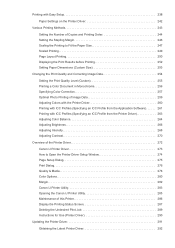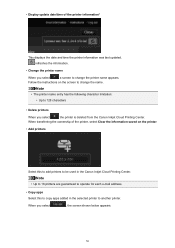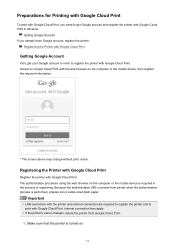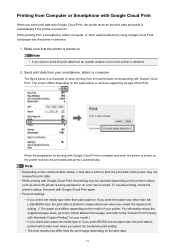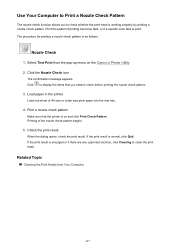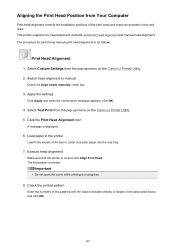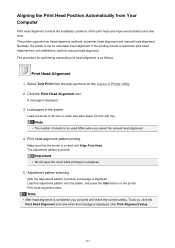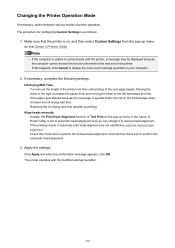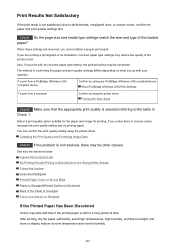Canon PIXMA MG2920 white Support Question
Find answers below for this question about Canon PIXMA MG2920 white.Need a Canon PIXMA MG2920 white manual? We have 2 online manuals for this item!
Question posted by edithstreet on October 16th, 2016
Vertical Lines
I'm trying to print pictures on plain paper...getting vertical lines and almost a negative like quality to my prints...I've printed out pictures before, never had a problem. How can I fix?
Current Answers
Answer #1: Posted by Odin on October 16th, 2016 7:59 AM
Hope this is useful. Please don't forget to click the Accept This Answer button if you do accept it. My aim is to provide reliable helpful answers, not just a lot of them. See https://www.helpowl.com/profile/Odin.
Related Canon PIXMA MG2920 white Manual Pages
Similar Questions
Canon Pixma Mx472 When I Try To Send A Fax It Says Close Feeder Door
(Posted by Alexburton134 9 years ago)
How To Setup Canon Printer Pixma Mg3122 Ink Cartridge
(Posted by Haiconn7 10 years ago)
Printer Pixma Canon Mg5320 How To Print From Top Feeder
(Posted by vikPoco 10 years ago)
Canon Printer Pixma 2120 Series - Told Cd Not Necessary For Install?
purchased canon printer pixma 2120 last night at walmarts. i toldkid working there my laptop didn't ...
purchased canon printer pixma 2120 last night at walmarts. i toldkid working there my laptop didn't ...
(Posted by safrn5 11 years ago)
Pixma Mg 4120 Won't Print
just set up my printer 4120 and although the printer recognises the computer and the computer recogn...
just set up my printer 4120 and although the printer recognises the computer and the computer recogn...
(Posted by mccalljune 11 years ago)