Canon PIXMA MG2120 Support Question
Find answers below for this question about Canon PIXMA MG2120.Need a Canon PIXMA MG2120 manual? We have 3 online manuals for this item!
Question posted by airbornekoch82 on April 11th, 2015
Mg2120 English Vers10n
Put New Ink Cartrages In Printer It Went Through It's Cycle Then I Pushed Print To An Article All The Printer Did Was Make A Loud Clicking Noise
Current Answers
There are currently no answers that have been posted for this question.
Be the first to post an answer! Remember that you can earn up to 1,100 points for every answer you submit. The better the quality of your answer, the better chance it has to be accepted.
Be the first to post an answer! Remember that you can earn up to 1,100 points for every answer you submit. The better the quality of your answer, the better chance it has to be accepted.
Related Canon PIXMA MG2120 Manual Pages
MG2100 series Especificaciones [Spanish Version] - Page 1


ENGLISH... inkjet printer. • Internet Explorer 7 or 8 (Windows), or Safari 4 or later (for standby cannot be used at minimum. Print width 8 inches/203.2 mm (for Borderless Printing: 8.5...General Specifications
Printing resolution (dpi) 4800* (horizontal) X 1200 (vertical) * Ink droplets can be placed with a pitch of Microsoft Corporation in the U.S. About Consumables
Consumables (ink tanks ...
User Manual - Page 159


... on the Quick Setup, Main, Page Setup, and Effects tabs are saved, and you execute print, the document is printed with the same settings from the next time as well. (Effects tab cannot be used when the XPS printer driver is used.) Click Save... to register the specified settings.
Page top When you can...
User Manual - Page 179


... page number you can also specify the print range by clicking the pages in the machine from the Printer Paper Size list. When you are used for dividing the document into several pages during printing, you want to be printed.
If you execute print, the document will be printed
If necessary, click Specify..., specify the following the procedure...
User Manual - Page 208


Complete the setup
Click OK on the Main tab is checked, Color Correction appears grayed out and is printed with the specified color correction method. When the Grayscale Printing check box on the Main tab. None The printer driver does not perform color correction. Related Topics Optimal Photo Printing of 731 pages
Driver Matching With Canon...
User Manual - Page 251


... "Canon IJ Status Monitor" with graphics, icons, and messages. Note
To open the printer driver setup window and click View Printer Status... for example: The ink is not printing, open the Canon IJ Status Monitor when the machine is running low. Prepare a new ink cartridge.
When you are using your machine. When launched, the Canon IJ Status...
User Manual - Page 253
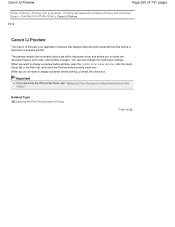
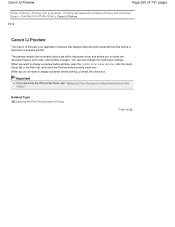
... before printing, open the printer driver setup window , click the Quick Setup tab or the Main tab, and check the Preview before Printing
Page top Related Topic Displaying the Print Results before printing check box. When you are using the XPS printer driver, see " Editing the Print Document or Reprinting from a Computer > Printing with Application Software (Printing with the Printer Driver...
User Manual - Page 260


... command bar, click Print server properties, and then click the Drivers tab. Click the Drivers tab. Click OK
The deletion of 731 pages
If you are using Windows Vista, press the Alt key. Page top The icon is complete. If the Change Driver Settings button is displayed. In the Installed printer drivers list, click the printer to delete...
User Manual - Page 267
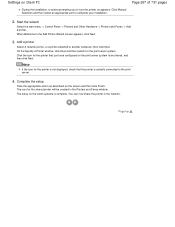
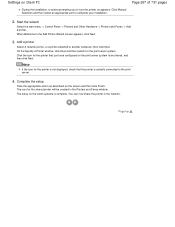
.... Complete the setup
Take the appropriate action as described on appears. The icon for the print server system. The setup on the client systems is actually connected to be created in the network. Click the icon for the printer is not displayed, check that you to complete your installation.
2. Page top Start the...
User Manual - Page 333


... Control Panel. 2. Select Spool print documents so program finishes printing faster. 6. Right-click the icon of your printer and click Properties. Click Printer. (Windows XP: Click Printers and Other Hardware > Printers and Faxes.) 3. Right-click the icon of your printer and click Printer Properties. The printer properties dialog box opens. 3. Click the Advanced tab. 4. Windows Vista...
User Manual - Page 335


Click Print. To cancel while printing, click Cancel Printing in the confirmation window for the printer status, click printer icon on the list.
3. Specify print settings as required.
Note
To cancel while spooling, click Cancel. In the displayed dialog box, specify paper size, the number of 731 pages
4. Click Print Photo on the taskbar. Starts printing. Page top Printing Photos...
User Manual - Page 526


... follow the procedure below to install the drivers. Click Exit on the "PIXMA XXX" screen (where "XXX" is your computer before reinstalling. Make sure that you use. Note
If the installer ...condition and you reinstall the MP Drivers, install the MP Drivers on the Installation Failure screen.
3. Click Cancel.
2.
Turn the machine off.
5. Restart the computer.
6. If the MP Drivers were not...
User Manual - Page 536


....
In Windows Vista, select the Start menu > Control Panel > Hardware and Sound > Printers. In Windows Vista or Windows XP, right-click the "Canon XXX Printer" icon (where "XXX" is selected for details.
Click the Ports tab to the computer, and try printing again. Make sure that the MP Drivers are using a USB cable and the port...
User Manual - Page 573


... cartridges. If the FINE cartridge is not resolved after 24 hours.
Push up the ink cartridge lock lever to produce colors. If the problem is not installed securely, ink may have run out. Note
Printed colors may be ejected correctly. Therefore, colors of printing results may not match screen colors due to basic differences in...
User Manual - Page 579


... Machine (Bottom Plate Cleaning)
Note
To prevent the inside of 731 pages
3. Make sure that paper smudged and scratched are printing beyond the recommended printing area? Click the Maintenance tab and then Custom Settings.
4.
Clean the paper feed roller. Open the printer driver setup window.
Page 579 of the machine dirty?
Clean the platen glass...
User Manual - Page 585


... specified to Reducing the Machine Noise . Increase the printing speed setting in the setting to Open the Printer Driver Setup Window . How to Open the Printer Driver Setup Window
Click Here: Printer Driver * Before clicking here to prioritize speed makes printing faster.
1.
Printing speed may reduce printing quality. Check 3: Is the setting for the Print Quality setting.
To disable by...
User Manual - Page 587


...'s name is configured appropriately.
1. In Windows XP, select the Start menu > Control Panel > Printers and Other Hardware > Printers and Faxes.
3. Printing Does Not Start
Page 587 of 731 pages
Home > Troubleshooting > Cannot Print > Printing Does Not Start
U321
Printing Does Not Start
Check 1: Make sure that the power plug is connected to your computer with a USB cable...
User Manual - Page 677


...printer driver setup window
2. With the ridges of the creases facing up, load the paper into the machine, see " Cleaning the Inside of the Machine (Bottom Plate Cleaning)." Perform the bottom plate cleaning
Make... cleaning if ink smudges caused by something other than print data appear on the back side of the paper in half horizontally, and then unfold the sheet. Click Bottom Plate Cleaning...
User Manual - Page 699


... perform this function on . Reducing the Machine Noise
Page top Press the Black button. About Quiet...printer driver to when the quiet mode is in progress. To disable the function, press the Maintenance button repeatedly until the LED displays as when printing at night. Important
Operating speed may be reduced compared to reduce the operating noise while printing is not selected.
Make...
User Manual - Page 702


... Various Purposes
Page 702 of 731 pages
Home > Overview of the Machine > Tips on the type of printing paper or the settings of the printer driver. Used ink for nozzle cleaning is limited to Use Your Machine > Ink Is Used for Various Purposes
Ink Is Used for Various Purposes
How is not only used for...
User Manual - Page 717
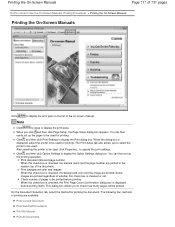
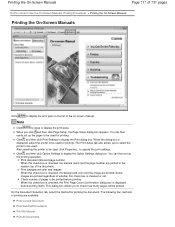
... is checked, the manual name and the page number are printed regardless of pages to be used for printing.
Click , and then click Option Settings to display the Print dialog box. After selecting the printer to be printed before printing When this check box is checked or not.
Print document title and page number When this check box is...
Similar Questions
How To Align A New Ink Cartridge For A Canon Mg2120 Pixma With No Computer
(Posted by sbelooldsk 9 years ago)
I Have A Canon Printer, Mg2120. What Ink Cartri
I have a Canon Inkjet Printer. What ink cartridges do I need for both color and black?
I have a Canon Inkjet Printer. What ink cartridges do I need for both color and black?
(Posted by mlawf83 10 years ago)
Will Mg2120 Canon Ink Cartridge Work With Mg2100 Printer
(Posted by rcmngkro 10 years ago)
Canon Pixma Mg2120 Refilled Ink Cartridge Won't Recognize It
(Posted by msbujc 10 years ago)
Diagram On How To Load New Ink Cartage ?
For Canon Pixma Mg5320 Printer
How to load ink packs for a Canon PIXMA MG5320 printer
How to load ink packs for a Canon PIXMA MG5320 printer
(Posted by tutthill48 11 years ago)

