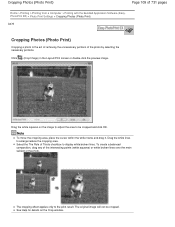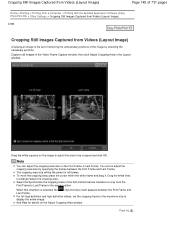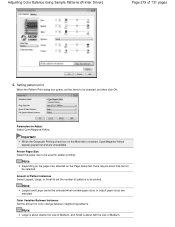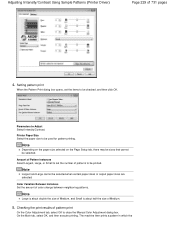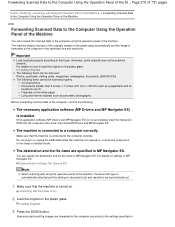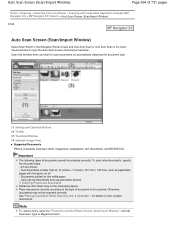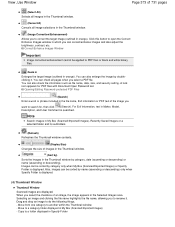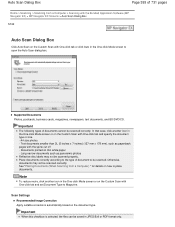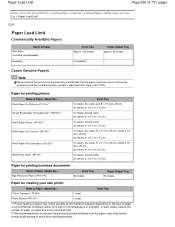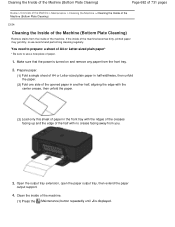Canon PIXMA MG2120 Support Question
Find answers below for this question about Canon PIXMA MG2120.Need a Canon PIXMA MG2120 manual? We have 3 online manuals for this item!
Question posted by Dianehorsey on October 12th, 2012
Whole Lines Are Cut In Half The Bottom Half Of A Word Is Moved A Half Inch Over
The person who posted this question about this Canon product did not include a detailed explanation. Please use the "Request More Information" button to the right if more details would help you to answer this question.
Current Answers
Related Canon PIXMA MG2120 Manual Pages
Similar Questions
Why Is There A Blank Line My Page When I Print Canon Mf4450 Printer
(Posted by lobodee 10 years ago)
There Are Vertical Lines In My Picture And I Just Changed Printer Cartridge. Ho
How do I get rid of them?
How do I get rid of them?
(Posted by libbyyarbrough 11 years ago)
Why Is My Printer Only Printing Half A Page.
(Posted by constancedawson 11 years ago)
My Canon Mg 2120 Is Jammed With A Half Sheet Of Paper That I Cannot See
I cannot remove the paper jam
I cannot remove the paper jam
(Posted by icskh 11 years ago)
Condensed Printing On Mg2120 Model
HOW TO MAKE LINE PRINTING IN CONDENSED FORM LINE SPACING SMALLER DISTANCE. NEED TO PUT MORE INFO LI...
HOW TO MAKE LINE PRINTING IN CONDENSED FORM LINE SPACING SMALLER DISTANCE. NEED TO PUT MORE INFO LI...
(Posted by johnOWL 11 years ago)