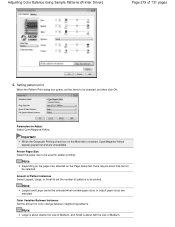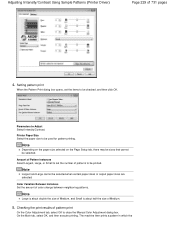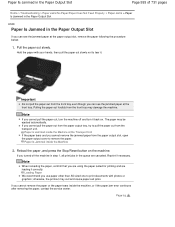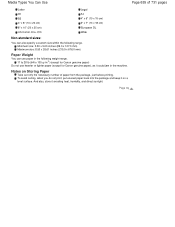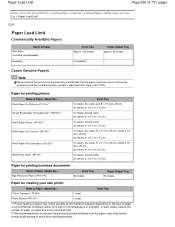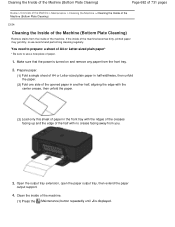Canon PIXMA MG2120 Support Question
Find answers below for this question about Canon PIXMA MG2120.Need a Canon PIXMA MG2120 manual? We have 3 online manuals for this item!
Question posted by icskh on August 17th, 2012
My Canon Mg 2120 Is Jammed With A Half Sheet Of Paper That I Cannot See
I cannot remove the paper jam
Current Answers
Related Canon PIXMA MG2120 Manual Pages
Similar Questions
Mg 2120 Isn't Working Properly
Our Canon Pixma MG 2120 printer is not working after installing new cartridges. The strip has been r...
Our Canon Pixma MG 2120 printer is not working after installing new cartridges. The strip has been r...
(Posted by snorris0551 9 years ago)
I Have Problems With My Canon Pixma Mg 2120.
I have an B200 fail code on my MG 2120 annd is totaly inoperative . Tnks for you help.
I have an B200 fail code on my MG 2120 annd is totaly inoperative . Tnks for you help.
(Posted by ecallet1 9 years ago)
Air Print Cannon Pixma Mg 2120
Can the Cannon Pixma MG 2120 air print.
Can the Cannon Pixma MG 2120 air print.
(Posted by Jacksonlucious 9 years ago)
Canon Pixma Mg 2120 Printer Prints Too Light!
How can I set my Canon MG 2120 to print my documents darker?
How can I set my Canon MG 2120 to print my documents darker?
(Posted by delphiinternetsales 11 years ago)
I Just Purchased A Model Mg 2120 And There Is Not Information On Scanning
I just purchased a model MG 2120 adn there is not information on scanning....
I just purchased a model MG 2120 adn there is not information on scanning....
(Posted by ahammeriii 11 years ago)