Canon PIXMA MG2120 Support Question
Find answers below for this question about Canon PIXMA MG2120.Need a Canon PIXMA MG2120 manual? We have 3 online manuals for this item!
Question posted by ahammeriii on September 29th, 2012
I Just Purchased A Model Mg 2120 And There Is Not Information On Scanning
I just purchased a model MG 2120 adn there is not information on scanning....
Current Answers
There are currently no answers that have been posted for this question.
Be the first to post an answer! Remember that you can earn up to 1,100 points for every answer you submit. The better the quality of your answer, the better chance it has to be accepted.
Be the first to post an answer! Remember that you can earn up to 1,100 points for every answer you submit. The better the quality of your answer, the better chance it has to be accepted.
Related Canon PIXMA MG2120 Manual Pages
User Manual - Page 258
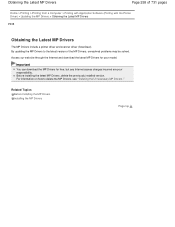
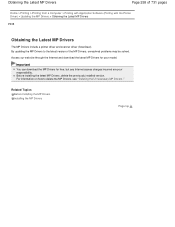
... your model. Important
You can download the MP Drivers for your responsibility. Related Topics Before Installing the MP Drivers Installing the MP Drivers
Page top
For information on how... to the latest version of 731 pages
Home > Printing > Printing from a Computer > Printing with Application Software (Printing with the Printer Driver) > Updating...
User Manual - Page 318
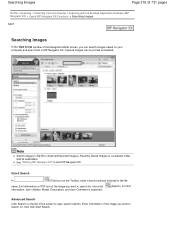
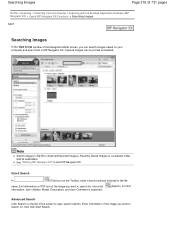
... MP Navigator EX. Note
Search images in Maker, Model, Description, and User Comment is searched.
(Search). Opened images can search images saved on your computer and open search options. See "Starting MP Navigator EX" to search for , then click information, text in My Box (Scanned/Imported Images), Recently Saved Images or a selected folder...
User Manual - Page 373
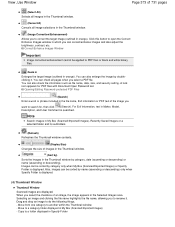
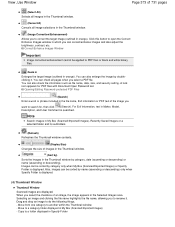
...or phrase included in the file name, Exif information or PDF text of the image you to rename it . Note
Search images in My Box (Scanned/Imported Images), Recently Saved Images or a ...check all image selections in Maker, Model,
Description, and User Comment is displayed. Click this button to PDF files or black and white binary files. For Exif information, text in the Thumbnail window.
(...
User Manual - Page 398
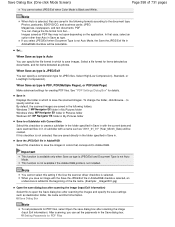
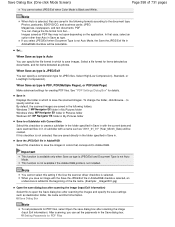
...a name such as PDF files may not open the Save dialog box after scanning the image (Input Exif information). A subfolder with the Save the JPEG/Exif file in AdobeRGB checkbox will be...2011_01_01" (Year_Month_Date) will be created. When Save as destination folder, file name and Exif information.
After scanning, you select JPEG/Exif when Document Type is PDF, PDF(Multiple Pages), or PDF(...
User Manual - Page 404
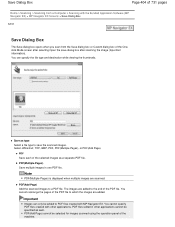
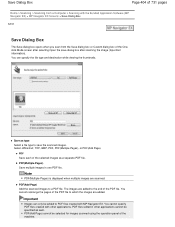
...images are scanned. PDF files edited in one PDF file.
PDF(Add Page) Add the scanned images ...
Page 404 of 731 pages
Home > Scanning > Scanning from a Computer > Scanning with the Bundled Application Software (MP Navigator...
The Save dialog box opens when you scan from the Save dialog box or Custom ...the save the scanned images. You can only be selected for images scanned using the operation...
User Manual - Page 405
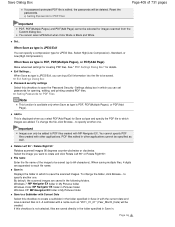
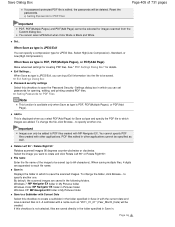
... you can specify a compression type for Save as type is JPEG/Exif
You can input Exif information into the file to which to 64 characters). Page top
Select High(Low Compression), Standard, or...If this checkbox to PDF files created with the current date and save the scanned images. Set... Setting Passwords for details. To change the folder, click Browse...
Rotate Left 90°...
User Manual - Page 406
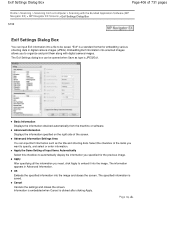
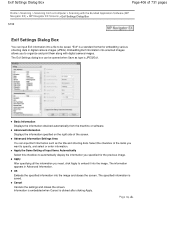
... (JPEG). Cancel Cancels the settings and closes the screen. The Exif Settings dialog box can be saved. Basic Information Displays the information obtained automatically from a Computer > Scanning with digital camera images. Apply After specifying all the information you want to organize and print them along with the Bundled Application Software (MP Navigator EX) > MP...
User Manual - Page 420


... name. (Example: _Image0001.jpg)
Open the save dialog box after scanning the image (Input Exif information) Select this to open scanned images. Images saved as photos. Set... to open the Save dialog...Exif
You can specify the file format in Save as destination folder, file name and Exif information.
Note
You cannot select this checkbox to create a subfolder in the folder specified in ...
User Manual - Page 427


...)
Page 427 of 731 pages
Save to a Subfolder with Current Date
Select this checkbox to open the Save dialog box after scanning the images and specify the save settings such as destination folder, file name and Exif information. If this to create a subfolder in the folder specified in Save in it. After...
User Manual - Page 441


...
4. Set Output Settings. Adjust the cropping frame (scan area), correct image and adjust colors as required. Note
Click
(Information) to open a dialog box in the Preview area. Scan Tab
Related Topic
Advanced Mode Tab
Page top
Click Preview.
Scanning in Status of ScanGear dialog after
scanning on the Scan tab of the Preferences dialog box. A response...
User Manual - Page 470


...you preview again.
(Rotate Right)
Rotates the preview image 90 degrees clockwise. - The scan area is reduced every time you click Preview. Selects the checkbox of the image in thumbnail...be applied to all the cropping frames.
(Remove Cropping Frame) Removes the selected cropping frame.
(Information) Displays the version of the document displayed in the Preview area. You can also check the ...
User Manual - Page 477


... (no outline): The settings will be scanned. All portions in " Settings and Operation Buttons ." Advanced Mode Tab
Removes the selected cropping frame.
(Information) Displays the version of the settings ...multiple images are displayed.
You can also check the results of ScanGear and the current scan settings (document type, etc.).
(Open Guide) This page appears. Focus Frame (thick ...
User Manual - Page 487
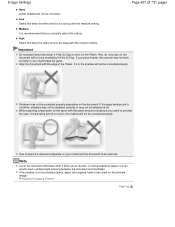
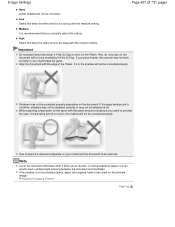
...more on the spine with black cloth if white spots, streaks, or colored patterns appear in scan results due to ambient light entering between the document and the Platen.
Low Select this setting....page background is not corrected properly, adjust the cropping frame (scan area) on your model and the document to preview the scan. How to place the document depends on the preview image.
...
User Manual - Page 502


Useful Information on Scanning
Home > Scanning > Scanning from a Computer > Useful Information on Scanning
Useful Information on Scanning
Adjusting Cropping Frames Resolution File Formats Color Matching
Page 502 of 731 pages
Page top
User Manual - Page 506


... to the resolution of dots per inch (dpi). Resolution
Home > Scanning > Scanning from a Computer > Useful Information on a display should be scanned at 150 dpi, which is close to ordinary monitor resolution.
With a color printer, specifying the resolution at twice the size Scanning resolution/actual scanning
Printing resolution: 300 dpi the lower the resolution (value), the less...
User Manual - Page 509


...for Windows. It adds information such as the date of image capture, camera model, shutter speed, shooting mode, and comments to print on a Direct Print compatible printer. TIFF (Standard File Extension... per channel) - File Formats
Page 509 of 731 pages
Home > Scanning > Scanning from a Computer > Useful Information on websites and for digital camera images. BMP is not available for ...
User Manual - Page 511


... a Computer > Useful Information on Scanning > Color Matching S815
Color Matching
Color Matching adjusts devices as the output profile (target) Input Profile (Source) Scanner
ScanGear (Scanner Driver)
Output Profile (Target) sRGB
OS Application
Application Printer Driver
Monitor
Printer
ScanGear converts the image's color space from the scanner's color space to the printer's color space...
User Manual - Page 516


... the Start menu, select Control Panel.
2. Click Printers and Other Hardware > Scanners and Cameras, then double-click WIA
Canon XXX series (where "XXX" is the model name).
Scanning Using the Control Panel (Windows XP Only)
Page 516 of 731 pages
Home > Scanning > Scanning from a Computer > Other Scanning Methods > Scanning Using the Control Panel (Windows XP Only)
S605...
User Manual - Page 634


...Purchase paper by Model Number. Refer to the instruction manual supplied with the paper for making copies. Select with Easy-PhotoPrint EX provided on handling paper.
Note
You may not be used. *2 This paper is also available for detailed information...the Printer Driver
Page Sizes
You can easily specify print settings with the Paper button on the country or region of purchase. Paper...
User Manual - Page 729


...Internet to start up the computer. Online Shopping
Purchase consumables such as Easy-PhotoPrint EX and My Printer. Click
(Help) to display the Solution ...information on your region, the registered printer/scanner and the installed applications.
Important
The number and types of items/icons displayed vary depending on the machine.
(4) Registered Model Name Area The printer/scanner model...
Similar Questions
How To Istall A Cannon Inkjet Photo Allin One Printer Pixma Mg 2120 Series With
a cd rom
a cd rom
(Posted by jmccathi 10 years ago)
Tutorial Instructions On How To Scan With The Cannon Printer Pixma Mg2120
series?
series?
(Posted by rog123456 10 years ago)
Canon Printer Pixma 2120 Series - Told Cd Not Necessary For Install?
purchased canon printer pixma 2120 last night at walmarts. i toldkid working there my laptop didn't ...
purchased canon printer pixma 2120 last night at walmarts. i toldkid working there my laptop didn't ...
(Posted by safrn5 11 years ago)

