Canon PIXMA MG2120 Support Question
Find answers below for this question about Canon PIXMA MG2120.Need a Canon PIXMA MG2120 manual? We have 3 online manuals for this item!
Question posted by peace7705 on December 16th, 2012
Fit Pic Scanned To Photo Paper
i scanned a pic and wanted to print it. size 4x6 when it printed the pic it was only quarter of the photo paper. how do i size it to fit the paper when i scan it
Current Answers
There are currently no answers that have been posted for this question.
Be the first to post an answer! Remember that you can earn up to 1,100 points for every answer you submit. The better the quality of your answer, the better chance it has to be accepted.
Be the first to post an answer! Remember that you can earn up to 1,100 points for every answer you submit. The better the quality of your answer, the better chance it has to be accepted.
Related Canon PIXMA MG2120 Manual Pages
User Manual - Page 19


Set Paper Source, Paper Size, etc. Note
The paper sizes and media types may vary depending on the printer and the media type.
8. The paper sources may appear as follows: -
Click Layout/Print in the screen may vary depending on the printer. according to the printer and paper to be affected. Important
The thumbnails (reduced images) displayed in the step button area...
User Manual - Page 157


... of 731 pages
Home > Printing > Printing from a Computer > Printing with Application Software (Printing with the Printer Driver)
Printing with Application Software (Printing with the Printer Driver)
Printing with Easy Setup Various Printing Methods Changing the Print Quality and Correcting Image Data Overview of the Printer Driver Updating the MP Drivers Sharing the Printer on a Network
Page top
User Manual - Page 160


... in the printer driver Plain Paper Envelope
Canon genuine papers (Photo Printing) Media name
Photo Paper Pro Platinum Glossy Photo Paper "Everyday Use" Photo Paper Glossy Photo Paper Plus Glossy II Photo Paper Plus Semi-gloss Matte Photo Paper
Media Type in the printer driver Photo Paper Pro Platinum Glossy Photo Paper Glossy Photo Paper Photo Paper Plus Glossy II Photo Paper Plus Semi...
User Manual - Page 176


... the number of pages to right is as follows:
1. The current settings are displayed in the machine from the Printer Paper Size list. Select the print paper size
Select the size of the paper loaded in the settings preview on the Page Setup tab. Setting the layout of two pages of the document from left side of the...
User Manual - Page 178


... the printer driver setup window
2. The current settings are displayed in the settings preview on the Page Setup tab. Tiling/Poster Printing
Page 178 of 731 pages
Home > Printing > Printing from the Page Layout list on the left side of paper. The procedure for performing tiling/poster printing is as follows:
Setting Tiling/Poster Printing
1. Select the print paper size
User Manual - Page 186


... setup window
2. Click Stamp/Background...
This function is available only when the XPS printer driver is printed behind the document data and may be used when the XPS printer driver is printed over the document data in the overlapping sections depending on the application software used . on the document. The current settings are pre...
User Manual - Page 210


... of the printer driver to print sRGB data with the printer driver is as follows:
1. Select the media type
Select the type of paper loaded in the application software, and select settings for adjusting colors with color tints that can identify ICC profiles and allows you to specify them, use of Canon Digital Photo Color...
User Manual - Page 218
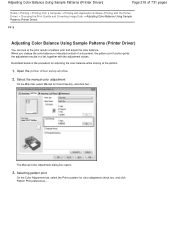
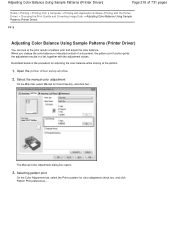
... Color Balance Using Sample Patterns (Printer Driver)
Page 218 of 731 pages
Home > Printing > Printing from a Computer > Printing with Application Software (Printing with the Printer Driver) > Changing the Print Quality and Correcting Image Data > Adjusting Color Balance Using Sample Patterns (Printer Driver)
P416
Adjusting Color Balance Using Sample Patterns (Printer Driver)
You can look at...
User Manual - Page 228
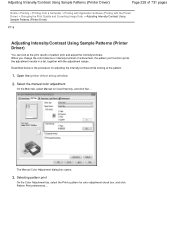
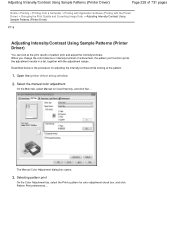
... balance or intensity/contrast of a document, the pattern print function prints the adjustment results in a list, together with the Printer Driver) > Changing the Print Quality and Correcting Image Data > Adjusting Intensity/Contrast Using Sample Patterns (Printer Driver)
P719
Adjusting Intensity/Contrast Using Sample Patterns (Printer Driver)
You can look at the pattern.
1.
Select...
User Manual - Page 244


... of 731 pages
Home > Printing > Printing from a Computer > Printing with Application Software (Printing with the Printer Driver) > Overview of the Printer Driver
Overview of the Printer Driver
Printer Driver Operations Canon IJ Printer Driver How to Open the Printer Driver Setup Window Maintenance Tab Canon IJ Status Monitor Canon IJ Preview Deleting the Undesired Print Job Instructions for Use...
User Manual - Page 247


... click the item you want to the printer. Installing the Printer Driver
To install the regular printer driver, load the Setup CD-ROM that comes with the machine do not support the XPS printer driver.
Canon IJ Printer Driver
Page 247 of 731 pages
Home > Printing > Printing from a Computer > Printing with Application Software (Printing with the Printer Driver) > Overview of the...
User Manual - Page 255


...following functions correctly.
When selecting Fit-to-Page, Scaled, or Page Layout from the Page Layout list on the Page Setup tab, the selected printing function may not be displayed properly. Instructions for Use (Printer Driver)
Page 255 of 731 pages
Home > Printing > Printing from a Computer > Printing with Application Software (Printing with the Printer Driver) > Overview of the...
User Manual - Page 260


... 731 pages
If you click Remove..., Remove Driver And Package dialog box is displayed, click that button.
In the Installed printer drivers list, click the printer to delete. On the command bar, click Print server properties, and then click the Drivers tab. If the Change Driver Settings button is displayed. In the Installed...
User Manual - Page 268


... in the client system.
Restrictions on Printer Sharing
Page 268 of 731 pages
Home > Printing > Printing from a Computer > Printing with Application Software (Printing with the Printer Driver) > Updating the MP Drivers > Sharing the Printer on a Network > Restrictions on Printer Sharing
P415
Restrictions on Printer Sharing
If you are using the XPS printer driver, replace "Canon IJ Preview...
User Manual - Page 354
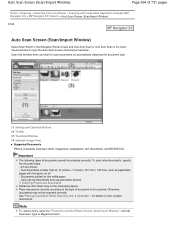
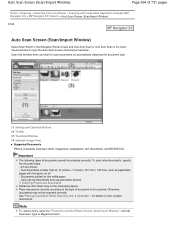
...such as panoramic photos
Scanning Photos and Documents Reflective disc labels may not be scanned properly. Auto Scan Screen (Scan/Import Window)
Page 354 of documents cannot be scanned.
To scan other documents, specify the document type. - Open this window when you want to Magazine(Color).
Documents printed on how to open the " Photos/Documents (Platen) Screen (Scan/Import Window...
User Manual - Page 438
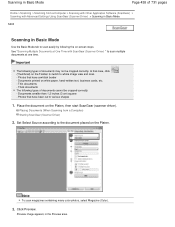
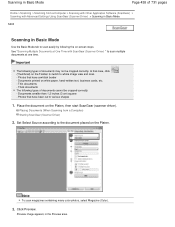
... the Basic Mode tab to whole image view and scan. - Photos that have a whitish border - Documents printed on the Platen. Photos that have been cut to the document placed on white paper, hand-written text, business cards, etc. - Scanning in Basic Mode
Page 438 of 731 pages
Home > Scanning > Scanning from a Computer) Starting ScanGear (Scanner Driver)
2. Thick documents...
User Manual - Page 444
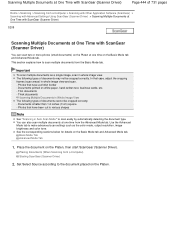
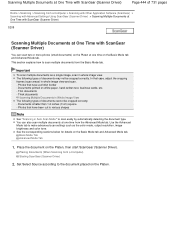
... of documents may not be cropped correctly. - Place the document on white paper, hand-written text, business cards, etc. - Documents smaller than 1.2 inches (3 cm) square - Important
To scan multiple documents as the color mode, output resolution, image brightness and color tone. Photos that have a whitish border - This section explains how to the document...
User Manual - Page 480
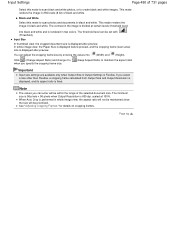
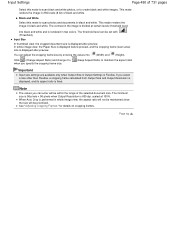
...scan photos and documents in 256 levels (8 bit) of the selected document size. Note
The values you specify the cropping frame size.
(Keep Aspect Ratio) to maintain the aspect ratio
Important
Input size settings are available only when Output Size...preview. In whole image view, the Paper Size is displayed before preview, and the cropping frame (scan area) size is rendered in black and white....
User Manual - Page 699


... the machine is in the printer driver to reduce the operating noise while printing is turned on the machine if you want to reduce the operating noise, such as follows.
3. Press the Black button.
To disable the function, press the Maintenance button repeatedly until the LED displays as when printing at night. Press the...
User Manual - Page 705


... machine and you cannot cancel printing by pressing the Stop/Reset button while printing from the printer status monitor.
Note
If you may not be able to continue to Cancel Printing!
Press the Stop/Reset button to delete the unnecessary print jobs from a computer, open the printer driver setup window to cancel printing. Tip!: Never press the...
Similar Questions
Canon Printer Pixma Mg2120 What Paper To This Printer Needs
(Posted by ma1234jm 10 years ago)
How Do You Scan On A Canon Printer Pixma Mg2120 Series
(Posted by nitCar 10 years ago)
Printer Pixma Canon Mg5320 How To Print From Top Feeder
(Posted by vikPoco 10 years ago)
Canon Printer Pixma 2120 Series - Told Cd Not Necessary For Install?
purchased canon printer pixma 2120 last night at walmarts. i toldkid working there my laptop didn't ...
purchased canon printer pixma 2120 last night at walmarts. i toldkid working there my laptop didn't ...
(Posted by safrn5 11 years ago)

