Canon PIXMA MG2120 Support Question
Find answers below for this question about Canon PIXMA MG2120.Need a Canon PIXMA MG2120 manual? We have 3 online manuals for this item!
Question posted by dhobbs4u on October 27th, 2012
Have A Canon Pixma Mg2120 Having Problem With Driver Comp Vista 6.0 Version
need a driver download compatable with my windows vista 32bit version vista 6.0 the disc that came with the pixma mg2120 are pixma mg2100 ?....
Current Answers
There are currently no answers that have been posted for this question.
Be the first to post an answer! Remember that you can earn up to 1,100 points for every answer you submit. The better the quality of your answer, the better chance it has to be accepted.
Be the first to post an answer! Remember that you can earn up to 1,100 points for every answer you submit. The better the quality of your answer, the better chance it has to be accepted.
Related Canon PIXMA MG2120 Manual Pages
MG2100 series Especificaciones [Spanish Version] - Page 1


... (vertical) * Ink droplets can only be guaranteed on a PC with Windows 7, Windows Vista or Windows XP pre-installed.
• Windows: Uninstall software bundled with the Canon inkjet printer before upgrading from Windows Vista to install Easy-WebPrint EX.
Since the Hi-Speed USB interface is fully upwardly compatible with Hi-Speed USB standard is a trademark or registered trademark of...
User Manual - Page 43
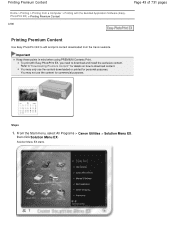
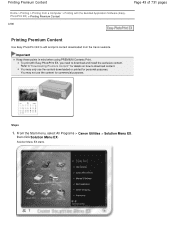
...downloaded or printed for details on how to download content. Steps
1. Solution Menu EX starts. Refer to download and install the exclusive content. You may only use the content for commercial purposes. From the Start menu, select All Programs > Canon... edit and print content downloaded from a Computer > Printing with Easy-PhotoPrint EX, you need to "Downloading Premium Content " for ...
User Manual - Page 91


....6.7 or later is (are not supported. Note
Operation(s) for Photo Print is installed, Windows XP SP2 and Windows Vista (without service packs) are ) used as the one supplied with the Canon digital camera that was used to record the video needs to create still images and print them. Start Easy-PhotoPrint EX.
Note
When an...
User Manual - Page 244


... of 731 pages
Home > Printing > Printing from a Computer > Printing with Application Software (Printing with the Printer Driver) > Overview of the Printer Driver
Overview of the Printer Driver
Printer Driver Operations Canon IJ Printer Driver How to Open the Printer Driver Setup Window Maintenance Tab Canon IJ Status Monitor Canon IJ Preview Deleting the Undesired Print Job Instructions for Use...
User Manual - Page 247


... Printer Driver > Canon IJ Printer Driver
P025
Canon IJ Printer Driver
The Canon IJ printer driver (called printer driver below) is found in addition to print from Add Software.
To see a description for the specific model you need a printer driver for each item...
A description of the item is installed on the tab.
How to learn about .
To install the XPS printer driver...
User Manual - Page 249


... of 731 pages
Home > Printing > Printing from a Computer > Printing with Application Software (Printing with the Printer Driver) > Overview of the Printer Driver > Canon IJ Printer Driver > How to Open the Printer Driver Setup Window
P409
How to the user's manual of the Windows. For details, refer to Open the Printer Driver Setup Window
The printer driver setup window can be more steps.
User Manual - Page 254


... Job
Page 254 of 731 pages
Home > Printing > Printing from a Computer > Printing with Application Software (Printing with the Printer Driver) > Overview of another user. Delete the undesired print job by using the XPS printer driver, replace "Canon IJ Status Monitor" with "Canon IJ XPS Status Monitor" when reading this operation, all print jobs are using the...
User Manual - Page 258
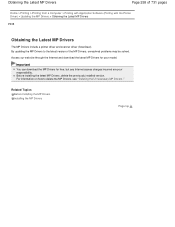
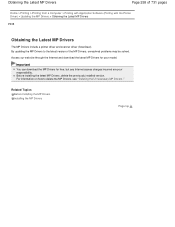
... of the MP Drivers, unresolved problems may be solved.
For information on how to the latest version of 731 pages
Home > Printing > Printing from a Computer > Printing with Application Software (Printing with the Printer Driver) > Updating the MP Drivers > Obtaining the Latest MP Drivers
P038
Obtaining the Latest MP Drivers
The MP Drivers include a printer driver and scanner driver (ScanGear...
User Manual - Page 259
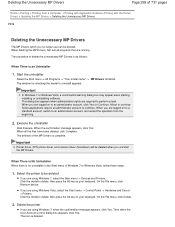
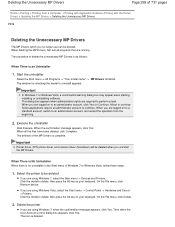
... Driver) > Updating the MP Drivers > Deleting the Unnecessary MP Drivers
P039
Deleting the Unnecessary MP Drivers
The MP Drivers which you are using Windows 7, select the Start menu -> Devices and Printers. On the File menu, click Delete.
2.
When you are running. When all programs that are using Windows Vista, select the Start menu -> Control Panel -> Hardware and Sound > Printers...
User Manual - Page 261


...with the Printer Driver) > Updating the MP Drivers > Before Installing the MP Drivers
P040
Before Installing the MP Drivers
This ...Drivers Installing the MP Drivers
Page top
In Windows 7, Windows Vista, log on deleting the MP Drivers, see " Deleting the Unnecessary MP Drivers ."
Turn off the machine. Before Installing the MP Drivers
Page 261 of this section if the MP Drivers...
User Manual - Page 262


...Drivers. Some applications require an administrator account to continue. Important
You can download the MP Drivers and XPS printer driver for installing the downloaded MP Drivers is recognized. Important
In Windows 7 or Windows Vista...XPS printer driver, first complete installation of the downloaded file. Before installing the latest MP Drivers, delete the previously installed version....
User Manual - Page 268


... the Printer Driver) > Updating the MP Drivers > Sharing the Printer on a Network > Restrictions on Printer Sharing
P415
Restrictions on Printer Sharing
If you are using Windows XP: Open Server Properties from the File menu of the Printer and Faxes window on the print server system. To disable the message to display the properties when using the XPS printer driver, replace "Canon IJ...
User Manual - Page 525


... you are unable to proceed beyond the Printer Connection screen:
If you are displayed, double-click MSETUP4.EXE. may be displayed depending on the displayed window. Note
If the CD-ROM icon is not displayed, try different discs and see if they are displayed, there is a problem with the Setup CD-ROM. In this...
User Manual - Page 536


...'s name), then select Properties.
4.
In Windows Vista, select the Start menu > Control Panel > Hardware and Sound > Printers.
In Windows Vista or Windows XP, right-click the "Canon XXX Printer" icon (where "XXX" is securely plugged in Deleting the Unnecessary MP Drivers, insert the Setup CD-ROM into the computer's disc drive and install the MP Drivers again. Click the Ports tab...
User Manual - Page 550


... the Setup CD-ROM into the computer's disc drive, then select Custom Install and reinstall the MP Drivers and MP Navigator EX. Step 3: Reinstall the MP Drivers and MP Navigator EX.
Scanner Does Not Work After Upgrading Windows
Page 550 of 731 pages
Home > Troubleshooting > Problems with Scanning > Problems with Scanning > Scanner Does Not Work After...
User Manual - Page 587


... followings: If you are using a printer driver for a different printer. In Windows Vista, select the Start menu > Control Panel > Hardware and Sound > Printers. Wait until printing starts. While the...Windows XP, select the Start menu > Control Panel > Printers and Other Hardware > Printers and Faxes.
3. Consult the reseller of the relay device for the machine. There could also be a problem...
User Manual - Page 588


... Windows Vista or Windows XP, right-click the "Canon XXX Printer" icon (where "XXX" is incorrect: Reinstall the MP Drivers. If the setting is your machine's name), then select Printer properties. Check 7: Is the size of 731 pages
In Windows 7, right-click the "Canon XXX Printer" icon (where "XXX" is your machine's name), then select Properties.
4.
Follow the on the printer...
User Manual - Page 604


..., click Yes.
4. Choose an event from the Start menu.
3.
If you are using Windows 7 or Windows Vista:
Launching MP Navigator EX Whenever Pressing the SCAN Button on your machine's name),
then select Scan properties. If you are using Windows Vista:
1. Open the printer driver setup window. Select the Start menu > Control Panel > Hardware and Sound > Scanners and The...
User Manual - Page 606


...screen. Check 3: Are the FINE cartridges installed properly? If genuine Canon FINE cartridges are in Properties of the printer driver.
Cannot Print the Contents on Solution Menu EX?
If the ... the Contents on CREATIVE PARK PREMIUM
Page 606 of 731 pages
Home > Troubleshooting > Other Problems > Cannot Use the Contents on CREATIVE PARK PREMIUM
U150
Cannot Use the Contents on CREATIVE...
User Manual - Page 690
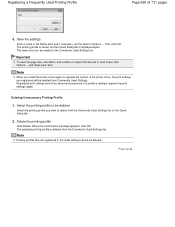
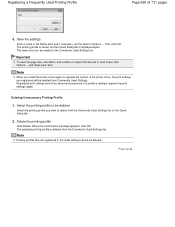
... print settings you registered will be saved and preserved. Delete the printing profile
Click Delete. Note
When you install the printer driver again or upgrade the version of 731 pages
4. Select the printing profile to delete from the Commonly Used Settings list on the Quick Setup tab.
2.
Then click OK. Save the ...
Similar Questions
What Drivers Are Compatible With The Canon Mx 922 Pixma?
Driver for the Canon Pixma MX 92
Driver for the Canon Pixma MX 92
(Posted by Cclin92626 7 years ago)
Does Canon Pixma Mg2120 Printer Need Driver Download To Connect
(Posted by mflowGe 9 years ago)
Cannon Pixma Mg2100 Wont Install, Shows Driver In Use
(Posted by Mitxfi 10 years ago)
What Do I Need To Download To Make My Canon Pixma Mg2120 Printer Work?
(Posted by Randeo 10 years ago)
Lbp 6650nd Driver Download Help Me
LBP 6650nd driver download help me
LBP 6650nd driver download help me
(Posted by uugii61 11 years ago)

