Canon PIXMA MG2120 Support Question
Find answers below for this question about Canon PIXMA MG2120.Need a Canon PIXMA MG2120 manual? We have 3 online manuals for this item!
Question posted by kkl19Momof3 on November 20th, 2013
Which Version Of Mp Navigator For Windows 8 Works With Canon Pixma Mg2100
printers
Current Answers
There are currently no answers that have been posted for this question.
Be the first to post an answer! Remember that you can earn up to 1,100 points for every answer you submit. The better the quality of your answer, the better chance it has to be accepted.
Be the first to post an answer! Remember that you can earn up to 1,100 points for every answer you submit. The better the quality of your answer, the better chance it has to be accepted.
Related Canon PIXMA MG2120 Manual Pages
User Manual - Page 245


... Photo Noise
Overview of the Printer Driver Canon IJ Printer Driver How to Open the Printer Driver Setup Window Maintenance Tab Canon IJ Status Monitor Canon IJ Preview Deleting the Undesired Print Job
Updating the MP Drivers
Obtaining the Latest MP Drivers Deleting the Unnecessary MP Drivers Before Installing the MP Drivers Installing the MP Drivers
Sharing the Printer on a Network Settings on...
User Manual - Page 268


...Maintenance tab cannot be set properly from the Printers window on the client system.
Check the restrictions for network printers on the Advanced tab, and then restart...with the Printer Driver) > Updating the MP Drivers > Sharing the Printer on a Network > Restrictions on Printer Sharing
P415
Restrictions on Printer Sharing
If you are using the XPS printer driver, replace "Canon IJ Preview...
User Manual - Page 279
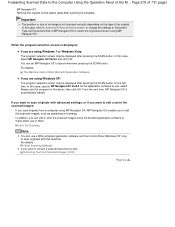
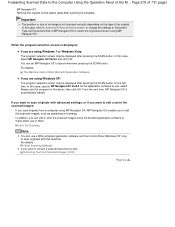
... are using Windows 7 or Windows Vista: The program selection screen may be displayed after pressing the SCAN button for this case, specify MP Navigator EX Ver5.0...MP Navigator EX to match the original and scan it using MP Navigator EX. For details:
The Machine Cannot Work Well with this case, select MP Navigator EX Ver5.0 and click OK.
Let's Try Scanning
Note
You can set MP Navigator...
User Manual - Page 285
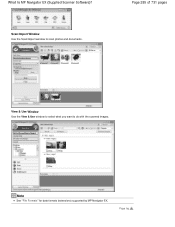
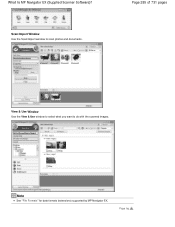
Page 285 of 731 pages
View & Use Window Use the View & Use window to select what you want to scan photos and documents.
Page top
What Is MP Navigator EX (Supplied Scanner Software)? Scan/Import Window Use the Scan/Import window to do with the scanned images.
Note
See "File Formats" for data formats (extensions) supported by MP Navigator EX.
User Manual - Page 287
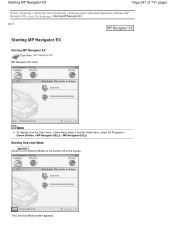
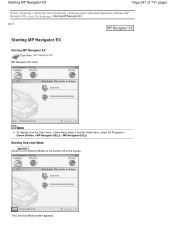
...the Start menu, follow these steps: From the Start menu, select All Programs > Canon Utilities > MP Navigator EX5.0 > MP Navigator EX5.0.
Note
To display from a Computer > Scanning with the Bundled Application Software (MP Navigator EX) > Let's Try Scanning > Starting MP Navigator EX
S111
Starting MP Navigator EX
Starting MP Navigator EX Click Here: MP Navigator EX
MP Navigator EX starts.
User Manual - Page 288


Starting MP Navigator EX
Page 288 of the One-click Mode screen to always open the Navigation Mode screen at startup. Page top If this window at startup checkbox in the Navigation Mode screen to display the Navigation
Mode screen.
Click
(Switch Mode) at the bottom left of 731 pages
Note
Select the Show this checkbox is not selected, the last used screen appears at startup.
User Manual - Page 293
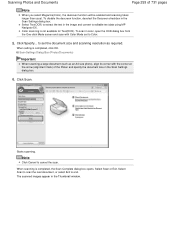
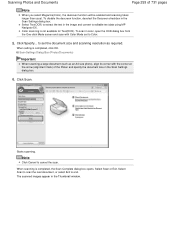
.... Starts scanning.
Note
Click Cancel to editable text data using MP Navigator EX. Select Scan to scan the next document, or select Exit to Color.
5. to set to end. To disable the descreen function, deselect the Descreen checkbox in the Thumbnail window. Scanning Photos and Documents
Page 293 of the Platen and specify...
User Manual - Page 308


... a computer.
Drag the sides or corners of the white frame to scan images into MP Navigator EX. "Trimming" is created. Select the image you want to open the Correct/Enhance Images window, click
(Image Correction/Enhancement) in the
View & Use window or click Edit/Convert in a photo and discarding the rest. Trimming Scanned Images...
User Manual - Page 309
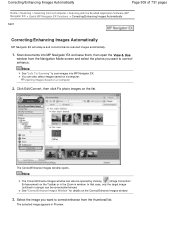
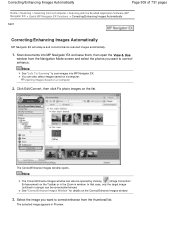
...
See "Let's Try Scanning" to scan images into MP Navigator EX and save them, then open the View & Use
window from the Navigation Mode screen and select the photos you want to correct/enhance from a Computer > Scanning with the Bundled Application Software (MP Navigator EX) > Useful MP Navigator EX Functions > Correcting/Enhancing Images Automatically
S401
Correcting/Enhancing Images...
User Manual - Page 312
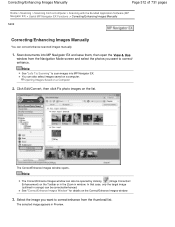
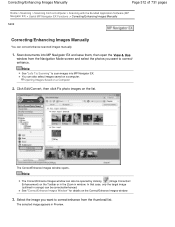
... Preview.
The selected image appears in orange) can also select images saved on a computer.
Select the image you want to scan images into MP Navigator EX and save them, then open the View & Use
window from the Navigation Mode screen and select the photos you want to correct/ enhance. Note
The Correct/Enhance Images...
User Manual - Page 315
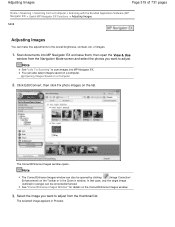
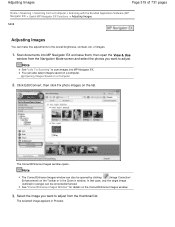
... select the photos you want to adjust.
The selected image appears in window. Adjusting Images
Page 315 of images.
1. The Correct/Enhance Images window opens.
of 731 pages
Home > Scanning > Scanning from a Computer > Scanning with the Bundled Application Software (MP Navigator EX) > Useful MP Navigator EX Functions > Adjusting Images
S406
Adjusting Images
You can be opened...
User Manual - Page 318
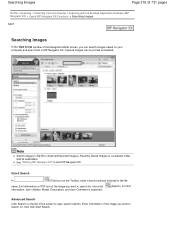
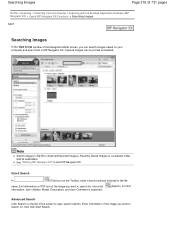
... 318 of 731 pages
Home > Scanning > Scanning from a Computer > Scanning with the Bundled Application Software (MP Navigator EX) > Useful MP Navigator EX Functions > Searching Images
S407
Searching Images
In the View & Use window of the screen to open them in MP Navigator EX. Opened images can search images saved on the Toolbar, enter a word or phrase included...
User Manual - Page 321
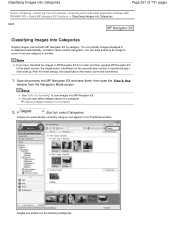
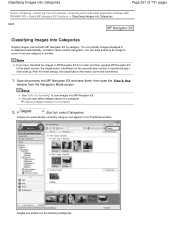
... image to move it from one category to the latest version, the classification information on a Computer
2. Note
If you have classified the images in the Thumbnail window. Classifying Images into Categories
Page 321 of 731 pages
Home > Scanning > Scanning from a Computer > Scanning with MP Navigator EX by category. Scan documents into Categories
Display images...
User Manual - Page 325
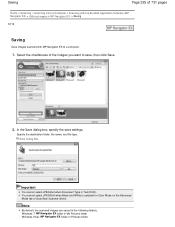
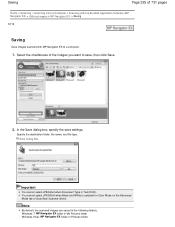
...
You cannot select JPEG/Exif when Document Type is selected for Color Mode on the Advanced Mode tab of ScanGear (scanner driver). Windows 7: MP Navigator EX folder in My Pictures folder Windows Vista: MP Navigator EX folder in the following folders.
You cannot select JPEG/Exif when Black and White is Text(OCR). Note
By default...
User Manual - Page 326
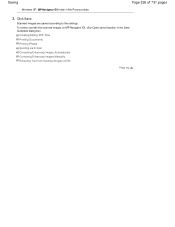
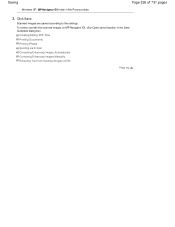
Saving
Windows XP: MP Navigator EX folder in the Save Complete dialog box. Scanned images are saved according to the settings. To further use/edit the scanned images on MP Navigator EX, click Open saved location in My Pictures folder
Page 326 of 731 pages
3.
Creating/Editing PDF Files Printing Documents Printing Photos Sending via E-mail...
User Manual - Page 344


... View & Use window, select the PDF file you want to Open a File
1. Opening/Editing Password-protected PDF Files
Page 344 of 731 pages
Home > Scanning > Scanning from a Computer > Scanning with the Bundled Application Software (MP Navigator EX) > Utilizing Images in other applications or whose passwords were set with other applications. Only MP Navigator EX version 1.1 and...
User Manual - Page 509


... available for digital camera images.
The file format version must be returned to use different operating systems, fonts, etc. Uncompressed, YCC (16 bits per channel) - JPEG (Standard File Extension: .jpg) A file format often used only on websites and for black and white images. Note
MP Navigator EX supports the following TIFF file formats...
User Manual - Page 550


...with Scanning > Problems with Scanning > Scanner Does Not Work After Upgrading Windows
S911
Scanner Does Not Work After Upgrading Windows
Check: Disconnect the USB cable, then uninstall and reinstall the MP Drivers and MP Navigator EX. From the Start menu, select All Programs > Canon Utilities > MP Navigator EX5.0 > MP
Navigator EX Uninstall. When uninstallation is uninstalled.
This dialog...
User Manual - Page 604


... Printer Status....
3. If you are using Windows Vista:
1. Right-click the "Canon XXX Printer" icon (where "XXX" is
your computer. Click the Events tab on your machine's name) screen.
5. If you are using Windows 7:
1. Select the Start menu > Control Panel > Hardware and Sound > Scanners and
If MP Navigator EX Ver5.0 is not selected. Open the printer driver setup window...
User Manual - Page 605
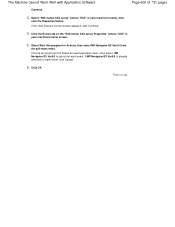
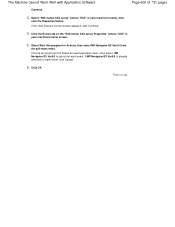
... Start this program for Actions, then select MP Navigator EX Ver5.0 from the Select an event pull-down menu. If MP Navigator EX Ver5.0 is already selected for each event, click Cancel.
6.
The Machine Cannot Work Well with Application Software
Page 605 of 731 pages
Cameras.
3. Select "WIA Canon XXX series" (where "XXX" is
your machine...
Similar Questions
Mp Navigator Ex Download
I cannot find my download disk for my MP892. How or where do I download MP Navigator?
I cannot find my download disk for my MP892. How or where do I download MP Navigator?
(Posted by janehem 9 years ago)
Getting A Canon Mp Navigator Ex Stop Working When I Scan On My Canon Pixma
mg3122
mg3122
(Posted by homeaar 10 years ago)
Will Mg2120 Canon Ink Cartridge Work With Mg2100 Printer
(Posted by rcmngkro 10 years ago)
I Had My Computer Worked On And Now My Scanner Will Not Work. Canon Mg2100
I had my computer worked on and now my scanner will not work. mg2100
I had my computer worked on and now my scanner will not work. mg2100
(Posted by vidaloca52 10 years ago)
What Version Of Mp Navigator Do I Download To Use With My Mg2100 Printer?
Printer did not come with an install CD, and therefore withoutMP Navigator I am not able to scan mul...
Printer did not come with an install CD, and therefore withoutMP Navigator I am not able to scan mul...
(Posted by wiebeaaron 11 years ago)

