Canon PIXMA MG2120 Support Question
Find answers below for this question about Canon PIXMA MG2120.Need a Canon PIXMA MG2120 manual? We have 3 online manuals for this item!
Question posted by bomeglew on June 13th, 2014
How To Setup My Pixma Mg2120 Without The Disc
The person who posted this question about this Canon product did not include a detailed explanation. Please use the "Request More Information" button to the right if more details would help you to answer this question.
Current Answers
There are currently no answers that have been posted for this question.
Be the first to post an answer! Remember that you can earn up to 1,100 points for every answer you submit. The better the quality of your answer, the better chance it has to be accepted.
Be the first to post an answer! Remember that you can earn up to 1,100 points for every answer you submit. The better the quality of your answer, the better chance it has to be accepted.
Related Canon PIXMA MG2120 Manual Pages
User Manual - Page 13


... only be replaced by Easy-PhotoPrint EX.
from a Computer > Printing with supported printers only.
By connecting to create albums, disc labels/case covers, calendars and stickers easily using photos taken with Canon inkjet printers. It does not support some Canon compact photo printers, including SELPHY CP series. Click Help (or (Help)) in a screen or...
User Manual - Page 26
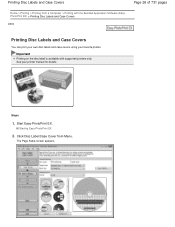
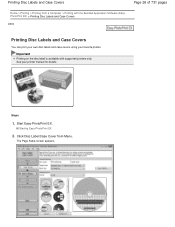
.../Case Cover from a Computer > Printing with supported printers only.
See your favorite photos. The Page Setup screen appears. Start Easy-PhotoPrint EX.
Starting Easy-PhotoPrint EX
2. Printing Disc Labels and Case Covers
Page 26 of 731 pages
Home > Printing > Printing from Menu.
Important
Printing on the disc label is available with the Bundled Application...
User Manual - Page 28
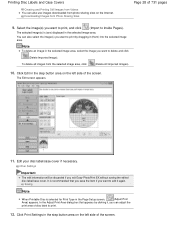
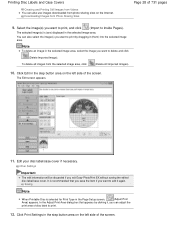
... sharing sites on the Internet. Click Edit in the step button area on the left side of disc label to delete and click
(Delete Imported Image). It is selected for Print Type in the selected... by clicking it (them) into the selected image area.
Note
To delete an image in the Page Setup screen,
(Adjust Print
Area) appears.
In the Adjust Print Area dialog box that you save the item...
User Manual - Page 29


... media type. Click Print in the Print Quality Settings dialog box. Note
When Printable Disc is selected for Print Type in the Page Setup screen, only Disc tray will be selectable for Print Type in the Page Setup screen, if a printer that appears by clicking it, you cannot display the Print Settings screen.
13. Crop...
User Manual - Page 122
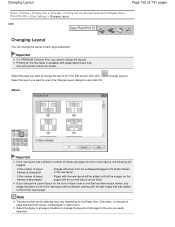
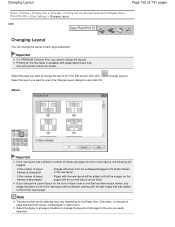
... from a Computer > Printing with the current layout can change the layouts. Printing on the disc label is increased
: Images will be fitted.
Important
For PREMIUM Contents Print, you newly selected... layouts that does not fit in the new layout will be deleted, starting with supported printers only. Album
Important
If the new layout has a different number of frames per page ...
User Manual - Page 126


...
(Change Background). Note
The screen(s) for Album printing is (are) used as example(s) in the Page Setup screen or select the page you want to use from samples will be displayed only if Album or Disc Label/Case Cover has been selected. Note
Select from Samples and click OK.
Click Background... When...
User Manual - Page 144


Adding Text to place the text along the circumference of Disc Label/Case Cover.
Page top See Help for details. Select this checkbox to Photos
Page 144 of 731 pages
Type in the Page Setup screen of the disc.
User Manual - Page 255


... the following functions correctly. Note
Disable ICM required from the application software cannot be used .
Open the printer driver setup window , specify Page Layout on the version of Word. Instructions for Use (Printer Driver)
This printer driver is divided into multiple print jobs. Keep the following restrictions in the About dialog box does not...
User Manual - Page 525


.... If you are unable to proceed beyond the Printer Connection screen, make sure that the USB cable is securely plugged into your computer's disc drive:
Start the installation following : Remove the CD...Note
If the CD-ROM icon is not displayed, try different discs and see if they are displayed, there is a problem with the Setup CD-ROM.
may be displayed depending on the displayed window....
User Manual - Page 526


Click Start Over on the "PIXMA XXX" screen (where "XXX" is your machine's name),
then remove the CD-ROM.
4. Turn the machine off.
5. Insert the CD-... Unnecessary MP Drivers If you may be in an unstable condition and you reinstall the MP Drivers, install the MP Drivers on the Setup CD-ROM.
Note
If the installer was forced to be able to install the drivers. Page top In this case, follow the ...
User Manual - Page 536


... Windows Vista or Windows XP, right-click the "Canon XXX Printer" icon (where "XXX" is a problem with "Canon XXX Printer" appearing in the Printer column is securely plugged in Deleting the Unnecessary MP Drivers, insert the Setup CD-ROM into the computer's disc drive and install the MP Drivers again. If the setting is not...
User Manual - Page 543
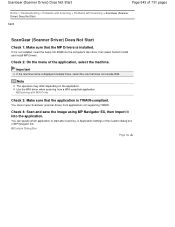
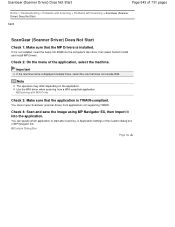
... the MP Drivers is installed. Custom Dialog Box
Page top
If it into the computer's disc drive, then select Custom Install and install MP Drivers. Important
If the machine name is ...displayed multiple times, select the one that the application is not installed, insert the Setup CD-ROM into the application. You cannot open ScanGear (scanner driver) from a WIA-compliant ...
User Manual - Page 544
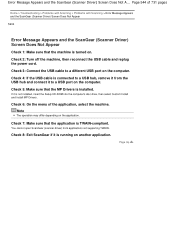
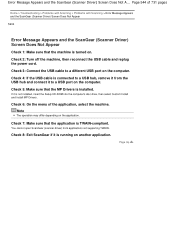
... that the MP Drivers is TWAIN-compliant.
Check 5: Make sure that the application is installed. If it is not installed, insert the Setup CD-ROM into the computer's disc drive, then select Custom Install and install MP Drivers.
You cannot open ScanGear (scanner driver) from the USB hub and connect it to...
User Manual - Page 569


Click Print Options on the Page Setup sheet on the printer driver.
Delete unnecessary files to On. Check 2: Is the space of the print data extremely large?
Then, set Prevention of Print Data Loss in the ...
User Manual - Page 575


...? Page top
Follow the instructions in Check 1 or try thickening the lines in the displayed dialog to On.
Click Print Options on the Page Setup sheet on the printer driver. Line or Image Does Not Print or Prints Partially
Page 575 of 731 pages
Home > Troubleshooting > Print Results Not Satisfactory/Printing Speed...
User Manual - Page 579


... dry so that the machine is turned on the Color Adjustment sheet to open the printer driver setup window, quit the running application software.
2.
Doing so gives the printed surface enough time...sure that paper smudged and scratched are printing beyond the recommended printing area? Open the printer driver setup window. Drag the Ink Drying Wait Time slide bar to become stained with ink....
User Manual - Page 585


... instructions above, depending on your computer Open the printer driver setup window, and in Custom Settings in the printer driver. How to Open the Printer Driver Setup Window
Click Here: Printer Driver * Before clicking here to open the printer driver setup window, see About Quiet setting. To open the printer driver setup window, quit the running application software.
2. Note
Setting...
User Manual - Page 588


... (where "XXX" is not resolved, reinstall the MP Drivers.
Click Print Options on the Page Setup sheet on -screen instructions to On. Follow the on the printer driver. If the setting is selected: Launch Canon My Printer from the computer. Printing does not start even though the machine is connected to the computer...
User Manual - Page 718


.... check box, the check boxes of the documents to be printed, and then easily specify print settings on the Print Setup tab. Click Print Setup tab
On the Page Setup tab, select the printer to be printed
From the Documents to Be Printed list, select and check the title check boxes of all document...
User Manual - Page 719


... the number of the documents that document is displayed.
4.
Click Print Setup tab
On the Page Setup tab, select the printer to clear the check boxes of the on-screen manual.
1. Click ...be used and specify simple print settings, as necessary.
4. Click Print Setup tab
On the Page Setup tab, select the printer to be printed, and then click Yes. Click Print Preview to My...

