Canon PIXMA MG2120 Support Question
Find answers below for this question about Canon PIXMA MG2120.Need a Canon PIXMA MG2120 manual? We have 3 online manuals for this item!
Question posted by lojj00 on September 8th, 2013
How To Scan As One Pdf Document On Canon Mg2120
The person who posted this question about this Canon product did not include a detailed explanation. Please use the "Request More Information" button to the right if more details would help you to answer this question.
Current Answers
There are currently no answers that have been posted for this question.
Be the first to post an answer! Remember that you can earn up to 1,100 points for every answer you submit. The better the quality of your answer, the better chance it has to be accepted.
Be the first to post an answer! Remember that you can earn up to 1,100 points for every answer you submit. The better the quality of your answer, the better chance it has to be accepted.
Related Canon PIXMA MG2120 Manual Pages
MG2100 series Especificaciones [Spanish Version] - Page 1


...printer. • Internet Explorer 7 or 8 (Windows), or Safari 4 or later (for Mac OS X
v.10.5 or later) is a trademark or registered trademark of 1/4800 inch at USB 1.1. and/or other countries.
ENGLISH
ESPAÑOL
Canon Inkjet Photo All-In-One Equipo multifunción fotográfico Canon Inkjet
MG2100 series
K10371
Scan...bundled with the Canon inkjet printer before upgrading ...
User Manual - Page 245


... Results before Printing Setting Paper Dimensions (Custom Size) Editing the Print Document or Reprinting from the Print History
Changing the Print Quality and Correcting Image Data
Setting ... Reducing Photo Noise
Overview of the Printer Driver Canon IJ Printer Driver How to Open the Printer Driver Setup Window Maintenance Tab Canon IJ Status Monitor Canon IJ Preview Deleting the Undesired Print ...
User Manual - Page 254


... All Documents from the beginning. Note
When you are deleted. When the confirmation message appears, click Yes. Important
Users who have not been granted access permission for printer management ...job by using the XPS printer driver, replace "Canon IJ Status Monitor" with "Canon IJ XPS Status Monitor" when reading this operation, all print jobs are using the Canon IJ Status Monitor.
1. ...
User Manual - Page 298


Scanning Multiple Documents at One Time
Saving as PDF Files
Note
If you want to preview the images before scanning, use ScanGear. Scanning Multiple Documents at One Time with ScanGear (Scanner Driver)
Page 298 of 731 pages
Page top
User Manual - Page 338
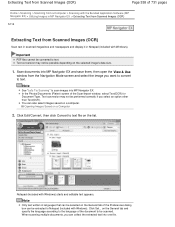
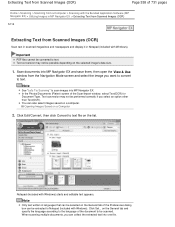
Important
PDF files cannot be possible depending on the General tab of the Preferences dialog box can be extracted to Notepad (included with Windows). Scan documents into MP Navigator EX and save them, then open the View & Use
window from Scanned Images (OCR)
Scan text in scanned magazines and newspapers and display it in languages that can...
User Manual - Page 347


... (MP Navigator EX) > MP Navigator EX Screens
S700
MP Navigator EX Screens
Scan/Import Documents or Images Tab Auto Scan Screen (Scan/Import Window) Scan Settings Dialog Box (Auto Scan) Photos/Documents (Platen) Screen (Scan/Import Window) Scan Settings Dialog Box (Photos/Documents)
Save Dialog Box Save as PDF file Dialog Box
View & Use Images on your Computer Tab View & Use...
User Manual - Page 352
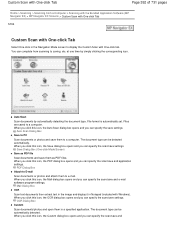
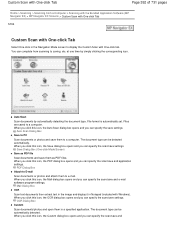
... and you can specify the scan/save them to a computer. Custom Scan with One-click Tab
Page 352 of 731 pages
Home > Scanning > Scanning from scanning to a computer.
Files are saved to saving, etc. Auto Scan Dialog Box
Save to PC
Scan documents or photos and save them as PDF file
Scan documents and save settings. PDF Dialog Box
Attach to e-mail...
User Manual - Page 355
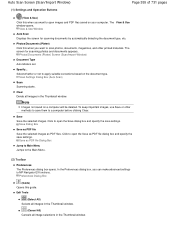
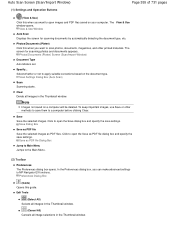
... window opens. The screen for scanning documents by automatically detecting the document type, etc. Select whether or not to apply suitable corrections based on a computer will be deleted.
Preferences Dialog Box
(Guide) Opens this guide.
Specify... Scan Settings Dialog Box (Auto Scan)
Scan Scanning starts.
Save as PDF files. Auto Scan Screen (Scan/Import Window)
(1) Settings and...
User Manual - Page 358
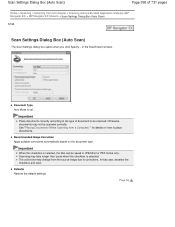
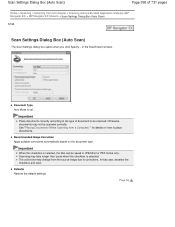
... the document type. Recommended Image Correction Apply suitable corrections automatically based on how to place documents. The color tone may take longer than usual when this checkbox is set.
in JPEG/Exif or PDF format only.
In that case, deselect the checkbox and scan. Scan Settings Dialog Box (Auto Scan)
Page 358 of document to be scanned correctly...
User Manual - Page 359
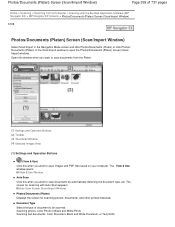
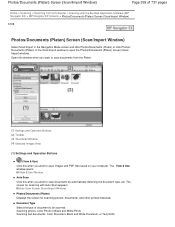
... when you want to open images and PDF files saved on your computer.
Scanning photos: Color Photo or Black and White Photo Scanning text documents: Color Document, Black and White Document, or Text(OCR)
The View & Use window opens. Auto Scan Screen (Scan/Import Window)
Photos/Documents (Platen) Displays the screen for scanning with the Bundled Application Software (MP Navigator...
User Manual - Page 371


... created with MP Navigator EX are displayed. PDF files edited in the Navigation Mode screen and click My Box (Scanned/Imported Images), Specify Folder or Recently Saved Images to scan photos, documents, magazines, and other printed materials.
View Use Window
Page 371 of 731 pages
Home > Scanning > Scanning from a Computer > Scanning with the Bundled Application Software (MP...
User Manual - Page 379


... Printing Print the image on an entire sheet of paper. Printer Select the printer to print.
(Enlarge/Reduce) In the Print Document dialog box, you can make advanced settings for printing multiple scanned images at one image per sheet.
Fit-to open the Print Document dialog box. Normal-size Printing Print one time. Page Layout...
User Manual - Page 391
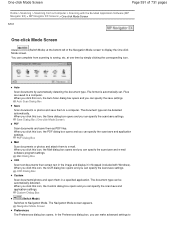
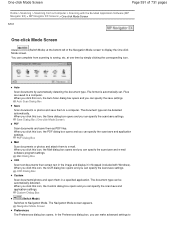
... Mode)
Switches to One-click Mode Screen
Page 391 of the Navigation Mode screen to a computer. The document type can specify the scan/save them as PDF files. You can be automatically detected. PDF Dialog Box
Mail
Scan documents or photos and attach them in Notepad (included with the Bundled Application Software (MP Navigator EX) > MP...
User Manual - Page 393
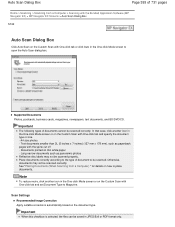
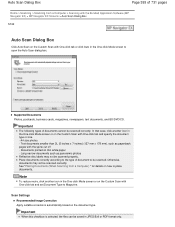
... Application Software (MP Navigator EX) > MP Navigator EX Screens > Auto Scan Dialog Box
S742
Auto Scan Dialog Box
Click Auto Scan on the Custom Scan with One-click tab or click Auto in JPEG/Exif or PDF format only. Documents printed on how to place documents. Scan Settings
Recommended Image Correction Apply suitable corrections automatically based on the...
User Manual - Page 397


... reduce moire, set passwords for details on how you can specify the document size appears. See "Placing Documents (When Scanning from a Computer) " for PDF files. Resolution Select the resolution at the arrow (alignment mark) of the document to be scanned. Auto is displayed when Document Type is selected, the file format may not be displayed. Color Mode...
User Manual - Page 407


...
Page 407 of document to be scanned. Scan Settings
Document Type Select the type of 731 pages
Home > Scanning > Scanning from a Computer > Scanning with the Bundled Application Software (MP Navigator EX) > MP Navigator EX Screens > PDF Dialog Box
S725
PDF Dialog Box
Click Save as PDF file on the Custom Scan with One-click tab or click PDF in which you select...
User Manual - Page 419


... which you select Auto Detect, the image may differ depending on how to be scanned. Specify these settings in which you place the document. Opens the Scan Settings dialog box in the ScanGear screen.
See "Placing Documents (When Scanning from a Computer) " for PDF files. You cannot select JPEG/Exif when Color Mode is selected, files are...
User Manual - Page 428
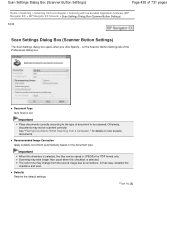
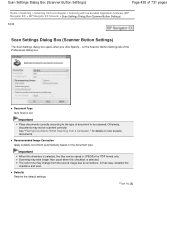
... according to the type of document to be saved in JPEG/Exif or PDF format only.
Scanning may take longer than usual when this checkbox is selected, the files can be scanned.
Scan Settings Dialog Box (Scanner Button Settings)
Page 428 of the Preferences dialog box.
Recommended Image Correction Apply suitable corrections automatically based on...
User Manual - Page 437
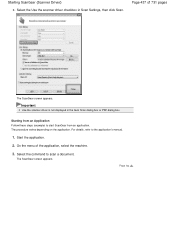
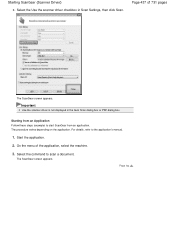
....
2. Important
Use the scanner driver is not displayed in Scan Settings, then click Scan. On the menu of 731 pages
The ScanGear screen appears. Page top Select the command to scan a document. Select the Use the scanner driver checkbox in the Auto Scan dialog box or PDF dialog box. Page 437 of the application, select the...
User Manual - Page 469


... for better readability. You can be saved in JPEG/Exif or PDF format only.
In that have been shot against light. Backlight correction Corrects photos that case, deselect the checkbox and scan. Color Pattern...
In thumbnail view
In whole image view Auto Document Fix Sharpens text in Select Source. Gutter shadow correction Corrects...
Similar Questions
How To Scan A Document On A Pixma 472
I need to scan some documents to email, but cannot figure out how to do it so the documents save. Is...
I need to scan some documents to email, but cannot figure out how to do it so the documents save. Is...
(Posted by Smitten2s 8 years ago)
Tutorial Instructions On How To Scan With The Cannon Printer Pixma Mg2120
series?
series?
(Posted by rog123456 10 years ago)
How Do You Scan On A Canon Printer Pixma Mg2120 Series
(Posted by nitCar 10 years ago)

