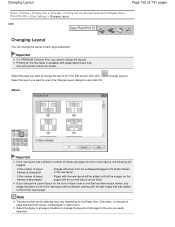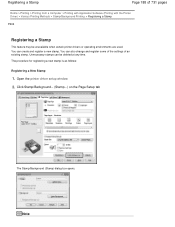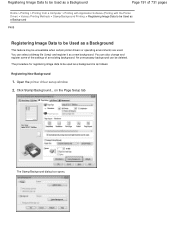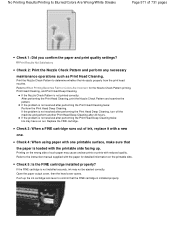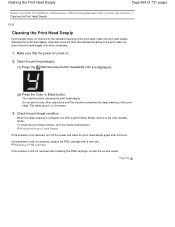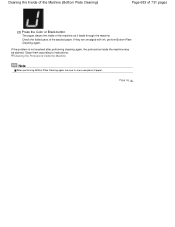Canon PIXMA MG2120 Support Question
Find answers below for this question about Canon PIXMA MG2120.Need a Canon PIXMA MG2120 manual? We have 3 online manuals for this item!
Question posted by endodboz on September 14th, 2013
How Do You Put New Ink Into Mg2120
The person who posted this question about this Canon product did not include a detailed explanation. Please use the "Request More Information" button to the right if more details would help you to answer this question.
Current Answers
Related Canon PIXMA MG2120 Manual Pages
Similar Questions
Installed New Ink And Still Won't Print
I installed a new ink cartridge and when I try to print a photo it just comes out in a li ght red co...
I installed a new ink cartridge and when I try to print a photo it just comes out in a li ght red co...
(Posted by jamisonxoxo 9 years ago)
How Do I Align My Canon Mx452 Printer. I Put In A New Ink Cartridge And It Is N
I put in a new ink cartridge and now it is printing a blank line down center of pages.
I put in a new ink cartridge and now it is printing a blank line down center of pages.
(Posted by volsrbad 9 years ago)
How To Align A New Ink Cartridge For A Canon Mg2120 Pixma With No Computer
(Posted by sbelooldsk 9 years ago)
How Do I Install A New Cartridge Into A Pixma Mg2120 Canon Printer
(Posted by sburo 10 years ago)
Canon Printer Pixma 2120 Series - Told Cd Not Necessary For Install?
purchased canon printer pixma 2120 last night at walmarts. i toldkid working there my laptop didn't ...
purchased canon printer pixma 2120 last night at walmarts. i toldkid working there my laptop didn't ...
(Posted by safrn5 11 years ago)