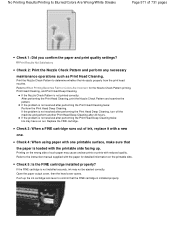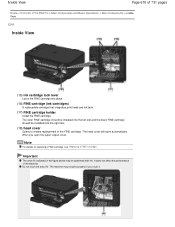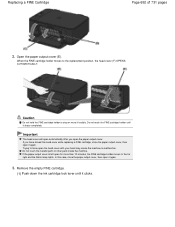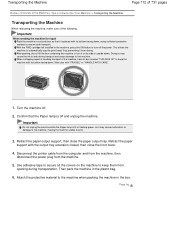Canon PIXMA MG2120 Support Question
Find answers below for this question about Canon PIXMA MG2120.Need a Canon PIXMA MG2120 manual? We have 3 online manuals for this item!
Question posted by Anonymous-78910 on October 13th, 2012
Where Is The Ink Cartridge Lock Lever
The person who posted this question about this Canon product did not include a detailed explanation. Please use the "Request More Information" button to the right if more details would help you to answer this question.
Current Answers
Related Canon PIXMA MG2120 Manual Pages
Similar Questions
We Canno Find The Ink Cartridge Lock On My Mx472
We Just Recieved My Canon Printer Mx472 Series And There Is No Cartridge Lock..where Is It?
We Just Recieved My Canon Printer Mx472 Series And There Is No Cartridge Lock..where Is It?
(Posted by lkusek2 9 years ago)
Cant Find The Ink Cartridge Lock Lever On My Canon Pixma
(Posted by nasuSuns 9 years ago)
How Change Inks Cartridge In Cannon Printer Pixma Mg 6120
(Posted by bisarusar 10 years ago)
How To Change The Ink Cartridge Located On A Canon Mg2120 Pixma
(Posted by jcilu 10 years ago)
I Have Mg2170. I Just Change The Ink Cartridge. But The Printer Still Say No Ink
I have just change the cartridge. But the printer still says my ink is low and have E13 indicate on ...
I have just change the cartridge. But the printer still says my ink is low and have E13 indicate on ...
(Posted by mj1984ho 11 years ago)