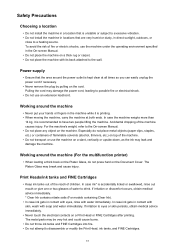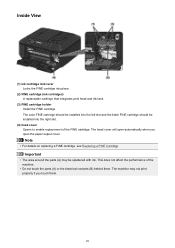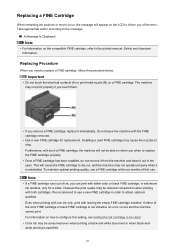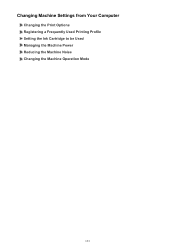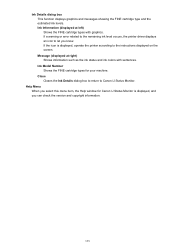Canon PIXMA MX472 Support Question
Find answers below for this question about Canon PIXMA MX472.Need a Canon PIXMA MX472 manual? We have 4 online manuals for this item!
Question posted by lkusek2 on January 28th, 2015
We Canno Find The Ink Cartridge Lock On My Mx472
Current Answers
Answer #1: Posted by SoCalWoman on January 28th, 2015 4:39 PM
Once at the link, scroll to the video titled "Setting The Ink Tanks"
Much appreciation to those who acknowledge our members for their contribution toward finding a solution.
~It always seems impossible until it is done~
Nelson Mandela
Answer #2: Posted by BusterDoogen on January 28th, 2015 1:36 PM
I hope this is helpful to you!
Please respond to my effort to provide you with the best possible solution by using the "Acceptable Solution" and/or the "Helpful" buttons when the answer has proven to be helpful. Please feel free to submit further info for your question, if a solution was not provided. I appreciate the opportunity to serve you!
Related Canon PIXMA MX472 Manual Pages
Similar Questions
How do I adjust the intensity of black ink on the printed page on the Canon PIXMA MX472? I just boug...
I am trying to see the ink levels for my printer.
What number black ink cartridge do I buy for the Cannon Pixma model MG3222
Hi . Can you tell me how do I get the ink cartridge holder to move so I can replace the ink cartridg...