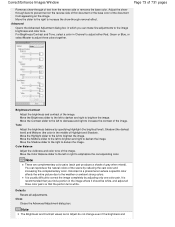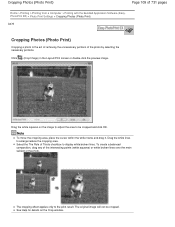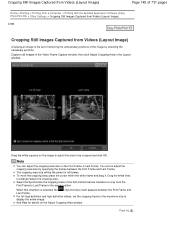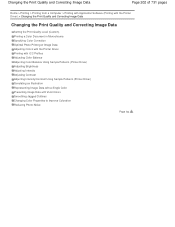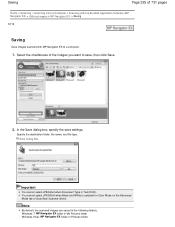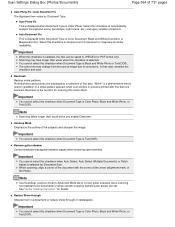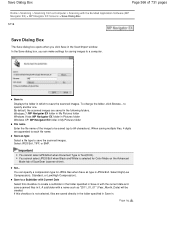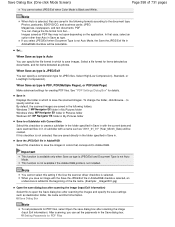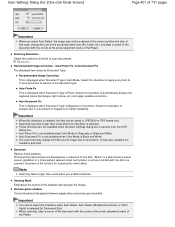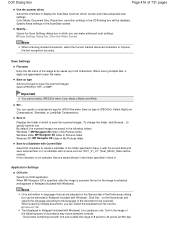Canon PIXMA MG2120 Support Question
Find answers below for this question about Canon PIXMA MG2120.Need a Canon PIXMA MG2120 manual? We have 3 online manuals for this item!
Question posted by lastwill on February 22nd, 2013
My Images Come Out With Some Random White Lines In The Picture Why?
The person who posted this question about this Canon product did not include a detailed explanation. Please use the "Request More Information" button to the right if more details would help you to answer this question.
Current Answers
Related Canon PIXMA MG2120 Manual Pages
Similar Questions
When I Scan A Document, The Image Has A Vertical Line Down The Middle Of It.
(Posted by rbortolotlaw 9 years ago)
On My Canon Mg 2100 Series Pixma Why Am I Getting A White Line Through Center
of the picture
of the picture
(Posted by DanBAkbarF 9 years ago)
Canon Printer Pixma Mg2120 Did Not Come With Usb Hookup How Do I Connect It To
the computer
the computer
(Posted by ivannjanson 10 years ago)
Canon Printer Pixma 2120 Series - Told Cd Not Necessary For Install?
purchased canon printer pixma 2120 last night at walmarts. i toldkid working there my laptop didn't ...
purchased canon printer pixma 2120 last night at walmarts. i toldkid working there my laptop didn't ...
(Posted by safrn5 11 years ago)
There Is A White Line Down The Right Side Of My Pictures, About An Inch In From
the edge. If I watch the photo print, the paper actually shifts in the printer. Have new ink, so it ...
the edge. If I watch the photo print, the paper actually shifts in the printer. Have new ink, so it ...
(Posted by cathyaudorff 11 years ago)