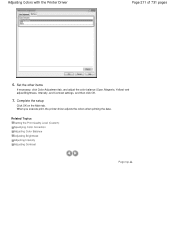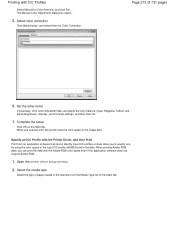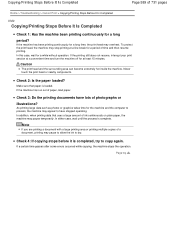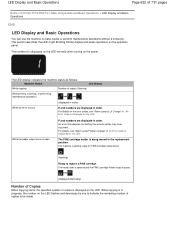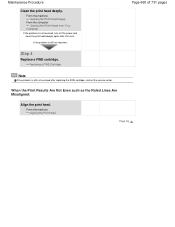Canon PIXMA MG2120 Support Question
Find answers below for this question about Canon PIXMA MG2120.Need a Canon PIXMA MG2120 manual? We have 3 online manuals for this item!
Question posted by Anonymous-75484 on September 20th, 2012
Help With My Print Cartridge
Current Answers
Answer #1: Posted by bananapuddin on September 20th, 2012 6:33 PM
shame on me, because i was not able to get my ink ither, due to the fact that i had put the black ink in the colored ink component, so therefore my ink was stuck.
if you are not, able to remove, you might have to take to office depot, that's who tried to help me remove my ink, with no charge.
Related Canon PIXMA MG2120 Manual Pages
Similar Questions
Canon Pixma MG3220 - I cannot get the print cartridges out of the printer to replace.
How do I change the print cartridge in the Cann MX922. No manual avail and not obvious. Thank you.