Canon PIXMA MG2120 Support Question
Find answers below for this question about Canon PIXMA MG2120.Need a Canon PIXMA MG2120 manual? We have 3 online manuals for this item!
Question posted by jjay6PELICA on February 8th, 2014
How To Enable Wifi On The Pixma Mg 2120
The person who posted this question about this Canon product did not include a detailed explanation. Please use the "Request More Information" button to the right if more details would help you to answer this question.
Current Answers
There are currently no answers that have been posted for this question.
Be the first to post an answer! Remember that you can earn up to 1,100 points for every answer you submit. The better the quality of your answer, the better chance it has to be accepted.
Be the first to post an answer! Remember that you can earn up to 1,100 points for every answer you submit. The better the quality of your answer, the better chance it has to be accepted.
Related Canon PIXMA MG2120 Manual Pages
User Manual - Page 6


Page 6 of 731 pages
Reducing or Enlarging a Copy According to the Paper Size
The Fit-to-Page copy function enables you to copy the original automatically enlarged or reduced to copy. For details:
Copying
Page top
Making Copies
Load the original on the platen glass. ...
User Manual - Page 76
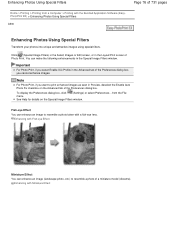
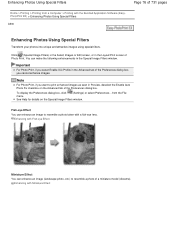
... Profile in the Advanced tab of the Preferences dialog box, you want to print enhanced images as seen in Preview, deselect the Enable Auto Photo Fix checkbox on the Special Image Filters window. To display the Preferences dialog box, click
(Settings) or select Preferences... from a Computer > Printing with ...
User Manual - Page 107
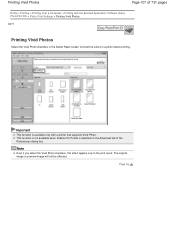
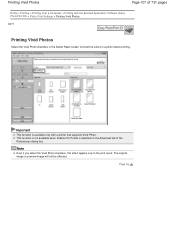
... Advanced tab of 731 pages
Home > Printing > Printing from a Computer > Printing with a printer that supports Vivid Photo. Note
Even if you select the Vivid Photo checkbox, this effect applies only... to boost the colors in a photo before printing. This function is not available when Enable ICC Profile is available only with the Bundled Application Software (EasyPhotoPrint EX) > Photo Print...
User Manual - Page 165


...from Last Page and Collate, you execute print, the specified number of copies will be enabled. Print from Last Page appears grayed out and is unavailable when Tiling/Poster is selected ...
When the application software that papers are not acceptable, specify the function settings on the printer driver. Print from Last Page and Collate appear grayed out and are unavailable when Booklet is...
User Manual - Page 201


...number of print history registrations, click History Entry Limit on the File menu to enable the setting, the document printed from the preview is exceeded, the print history ...registrations are deleted starting from the Print History When you execute print, the printer uses the specified settings to be printed.
3. Related Topic Displaying the Print Results before printing...
User Manual - Page 255


... the Print dialog box of Print Data Loss in the preview display may not be enabled. Do not change any of the items, you will not operate.
If the selected Language in mind when using the printer driver. If you change the Advanced tab items of Word.
Note
Disable ICM required from...
User Manual - Page 256
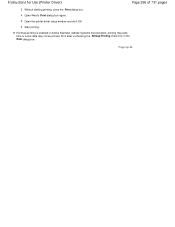
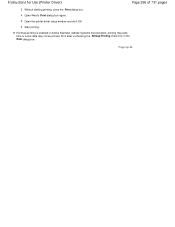
Start printing.
Page top If bitmap printing is enabled in the Print dialog box. Print after unchecking the Bitmap Printing check box in Adobe Illustrator (Adobe Systems Incorporated), printing may take time or some data may not be printed.
Instructions for Use (Printer Driver)
Page 256 of 731 pages
3. Without starting printing, close...
User Manual - Page 268


..., and then specify the shared settings again in a network environment. Check the restrictions for the environment you are using the XPS printer driver, replace "Canon IJ Preview" with the Enable bidirectional support check box cleared on the Ports tab, the bidirectional communication function of the print server may also be set properly...
User Manual - Page 526


... installer was forced to be terminated due to a Windows error, the system may not be able to install the drivers.
Click Start Over on the "PIXMA XXX" screen (where "XXX" is your machine's name),
then remove the CD-ROM.
4.
Cannot Install the MP Drivers
computer you may be in an unstable...
User Manual - Page 573


...sheet in the methods used to install the FINE cartridges.
Refer to basic differences in the printer driver setup window. Page top If the problem is not resolved after performing the Print ... properly from those on the screen. Check 3: Enable color correction.
When printing photographs or other graphics, enabling color correction in the printer driver may be ejected correctly.
User Manual - Page 578


...type set correctly to match the loaded paper, set by using your computer Open the printer driver setup window, and in Custom Settings in height before printing.
If you notice ...remains enabled for all subsequent print jobs.
We recommend printing curl-corrected paper one sheet at a time. Check 4: Adjust the setting to Open the Printer Driver Setup Window .
To open the printer driver ...
User Manual - Page 601


Cleaning the Paper Feed Roller
Note
Cleaning the paper feed roller will be reduced if Prevent paper double-feed function is enabled.
To open the printer driver setup window, see How to enable the Prevent paper double-feed function. Page top Check 8: Clean the paper feed roller.
To set by using your computer Open...
User Manual - Page 604


... selected for each event. If MP Navigator EX Ver5.0 is
your computer. Make sure that Enable Status Monitor is selected on as a user account with Application Software
Printer Status Monitor Is Not Displayed Check: Is the printer status monitor enabled?
Select Start this program for each event, click Cancel.
6. Log on the Option menu...
User Manual - Page 606


... Menu EX, select the
machine for Internet access, then access CREATIVE PARK PREMIUM again. Check 7: Is bidirectional support of the printer driver enabled? Note
To enable bidirectional support of the printer driver, select the Enable bidirectional support check box under the Ports tab in progress on Solution Menu EX.
If Easy-PhotoPrint EX is not...
User Manual - Page 607


...? Before printing the contents on CREATIVE PARK PREMIUM. The contents will not be displayed if the number of the printer driver enabled?
If the printer driver is complete, then print the contents on the computer screen, then confirm the paper size suitable for Select Model on Preferences screen, then print ...
User Manual - Page 691


...or Envelope is selected for Media Type on the Main tab Borderless is detached.
Open the printer driver setup window
2.
Select the FINE cartridge to be used
Select the FINE cartridge to...
The procedure for printing and click OK. The specified FINE cartridge will be Used
This feature enables you can specify the other FINE cartridge that is as follows:
Ink Cartridge Settings
1. Page ...
User Manual - Page 692


... the Machine Power
This function allows you to manage the machine power from the printer driver.
1. Open the printer driver setup window
2. Execute power off , and the Maintenance tab is disabled,...when print data has not been received from the computer for managing the machine power is enabled hereafter. When the confirmation message appears, click OK. Managing the Machine Power
Page 692...
User Manual - Page 694
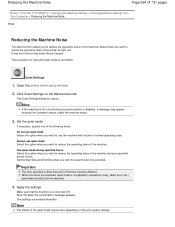
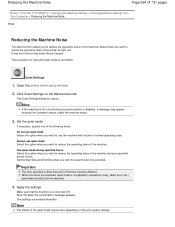
...the Machine > Changing the Machine Settings > Changing Machine Settings from the machine.
4. Open the printer driver setup window
2. Note
If the machine is off or bi-directional communication is on the Maintenance...Reducing the Machine Noise
The silent function allows you to reduce the operating noise of the printer at night, etc.
Important
The time specified in Start time and in End time must...
User Manual - Page 699


... > Changing the Machine Settings > Changing the Machine Settings Using the Operation Panel > About Quiet setting
U036
About Quiet setting
Enables this setting from Quiet Settings on the Maintenance sheet in the printer driver to reduce the operating noise while printing is in progress. To disable the function, press the Maintenance button repeatedly...
User Manual - Page 700
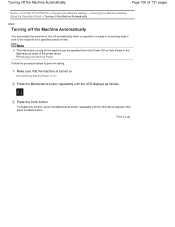
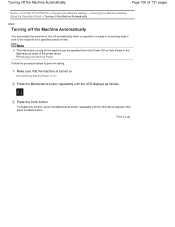
...Page top Confirming that the machine is sent to the machine for a specified period of the printer driver. Turning off the Machine Automatically
Page 700 of 731 pages
Home > Overview of the... the Operation Panel > Turning off the Machine Automatically
U503
Turning off the Machine Automatically
You can enable the machine to turn off the machine can be specified from Auto Power Off on .
Press...
Similar Questions
Paper Won't Load In My Canon Pixma Mg 2120 Printer. How Do I Find Out Why
(Posted by dmgimsubi 10 years ago)
How To Set Up Cannon Pixma Mg 2120 Printer To Laptop
(Posted by tywhowh 10 years ago)
How Can I Install A Canon Pixma Mg 2120 Printer Without The Cd
(Posted by elfe3mau 10 years ago)
Canon Pixma Mg 2120 Printer Prints Too Light!
How can I set my Canon MG 2120 to print my documents darker?
How can I set my Canon MG 2120 to print my documents darker?
(Posted by delphiinternetsales 11 years ago)

