Canon PIXMA MG2120 Support Question
Find answers below for this question about Canon PIXMA MG2120.Need a Canon PIXMA MG2120 manual? We have 3 online manuals for this item!
Question posted by Flyinjoan on February 6th, 2014
Does Canon Pixma Mg 2100 Has Scanning Function
The person who posted this question about this Canon product did not include a detailed explanation. Please use the "Request More Information" button to the right if more details would help you to answer this question.
Current Answers
There are currently no answers that have been posted for this question.
Be the first to post an answer! Remember that you can earn up to 1,100 points for every answer you submit. The better the quality of your answer, the better chance it has to be accepted.
Be the first to post an answer! Remember that you can earn up to 1,100 points for every answer you submit. The better the quality of your answer, the better chance it has to be accepted.
Related Canon PIXMA MG2120 Manual Pages
MG2100 series Especificaciones [Spanish Version] - Page 1


...the Canon inkjet printer before upgrading from Windows Vista to Windows 7, then install the bundled software again.
• Some functions ...Canon Inkjet Photo All-In-One Equipo multifunción fotográfico Canon Inkjet
MG2100 series
K10371
Scan Specifications
Scanner driver TWAIN/WIA (for Windows 7/Windows Vista/Windows XP)
Maximum scanning size A4/Letter, 8.5" X 11.7"/216 X 297 mm
Scanning...
User Manual - Page 2
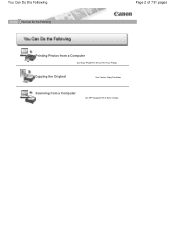
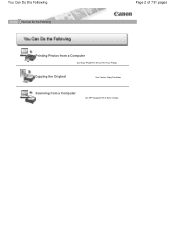
You Can Do the Following
Home You Can Do the Following
Page 2 of 731 pages
Printing Photos from a Computer
Use Easy-PhotoPrint EX to Print Your Photos
Copying the Original
Use Various Copy Functions
Scanning from a Computer
Use MP Navigator EX to Scan Images
User Manual - Page 9


as images and convert the text to MP Navigator EX than those mentioned above. Scanning with the Bundled Application Software (MP Navigator EX)
Page top There are more details.
Scanning from a Computer
Page 9 of 731 pages
Extracting Text from Scanned Images (OCR)
You can scan magazines, newspapers, etc.
See the section below for more functions to editable text data.
User Manual - Page 199


... selected from the Print History
This function is unavailable when the standard IJ printer driver is as follows:
Print Combine... Documents Delete Document
Reset Documents View Thumbnails Move Document Undo Move Page Delete Page
Note
Click View Thumbnails to print the document.
The procedure for using the Canon IJ XPS Preview is used. In the Canon...
User Manual - Page 201


... print
Click Print. The saved print document is displayed in the Canon IJ XPS preview. Important
To limit the number of print history registrations...from the oldest one.
2. When you execute print, the printer uses the specified settings to enable the setting, the document ... on the print settings of the print document, some functions may not produce the expected print results for certain print...
User Manual - Page 209


... application software to be used or to be used .
To print by using Canon Digital Photo Color The printer prints data with color tints that manages device-dependent "colors" as a common ...space. Adobe RGB has a wider color space than sRGB. By using the color correction function of the printer driver.
Printing with a common color space by using an ICC profile and carrying out color...
User Manual - Page 210


... tints that most people prefer through the use a printing ICC profile in the machine from an application software that can specify the color correction function of Canon Digital Photo Color. Adjusting Colors with the Printer Driver
Page 210 of 731 pages
Home > Printing > Printing from a Computer > Printing with Application Software (Printing with the...
User Manual - Page 240


...240 of digital camera images or scanned images. It is specially designed to Improve Coloration
This feature is unavailable when the XPS printer driver is used. Set Photo ...Effects tab.
The Photo Optimizer PRO function corrects colors of 731 pages
Home > Printing > Printing from a Computer > Printing with Application Software (Printing with the Printer Driver) > Changing the Print Quality...
User Manual - Page 249


... of the Printer Driver > Canon IJ Printer Driver > How to Open the Printer Driver Setup Window
P409
How to Open the Printer Driver Setup Window
The printer driver setup window can be more steps.
Those tabs do not appear when opening through Printer properties (Windows 7) or Properties (Windows Vista, Windows XP) displays such tabs regarding Windows functions, refer...
User Manual - Page 268


... Advanced tab, and then restart the computer.
Open Run as the Local Printer
The net crawl function may be recognized.
In this case, change the settings of the print server, you cannot use Canon IJ Preview.
Uncheck Show informational notifications for network printers on the Advanced tab, and then restart the computer. When You...
User Manual - Page 302


... as required.
The right half of the image 180 degrees. Use the icons to cancel the scan.
10. Important
This function is not available while the image is scanned.
Place the right half of 731 pages
8. Click Scan. Scanning Images Larger than the Platen (Stitch Assist)
Page 302 of the document face-down on the...
User Manual - Page 303


... Exit to the correct orientation. The combined image is completed, the Scan Complete dialog box opens. Select Scan or Exit. Scanning Images Larger than the Platen (Stitch Assist)
Page 303 of 731 pages
Important
This function is not available while the image is scanned upside down, the image displayed in the Thumbnail window. Drag the...
User Manual - Page 498
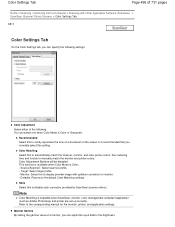
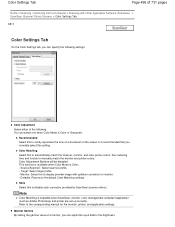
... management-compliant application (such as Adobe Photoshop) and printer are set up correctly. This function is available when Color Mode is recommended that you normally select this...Color Settings Tab
Page 498 of 731 pages
Home > Scanning > Scanning from a Computer > Scanning with optimum correction for the monitor, printer, and application settings. You can adjust the input data to the ...
User Manual - Page 500


... second time when it is because the TWAIN module cannot be able to scan using the operation panel of the machine. To import scanned images into sleep or hibernate state during scanning. Do not connect two or more multifunction printers with scanner function to the same computer simultaneously. Turn off the machine. 2.
This is already...
User Manual - Page 516


The Scanner and Camera Wizard dialog box opens.
3.
Click Printers and Other Hardware > Scanners and Cameras, then double-click WIA
Canon XXX series (where "XXX" is the model name). Click Custom settings to be scanned. Note
To scan with the values previously set the preferences as required.
Click Next.
4. Select Picture type according to the...
User Manual - Page 539


... select No, the information will not be sent.
Note
If you deselect the Use the Notices/Updates function check box, information will be sent to Canon to send it. Follow the on the screen, then click I Agree to agree to send the information... on the Computer Screen
3. If you select Uninstall (or Remove in Windows XP), the Inkjet Printer/Scanner/Fax Extended Survey Program is uninstalled.
User Manual - Page 604


... EX Ver5.0 from pressing the SCAN button on the Machine Check: Specify the response from
the pull-down menu, then select MP Navigator EX Ver5.0 to Open the Printer Driver Setup Window
2. Select Devices and Printers from the Select an event pull-down menu. Right-click the "Canon XXX Printer" icon (where "XXX" is
your...
User Manual - Page 728


... is displayed. Make sure that provides quick access to users of genuine Canon inks for printing, from the menu item selected in the Category Menu...Printer and Easy-WebPrint EX with this machine. Solution Menu EX Solution Menu EX is a software application that genuine Canon FINE cartridges are displayed.
(3) Category Menu Area
A list of menu items available on -screen manual of the functions...
User Manual - Page 729


...applications. Online Shopping
Purchase consumables such as Easy-PhotoPrint EX and My Printer. Internet connection fees apply. From the Start menu, select All Programs > Canon Utilities > Solution Menu EX, then click Solution Menu EX.
Save frequently used functions.
My Printer
With My Printer, you can add the icons of frequently used applications, etc. Useful Software...
User Manual - Page 730


... Internet Explorer is installed, it adds a toolbar to your Internet Explorer screen.
The clip function, for example, allows you need to switch between users, be sure to reproduce or edit...quick and easy printing of 731 pages
Starting My Printer From the Start menu, select All Programs > Canon Utilities > My Printer, then click My Printer.
Useful Software
Page 730 of web pages on...

