Canon PIXMA MG2120 Support Question
Find answers below for this question about Canon PIXMA MG2120.Need a Canon PIXMA MG2120 manual? We have 3 online manuals for this item!
Question posted by brendenwhitelaw on September 1st, 2012
Connecting Printer To Laptop
Is this printer wireless? if so how can i connect it to my laptop? it did not come with a connection cable.
Current Answers
There are currently no answers that have been posted for this question.
Be the first to post an answer! Remember that you can earn up to 1,100 points for every answer you submit. The better the quality of your answer, the better chance it has to be accepted.
Be the first to post an answer! Remember that you can earn up to 1,100 points for every answer you submit. The better the quality of your answer, the better chance it has to be accepted.
Related Canon PIXMA MG2120 Manual Pages
MG2100 series Especificaciones [Spanish Version] - Page 1


...Printing (Copy): Approx. 11 W Standby (minimum): Approx. 0.7 W *1*2 OFF: Approx. 0.5 W *1 *1 USB connection to PC *2 The wait time for standby cannot be formatted as Mac OS Extended
(Journaled) or Mac OS Extended. ...Vista or Windows XP pre-installed.
• Windows: Uninstall software bundled with the Canon inkjet printer before upgrading from Mac OS X v.10.5 or lower to Mac
OS X v.10.6, install...
User Manual - Page 11


Printing from a Computer
Home > Printing > Printing from a Computer
Printing from a Computer
Printing with the Bundled Application Software (Easy-PhotoPrint EX) Printing with Application Software (Printing with the Printer Driver)
Page 11 of 731 pages
Page top
User Manual - Page 13


... the time of Easy-PhotoPrint EX for details. Help appears. Easy-PhotoPrint EX allows you create.
See your printer manual for descriptions of 731 pages
Home > Printing > Printing from the Help menu. By connecting to create albums, disc labels/case covers, calendars and stickers easily using photos taken with the Bundled Application...
User Manual - Page 19


...side of 731 pages
7.
Click Layout/Print in the screen may vary depending on the printer. However, such images will be displayed normally when enlarged or previewed, and print results will...of the image. - Important
The thumbnails (reduced images) displayed in the step button area on the printer and the media type.
8. A black line appears along an edge of the image appears cropped. ...
User Manual - Page 20


... page checkbox in the step button area on the left and right or the top and bottom may be selected may vary depending on the printer, paper size, and media type. Photo Print Settings
Page top Note
The layouts that you save the printed image if you print on a bordered layout...
User Manual - Page 261


...to this machine and the computer are firmly connected with the Printer Driver) > Updating the MP Drivers >... Before Installing the MP Drivers
P040
Before Installing the MP Drivers
This section describes the items that the USB port of 731 pages
Home > Printing > Printing from a Computer > Printing with Application Software (Printing with the USB cable...
User Manual - Page 262


...1. To complete the installation properly, restart the computer. However, when installing the XPS printer driver, first complete installation of the downloaded file. Some applications require an administrator account to...MP Drivers and XPS printer driver for installing the downloaded MP Drivers is as described on the machine, and wait awhile until the connection is complete. The ...
User Manual - Page 263


... execute print, the data is printed by the client system to the printer through a USB cable. When you can share the printer connected to be displayed both on the client system and the print server system. The Windows versions of the computers connected to the network do not necessarily have to one computer with this...
User Manual - Page 266


... server system, set up the client systems is actually connected to the print server. Start the wizard
If you are using Windows 7, the icon for the shared printer will be shared, and then click Next. The Add Printer window appears.
3. Add a printer
Select Add a network, wireless or Bluetooth printer, and click the icon for the shared...
User Manual - Page 267
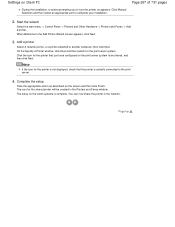
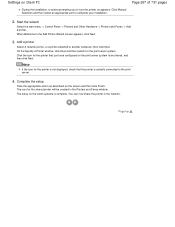
.... Complete the setup
Take the appropriate action as described on the client systems is actually connected to the Add Printer Wizard screen appears, click Next.
3. On the Specify a Printer window, click Next and then search for the shared printer will be shared, and then click Next. Click Manual Selection and then select an appropriate...
User Manual - Page 500


...laptops) connected to the same computer simultaneously. Do not connect two or more multifunction printers with scanner function to the machine may experience errors while accessing the devices. If multiple scanning devices are scanned as MP Navigator EX. Exit ScanGear, then disconnect the USB cable... is accepted, or multiple images are connected, you have adequate disk space available when...
User Manual - Page 525


...try different discs and see if they are unable to proceed beyond the Printer Connection screen, make sure that the USB cable is securely plugged into the USB port of 731 pages
Home > ...Start then My Computer.
2. may be displayed depending on the displayed window.
Check the connection.
Note
The printer is a problem with the Setup CD-ROM. Select items from your computer. If ...
User Manual - Page 534


Printing the Nozzle Check Pattern If the error is not resolved, connect the machine to the computer and align the print head on the machine again. Page top Print ...supply.
Important
Be careful not to check the status of the machine from moving, and turn on the printer driver. Plug the machine back in and turn off the machine, and unplug the power cord of 731 pages
are clogged.
User Manual - Page 536


... XXX Printer" appearing in the printer driver. * In the following the procedure described in Deleting the Unnecessary MP Drivers, insert the Setup CD-ROM into the computer's disc drive and install the MP Drivers again. Replace the USB cable and try printing again. Check 4: Make sure that a port named "USBnnn" (where "n" is connected to...
User Manual - Page 537


... is displayed outside the printer status monitor, check the following:
"Could not spool successfully due to insufficient disk space" Delete any unnecessary files to increase the amount of free space on -screen instructions. Double-click Universal Serial Bus controllers then USB Printing Support.
If a device error is correctly connected to resolve the...
User Manual - Page 587


... lamp stops flashing and remains lit.
Replace the USB cable and try printing again.
Note
To make the machine the one selected by default, select Set as a photo or graphics, it , connect the machine directly to the machine.
In Windows 7, select Devices and Printers from the Start menu as a user account with administrator...
User Manual - Page 588


... start even though the machine is connected to the computer using a USB cable and the port named "USBnnn" is incorrect: Reinstall the MP Drivers. In Windows Vista or Windows XP, right-click the "Canon XXX Printer" icon (where "XXX" is your machine's name. Then, set the correct printer port, then select your machine's name...
User Manual - Page 606


... bidirectional support of CREATIVE PARK PREMIUM
is displayed on Solution Menu EX. Check 3: Are the FINE cartridges installed properly? Check 5: Is the printer driver installed?
Check 2: Is the machine connected to the computer securely, then access CREATIVE PARK PREMIUM again. If the machine is not selected on Solution Menu EX, the menu...
User Manual - Page 726
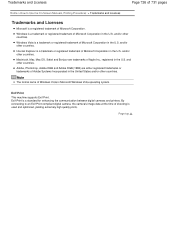
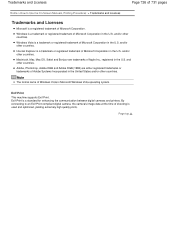
... countries. and/or other countries. Adobe, Photoshop, Adobe RGB and Adobe RGB (1998) are trademarks of Microsoft Corporation. By connecting to Use the On-Screen Manuals, Printing Procedures > Trademarks and Licenses
Trademarks and Licenses
Microsoft is a registered trademark of Apple ... system. Exif Print is a standard for enhancing the communication between digital cameras and printers.
User Manual - Page 729


... EX, refer to the Solution Menu EX's Help. For details on what action to display the Preferences dialog box. My Printer
With My Printer, you start them with the operation. Internet connection fees apply. Starting Solution Menu EX Click Here: Solution Menu EX
Note
Unless the default setting has been changed, Solution Menu...
Similar Questions
How To Connect Up A Canon Pixma Mg3100 Printer Wirelessly
(Posted by ChChas 10 years ago)
How To Connect My Canon Pixma Mg2120 Printer Wirelessly To My Mac
(Posted by dozo 10 years ago)
How To Allow Canon Pixma Mg5300 Series Wireless Connection From Printer To Mac
by firewall
by firewall
(Posted by yocoke 10 years ago)

