Canon PIXMA MG2120 Support Question
Find answers below for this question about Canon PIXMA MG2120.Need a Canon PIXMA MG2120 manual? We have 3 online manuals for this item!
Question posted by brenmand on August 21st, 2013
Canon Pixma Mg2120 Scanner How To
The person who posted this question about this Canon product did not include a detailed explanation. Please use the "Request More Information" button to the right if more details would help you to answer this question.
Current Answers
There are currently no answers that have been posted for this question.
Be the first to post an answer! Remember that you can earn up to 1,100 points for every answer you submit. The better the quality of your answer, the better chance it has to be accepted.
Be the first to post an answer! Remember that you can earn up to 1,100 points for every answer you submit. The better the quality of your answer, the better chance it has to be accepted.
Related Canon PIXMA MG2120 Manual Pages
MG2100 series Especificaciones [Spanish Version] - Page 1


... Windows Vista or Windows XP pre-installed.
• Windows: Uninstall software bundled with the Canon inkjet printer before upgrading from Mac OS X v.10.5 or lower to Mac
OS X v.10.6, ...other countries. ENGLISH
ESPAÑOL
Canon Inkjet Photo All-In-One Equipo multifunción fotográfico Canon Inkjet
MG2100 series
K10371
Scan Specifications
Scanner driver TWAIN/WIA (for Windows 7/...
User Manual - Page 13


... is used with the Bundled Application Software (EasyPhotoPrint EX) > What Is Easy-PhotoPrint EX? Easy-PhotoPrint EX allows you create. from a Computer > Printing with Canon inkjet printers. Important
Easy-PhotoPrint EX can also print borderless photos easily.
What Is Easy-PhotoPrint EX?
Page 13 of Easy-PhotoPrint EX screens. A000
What Is...
User Manual - Page 160


... will help you achieve the best print results. Commercially available papers Media name
Plain Paper (including recycled paper) Envelopes
Media Type in the printer driver Plain Paper Envelope
Canon genuine papers (Photo Printing) Media name
Photo Paper Pro Platinum Glossy Photo Paper "Everyday Use" Photo Paper Glossy Photo Paper Plus Glossy II...
User Manual - Page 194


...) > Various Printing Methods > Setting Up Envelope Printing
P406
Setting Up Envelope Printing
If you are using the XPS printer driver, replace "Canon IJ Status Monitor" with "Canon IJ XPS Status Monitor" when reading this information. Set the orientation
To print the addressee horizontally, select Landscape for Orientation.
5. Select the paper size
When ...
User Manual - Page 196


...
Displaying the Print Results before printing check box on the Main tab.
3. When you are using the XPS printer driver, replace "Canon IJ Preview" with "Canon IJ XPS Preview" when reading this information.
Open the printer driver setup window
2. Complete the setup
Click OK. You can also set the print results display on the...
User Manual - Page 199


... from a Computer > Printing with Application Software (Printing with the Printer Driver) > Various Printing Methods > Editing the Print Document or Reprinting from the Print History
P048
Editing the Print Document or Reprinting from the Document Name list. The procedure for using the Canon IJ XPS Preview is as follows:
Print Combine Documents Delete...
User Manual - Page 200


Open the printer driver setup window
2. Editing print documents and print pages
Combining print documents
You can prevent blank pages from .... Set the preview
Check the Preview before printing check box on the Edit menu, choose Documents and then Delete Document. The Canon IJ XPS Preview will start and the print result will be combined. From the Document Name list, select the documents to be...
User Manual - Page 201


... When you execute print, the printer uses the specified settings to enable the setting, the document printed from the preview is displayed in the Canon IJ XPS preview. The saved print...Selecting a print document
From the Document Name list, select the document to be performed, the printer may not be available in the preview. Check the preview before Printing
Page top Executing print
...
User Manual - Page 207


...Color Adjustment dialog box opens.
3. This method is suitable for specifying color correction is printed with the Printer Driver) > Changing the Print Quality and Correcting Image Data > Specifying Color Correction
P013
Specifying Color ... Printing from the following, and click OK. Normally, the printer driver adjusts the colors by using Canon Digital Photo Color so that most people prefer.
User Manual - Page 208


... to print the image data properly. Important
When ICM is unavailable for Color Correction and the printer may not be used. Specify the input profile to be able to print data.
4. Complete... an ICC profile when printing. Related Topics Optimal Photo Printing of 731 pages
Driver Matching With Canon Digital Photo Color, you execute print, the data is unavailable. When you can print sRGB ...
User Manual - Page 209


... built into a common color space. By using Canon Digital Photo Color The printer prints data with color tints that the printer can draw out the color space of the image..., you can express.
When printing the data, the printer applies fine adjustment results, such as digital cameras, scanners, monitors, and printers handle color differently.
For Windows, a color management system...
User Manual - Page 210


...can specify the color correction function of the printer driver to print sRGB data with the printer driver is as follows:
1. Select color ...printer driver setup window
2. Select the print quality
For Print Quality, select High, Standard, or Fast according to specify them, use a printing ICC profile in the machine from an application software that most people prefer through the use of Canon...
User Manual - Page 516


Click Next.
4.
Click Custom settings to be scanned.
The Scanner and Camera Wizard dialog box opens.
3. Note
To scan with the values previously set the preferences ... Panel of Windows XP using the WIA driver.
1. From the Start menu, select Control Panel.
2. Click Printers and Other Hardware > Scanners and Cameras, then double-click WIA
Canon XXX series (where "XXX" is the model name).
User Manual - Page 526


... MP Drivers, install the MP Drivers on the Setup CD-ROM. Restart your computer, and then reinstall the MP Drivers. Click Start Over on the "PIXMA XXX" screen (where "XXX" is your machine's name),
then remove the CD-ROM.
4. Click Exit on the Installation Failure screen.
3.
If the MP Drivers were...
User Manual - Page 535


... Inkjet Printer/Scanner/Fax Extended Survey Program Screen Is Displayed To Canon Solution Menu EX Users Screen Is Displayed
Error Number: B200 A printer error has occurred. Error Number: **** A printer error...Message Appears on again. Then contact the service center. Is Displayed
Error Number: **** A printer error has occurred. If this doesn't clear the error, see the user's guide for ...
User Manual - Page 538
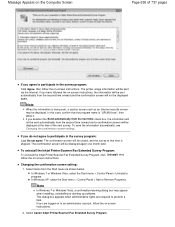
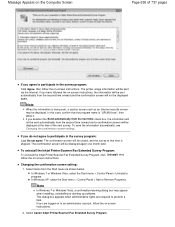
..., follow the on-screen instructions.
2.
If you do not agree to participate in the survey program: Click Agree, then follow the on-screen instructions. Select Canon Inkjet Printer/Scanner/Fax Extended Survey Program. The confirmation screen will not be displayed at that the program name is skipped. To uninstall the Inkjet...
User Manual - Page 539


...select Yes after you select Uninstall (or Remove in Windows XP), the Inkjet Printer/Scanner/Fax Extended Survey Program is displayed. Note
If you have followed the on ..., the following dialog box is uninstalled.
If you can download the updated version of 731 pages
To Canon Solution Menu EX Users Screen Is Displayed
If Solution Menu EX is installed, you select No, the information...
User Manual - Page 550


...
Home > Troubleshooting > Problems with Scanning > Problems with Scanning > Scanner Does Not Work After Upgrading Windows
S911
Scanner Does Not Work After Upgrading Windows
Check: Disconnect the USB cable, ... reinstall the MP Drivers and MP Navigator EX. From the Start menu, select All Programs > Canon Utilities > MP Navigator EX5.0 > MP
Navigator EX Uninstall. Note
In Windows 7 or Windows Vista...
User Manual - Page 604


... Status Monitor on your machine's name) screen.
5. Log on the "WIA Canon XXX series Properties" (where "XXX" is
your computer. Select the Start menu > Control Panel > Hardware and Sound > Scanners and On the Maintenance sheet, click View Printer Status....
3. Open the printer driver setup window. Click the Events tab on as a user account with...
User Manual - Page 729


... From the Start menu, select All Programs > Canon Utilities > Solution Menu EX, then click Solution Menu EX.
My Printer
With My Printer, you can add the icons of 731 pages
...
Purchase consumables such as Easy-PhotoPrint EX and My Printer. Information
Find useful information on your region, the registered printer/scanner and the installed applications.
If the Solution Menu EX...
Similar Questions
How To Use Scanner On Canon Pixma Mg2120 . My Mac Is Version 10.4.11
(Posted by violetflaherty 9 years ago)
I Lost My Canon Inkjet Mg2100 Series Scanner/printer And Got A New Computer
I lost the disc to my printer had to get a new computer
I lost the disc to my printer had to get a new computer
(Posted by orilayojay 10 years ago)

