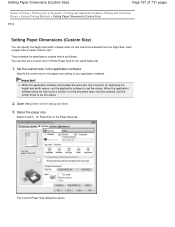Canon PIXMA MG2120 Support Question
Find answers below for this question about Canon PIXMA MG2120.Need a Canon PIXMA MG2120 manual? We have 3 online manuals for this item!
Question posted by twaDBAB on October 8th, 2013
Canon Pixma Mg2100 How Use The Copy Part
The person who posted this question about this Canon product did not include a detailed explanation. Please use the "Request More Information" button to the right if more details would help you to answer this question.
Current Answers
Related Canon PIXMA MG2120 Manual Pages
Similar Questions
Please Advice Me On How To Use This Printer. Do I Need To Load Some Sototcb How
Canon mx922. Do I need to load some software in the computer first. If so, where I do get the softwa...
Canon mx922. Do I need to load some software in the computer first. If so, where I do get the softwa...
(Posted by engineering80207 8 years ago)
How Can I Still Use My Printer?
My disk disappeared and my driver and data that I had downloaded is gone off my computer. How can I ...
My disk disappeared and my driver and data that I had downloaded is gone off my computer. How can I ...
(Posted by Anonymous-94075 11 years ago)