Canon PIXMA MG2120 Support Question
Find answers below for this question about Canon PIXMA MG2120.Need a Canon PIXMA MG2120 manual? We have 3 online manuals for this item!
Question posted by Anonymous-81214 on October 27th, 2012
How Do I Fix A Paper Jam? I Can't Get A Grip On The Paper From The Back.
I recently left a sheet of paper from the pick up tray, and the printer just sucked the sheet right in. HELP!
Current Answers
There are currently no answers that have been posted for this question.
Be the first to post an answer! Remember that you can earn up to 1,100 points for every answer you submit. The better the quality of your answer, the better chance it has to be accepted.
Be the first to post an answer! Remember that you can earn up to 1,100 points for every answer you submit. The better the quality of your answer, the better chance it has to be accepted.
Related Canon PIXMA MG2120 Manual Pages
User Manual - Page 13


... a computer that supports Easy-PhotoPrint EX is used with the Bundled Application Software (EasyPhotoPrint EX) > What Is Easy-PhotoPrint EX? Help appears. See your printer manual for enhancing the communication between digital cameras and printers. By connecting to create albums, disc labels/case covers, calendars and stickers easily using photos taken with supported...
User Manual - Page 249


... are using Windows Vista, select the Start menu -> Control Panel -> Hardware and Sound > Printers. For tabs regarding the Windows functions as shown below:
If you use or the Start menu... on application software you are common for the Windows. Right-click your model name and click Preferences (or Properties)
The printer driver setup window appears. Select the command that are using...
User Manual - Page 333


... Cancel Printing in proportion to the paper size.
4.
Click the Advanced tab. 4. From the Start menu, select Control Panel. 2. From the Start menu, select Devices and Printers. 2. After printing, return the setting on the Advanced tab to Start printing immediately. Right-click the icon of your printer and click Printer Properties. Select Start printing after...
User Manual - Page 380


...quality may be fixed depending on its size. 100% Normal-size Print at one time. Density
Click Copies
(Density adjustment) to the detected paper width and the selected paper size. Grayscale ...%). Auto / 100% Normal-size You can print up to the paper size. Note
Selectable paper sizes depend on the selected printer. Preview before printing Preview the print result. Close Close the Print ...
User Manual - Page 381


...fixed depending on the list to open if Easy-PhotoPrint EX is installed.
Important
The Print Photo dialog box will not open the Print Photo dialog box. Displays the selected printer's... Print an image at the paper size (enlarged or reduced). Normal-size Printing Print one image per sheet. Note
Double-click an image to use. Printer Select the printer to display it in a different...
User Manual - Page 534


...might have occurred.
If the problem is not resolved, contact the service center. Then clear the jammed paper or protective material that is displayed on the machine again. If the problem is not resolved,... is preventing the FINE cartridge holder from moving, and turn the machine back on the printer driver. The machine may not print out properly if you touch it.
An Error Code...
User Manual - Page 535


...turn on the machine again.
Then clear the jammed paper or protective material that appears on the computer, then click OK. Four-Digit Alphanumeric and "Printer error has occurred." Error Regarding the Protective ...
Page 535 of the machine from your computer, turn the machine back on. Turn the printer off the machine, and unplug the power cord of the machine. Then contact the service...
User Manual - Page 593
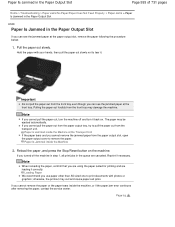
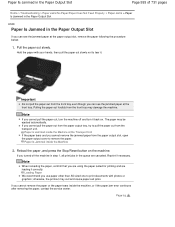
... the machine. If you cannot pull the paper out from the paper output tray, try to tear it. Paper Is Jammed inside the machine, or if the paper jam error continues after removing the paper, contact the service center.
Page top
Reload the paper, and press the Stop/Reset button on .
Hold the paper with photos or graphics;
Reprint if...
User Manual - Page 615


... time, and fed automatically one sheet at a time. Loading Plain Paper / Photo Paper Loading Envelopes
(7) front cover
Open to load paper in the front tray.
(8) paper support
Extend to load paper in the front tray.
(9) output tray extension
Open to align with both sides of the paper stack.
(6) front tray
Load various sizes or types of paper can use on the platen...
User Manual - Page 629
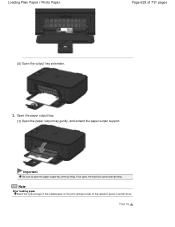
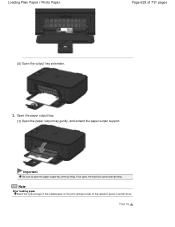
... or printer driver. Note
After loading paper Select the size and type of the loaded paper on the print settings screen of 731 pages
(5) Open the output tray extension.
3. If not open the paper output tray when printing. Important
Be sure to open , the machine cannot start printing.
Page top
Open the paper output tray.
(1) Open the paper output tray...
User Manual - Page 630


... only print on all four corners and edges of the Machine > Loading Paper / Originals > Loading Paper > Loading Envelopes
C023
Loading Envelopes
You can print on European DL and US #10 envelopes. Envelopes with the printer driver properly.
Important
The envelopes may jam in the machine if they are not flat or the edges are...
User Manual - Page 632


... tray.
(1) Open the paper output tray gently, and extend the paper output support. Important
Be sure to open , the machine cannot start printing. If not open the paper output tray when printing.
Setting Up Envelope Printing
Loading Envelopes
Page 632 of 731 pages
Note
Do not over load envelopes by stacking until the top of the printer...
User Manual - Page 635
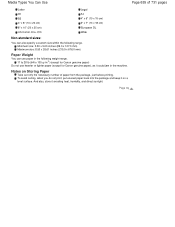
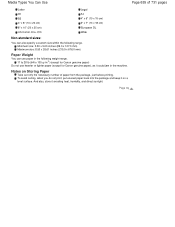
... heat, humidity, and direct sunlight. Media Types You Can Use
Page 635 of paper from the package, just before printing. Page top
Minimum size: 3.50 x 5.00 inches (89.0 x 127.0 mm) Maximum size: 8.50 x 26.61 inches (215.9 x 676.0 mm)
Paper Weight
You can also specify a custom size within the following weight range. 17...
User Manual - Page 636
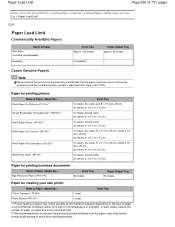
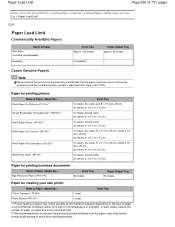
...20 x 25 cm) 20 sheets: 4" x 6" (10 x 15 cm)
10 sheets: A4 and Letter 20 sheets: 4" x 6" (10 x 15 cm)
Paper for printing business documents:
Name of Paper High Resolution Paper
Front Tray 80 sheets
Paper Output Tray 50 sheets
Paper for creating your own prints:
Name of Paper T-Shirt Transfers
1 sheet
Front Tray
Photo Stickers
1 sheet
*1 Proper feeding of paper may not be possible at...
User Manual - Page 651


...
If a FINE cartridge runs out of ink, you of the error. Both color ink and black ink are also consumed in the open the paper
output tray (D). Make sure that the power is reinstalled.
However the print quality may not operate properly when it out in the standard cleaning and deep cleaning...
User Manual - Page 661


...pattern will not be printed.
5. Open the output tray extension, open the paper output tray, then extend the paper
output support.
4.
Load a sheet of the Machine > Maintenance > When Printing Becomes ...nozzle check pattern.
(1) Press the (Maintenance) button to prepare: a sheet of A4 or Letter-sized plain paper
1.
Replacing a FINE Cartridge
You need to display A.
(2) Press the...
User Manual - Page 665


... that is turned on both sides.
1. Aligning the Print Head
Page 665 of 731 pages
Home > Overview of A4 or Letter-sized plain paper in the front tray.
3.
Load a sheet of the Machine > Maintenance > When Printing Becomes Faint or Colors Are Incorrect > Aligning the Print Head
C102
Aligning the Print Head
If printed...
User Manual - Page 681
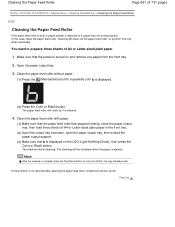
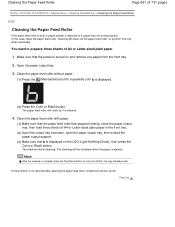
.... If the problem is ejected.
Clean the paper feed roller with paper.
(1) Make sure that the paper feed roller has stopped rotating, close the paper output tray, then load three sheets of A4 or Letter-sized plain paper in the front tray.
(2) Open the output tray extension, open the paper output tray, then extend the paper output support.
(3) Make sure that the...
User Manual - Page 682
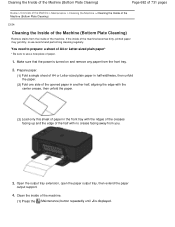
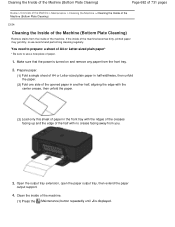
... Cleaning)
C154
Cleaning the Inside of the Machine (Bottom Plate Cleaning)
Remove stains from the front tray.
2. Prepare paper.
(1) Fold a single sheet of A4 or Letter-sized plain paper in half widthwise, then unfold the paper.
(2) Fold one side of the opened paper in another half, aligning the edge with the center crease, then unfold the...
User Manual - Page 712
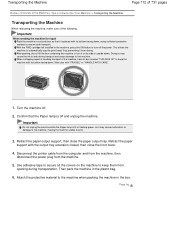
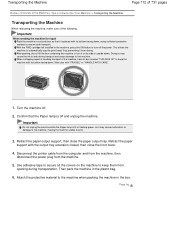
...paper output support, then close the front cover.
4. Use adhesive tape to secure all the covers on its side or upside down .
Disconnect the printer... print.
3. Mark also with the output tray extension closed, then close the paper output tray. Confirm that it on the machine to ensure ...left installed in a sturdy box so that the Paper lamp is handling transport of the following.

