Canon PC940 Support Question
Find answers below for this question about Canon PC940.Need a Canon PC940 manual? We have 1 online manual for this item!
Question posted by Raider4956 on April 17th, 2016
Delete Memory Canon Pc 940
Does this copier store images in its memory? If so, how do I clear the memory or delete images from the hard drive. I would like to donate the copier.
Current Answers
There are currently no answers that have been posted for this question.
Be the first to post an answer! Remember that you can earn up to 1,100 points for every answer you submit. The better the quality of your answer, the better chance it has to be accepted.
Be the first to post an answer! Remember that you can earn up to 1,100 points for every answer you submit. The better the quality of your answer, the better chance it has to be accepted.
Related Canon PC940 Manual Pages
Service Manual - Page 1
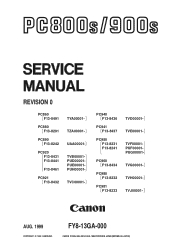
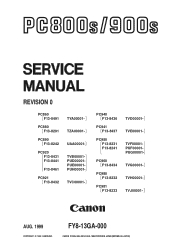
UAA00001-
AUG. 1999
COPYRIGHT © 1999 CANON INC.
TVH00001-
TVJ00001- TVG00001- TVC00001-
PC940 F13-8436
PC941 F13-8437
PC950 F13-8231 F13-8241
PC960 F13-8434
PC980 F13-8232
PC981 F13-8233
TVD00001-
REVISION 0
PC860 F13-8491
PC880 ...
Service Manual - Page 2
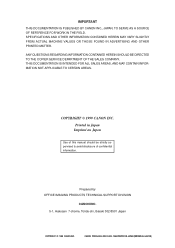
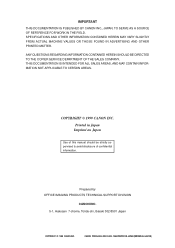
... REGARDING INFORMATION CONTAINED HEREIN SHOULD BE DIRECTED TO THE COPIER SERVICE DEPARTMENT OF THE SALES COMPANY. THIS DOCUMENTATION IS...PUBLISHED BY CANON INC., JAPAN, TO SERVE AS A SOURCE OF REFERENCE FOR WORK IN THE FIELD.
Prepared by OFFICE IMAGING PRODUCTS TECHNICAL SUPPORT DIVISION
CANON INC. 5-1, Hakusan 7-chome, Toride-shi, Ibaraki 302-8501 Japan
COPYRIGHT © 1999 CANON INC....
Service Manual - Page 5
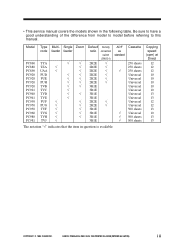
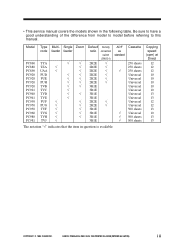
... sheets 500 sheets
The notation "√" indicates that the item in the following table. CANON PC800s/900s REV.0 AUG. 1999 PRINTED IN JAPAN (IMPRIME AU JAPON)
iii Model
PC860 PC880 PC890 PC920 PC920 PC920 PC920 PC921 PC940 PC941 PC950 PC950 PC950 PC960 PC980 PC981
Type code
TYA TZA UAA PUD PUE PUH...
Service Manual - Page 7
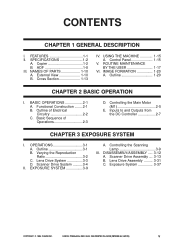
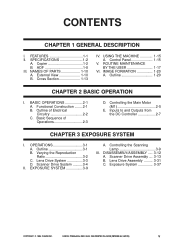
... (M1 2-5
E. Scanner Drive System ..........3-4
II. USING THE MACHINE 1-15 A. Outline 1-20
CHAPTER 2 BASIC OPERATION
I. BASIC OPERATIONS 2-1 A. DISASSEMBLY/ASSEMBLY ..... 3-12 A. External View 1-10 B. IMAGE FORMATION 1-20 A. Copier 1-2 B. OPERATIONS 3-1 A. Controlling the Scanning Lamp 3-9
III. Exposure System 3-37
COPYRIGHT © 1999 CANON INC. EXPOSURE...
Service Manual - Page 11
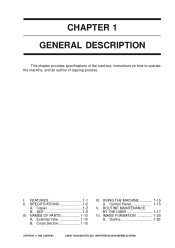
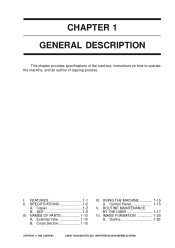
... Section 1-13
IV. IMAGE FORMATION 1-20 A. CANON PC800s/900s REV.0 AUG.... 1999 PRINTED IN JAPAN (IMPRIME AU JAPON) FEATURES 1-1 II. SPECIFICATIONS 1-2
A. CHAPTER 1 GENERAL DESCRIPTION
This chapter provides specifications of the machine, instructions on how to operate the machine, and an outline of copying process. USING THE MACHINE 1-15 A. Copier...
Service Manual - Page 13


... use of the ADF. Separate top unit • The machine's top unit may expect quality copy images at 20°C room temperature), enabling speedy copying work .
6. ADF Type • Continuous copying ...may contain as many as 550 sheets of ozone: 0.01 ppm or less on .
4. Personal Copier with existing Canon machines).
3. Various Paper Sizes • The paper may be as large as A4 (LGL) ...
Service Manual - Page 14


CANON PC800s/900s REV.0 AUG. 1999 PRINTED IN JAPAN (IMPRIME AU JAPON) SPECIFICATIONS
A.
Type Item
Body Copyboard Source of light
Lens Photosensitive medium
2. Copier
1. Mechanisms ... charging) Slit (moving light source) Auto or manual Dry (toner projection) Cassette (1 pc.) Single-feeder (single-feeder type) Multifeeder (multifeeder type) Curvature separation + static eliminator Flat heater Blade...
Service Manual - Page 38
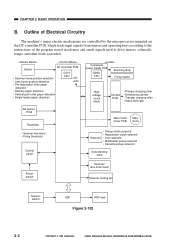
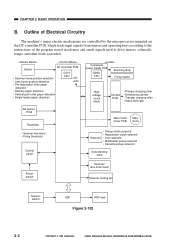
...pickup solenoid
Side blanking lamp
Power switch
Scanner/ lens drive motor
Scanner cooling fan
Sensor/ switch
ADF
ADF load
Figure 2-102
2-2
COPYRIGHT © 1999 CANON INC.
CANON PC800s/900s REV.0 AUG. 1999 PRINTED IN JAPAN ...to the instructions of the program stored in advance and sends signals used to drive motors, solenoids, lamps, and other loads as needed. CHAPTER 2 BASIC ...
Service Manual - Page 117
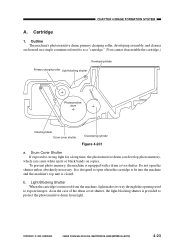
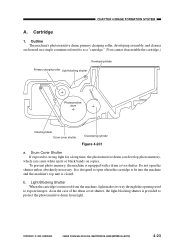
CHAPTER 4 IMAGE FORMATION SYSTEM
A. b.
Light-Blocking Shutter When the cartridge is equipped with a drum cover shutter.
To prevent photo memory, the machine is removed from light. CANON PC800s/900s REV.0 AUG. 1999 PRINTED IN JAPAN (IMPRIME AU JAPON)
4-23 Outline The machine's photosensitive drum, primary charging roller, developing assembly, and cleaner
are ...
Service Manual - Page 207
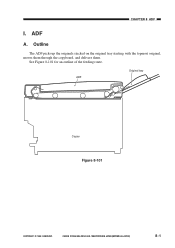
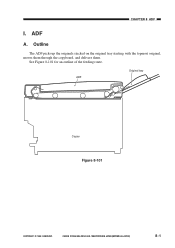
Outline
The ADF picks up the originals stacked on the original tray starting with the topmost original, moves them through the copyboard, and delivers them.
ADF
Original tray
Copier
Figure 8-101
COPYRIGHT © 1999 CANON INC.
CHAPTER 8 ADF
I.
See Figure 8-101 for an outline of the feeding route. CANON PC800s/900s REV.0 AUG. 1999 PRINTED IN JAPAN (IMPRIME AU JAPON)
8-1 ADF
A.
Service Manual - Page 208
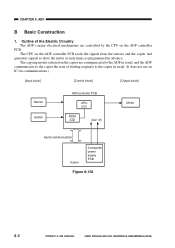
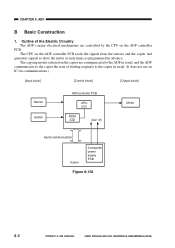
... of feeding originals to drive the motor at such times as programmed in serial. (It does not use an IC for communications.)
[Input block]
[Control block]
[Output block]
Sensor Switch
ADFcontroller PCB
CPU (Q1)
ROM (Q2)
24V 5V
Motor
Serial communication
Copier
Composite power supply PCB
Figure 8-102
8-2
COPYRIGHT © 1999 CANON INC.
Service Manual - Page 209
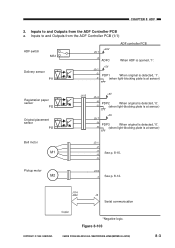
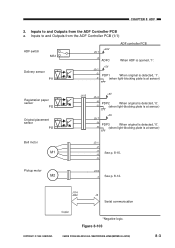
CHAPTER 8 ADF
2.
Figure 8-103
COPYRIGHT © 1999 CANON INC. J114
J202
J2
Serial communication
Copier
*Negative logic. Inputs to and Outputs from the ADF ...light-blocking plate is at sensor)
J3-1
-2
-3 -4
See p. 8-15.
-5
J3-6
-7 See p. 8-14.
CANON PC800s/900s REV.0 AUG. 1999 PRINTED IN JAPAN (IMPRIME AU JAPON)
8-3 Inputs to and Outputs from the ADF Controller PCB a.
Service Manual - Page 220
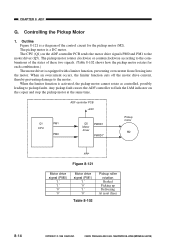
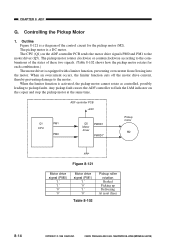
... motor. When an overcurrent occurs, the limiter function cuts off the motor drive current, thereby preventing damage to pickup faults. CANON PC800s/900s REV.0 AUG. 1999 PRINTED IN JAPAN (IMPRIME AU JAPON) ...shows how the pickup motor rotates for the pickup motor (M2). The CPU (Q1) on the copier and stop the pickup motor at the same time.
Controlling the Pickup Motor
1. The pickup motor...
Service Manual - Page 223
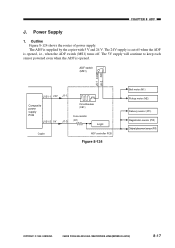
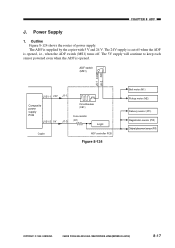
... . CANON PC800s/900s REV.0 AUG. 1999 PRINTED IN JAPAN (IMPRIME AU JAPON)
8-17 The 5V supply will continue to keep each sensor powered even when the ADF is supplied by the copier with ... J1-1
Composite power supply PCB
J101-3 5V
J1-3
Circuitbreaker (CB1)
Fuse resistor (R1)
Logic
Copier
ADF controller PCB
Figure 8-124
Belt motor (M1) Pickup motor (M2)
Delivery sensor (PI1) Registration sensor...
Service Manual - Page 226
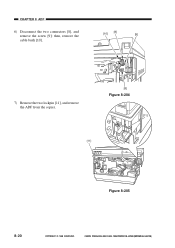
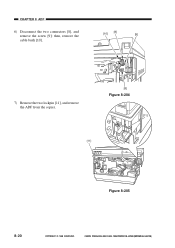
CANON PC800s/900s REV.0 AUG. 1999 PRINTED IN JAPAN (IMPRIME AU JAPON) then, remove the cable bush [10].
[10]
[8]
[9]
7) Remove the two lockpin [11], and remove the ADF from the copier.
[8]
Figure 8-204
[11]
[11]
Figure 8-205
8-20
COPYRIGHT © 1999 CANON INC. CHAPTER 8 ADF
6) Disconnect the two connectors [8], and remove the screw [9];
Service Manual - Page 227
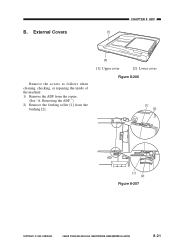
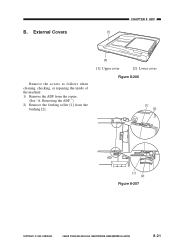
Removing the ADF.") 2) Remove the feeding roller [1] from the copier.
(See "A.
CANON PC800s/900s REV.0 AUG. 1999 PRINTED IN JAPAN (IMPRIME AU JAPON)
8-21 External Covers
CHAPTER 8 ADF [1]
Remove the covers as follows when cleaning, checking, or ...
Service Manual - Page 244
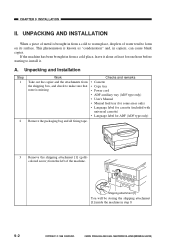
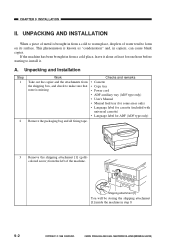
... 1
2
Work
Checks and remarks
Take out the copier and the attachments from a cold to form on its surface.
CANON PC800s/900s REV.0 AUG. 1999 PRINTED IN JAPAN (IMPRIME AU JAPON) CHAPTER 9 INSTALLATION
II. Shipping attachment [1]
You will be storing the shipping attachment [1] inside the machine in copiers, can cause blank copies. This phenomenon is...
Service Manual - Page 262


...cartridge. (If you have soiled the surface of protection.
Try to excess vibration or impact. CANON PC800s/900s REV.0 AUG. 1999 PRINTED IN JAPAN (IMPRIME AU JAPON)
10-5 CHAPTER 10 MAINTENANCE...If the photosensitive drum is as strong as a means of the photosensitive drum, wipe it . the memory (i.e., cause of the machine for storage, be sure to light of 1500 lux (general lighting) for...
Service Manual - Page 267
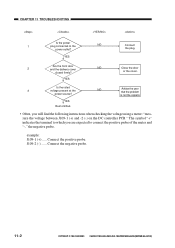
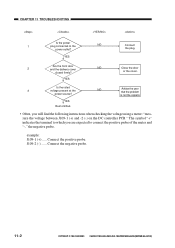
...(-) ......
Connect the positive probe.
Connect the negative probe.
11-2
COPYRIGHT © 1999 CANON INC. CHAPTER 11 TROUBLESHOOTING
Is the power
1
plug connected to connect the positive probe of ... cover
NO
Close the door
closed firmly? CANON PC800s/900s REV.0 AUG. 1999 PRINTED IN JAPAN (IMPRIME AU JAPON) is not the copier's.
The symbol "+" indicates the terminal to...
Service Manual - Page 270
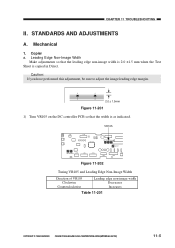
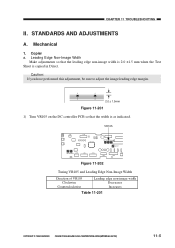
...and Leading Edge Non-Image Width
Direction of VR105 Clockwise
Counterclockwise
Leading edge non-image width Decreases Increases
Table 11-201
COPYRIGHT © 1999 CANON INC. Caution: If ...image width is 2.0 ±1.5 mm when the Test Sheet is as indicated. Leading Edge Non-Image Width
Make adjustments so that the width is copied in Direct. STANDARDS AND ADJUSTMENTS
A. Mechanical
1. Copier...
Similar Questions
Need To Purchase?
Where can I purchase a new scanner lamp for my Canon PC 940?
Where can I purchase a new scanner lamp for my Canon PC 940?
(Posted by richsleon 2 years ago)
Pc 940 Issue.
why is my PC 940 copier distorting copies when I increase and decrease the size percentage. It slant...
why is my PC 940 copier distorting copies when I increase and decrease the size percentage. It slant...
(Posted by peteavers 3 years ago)
Canon Pc940 Copier
The right door for paper feeding doesn't stay closed.
The right door for paper feeding doesn't stay closed.
(Posted by swoulf 8 years ago)
What Is My Cannon Pc-7 Copier Worth?
What is my Cannon PC-7 copier worth?
What is my Cannon PC-7 copier worth?
(Posted by kimfjeldheim 9 years ago)
Canon Pc 420 Copier
I have a Canon PC 420 copier which I can not use since I can not feed the paper into the feeder. It ...
I have a Canon PC 420 copier which I can not use since I can not feed the paper into the feeder. It ...
(Posted by travfoto 11 years ago)

