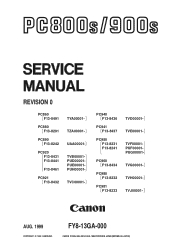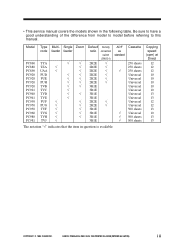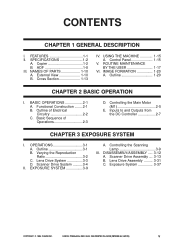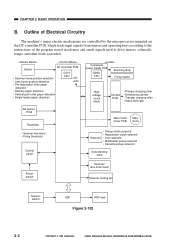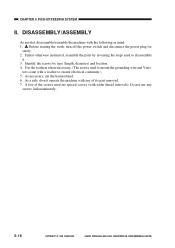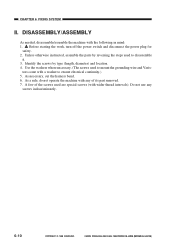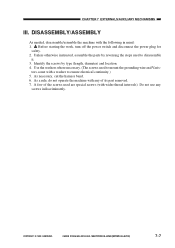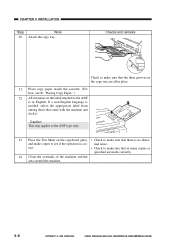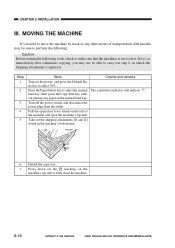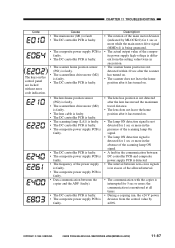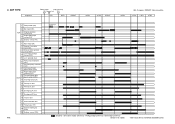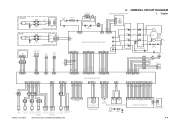Canon PC940 Support Question
Find answers below for this question about Canon PC940.Need a Canon PC940 manual? We have 1 online manual for this item!
Question posted by richsleon on June 30th, 2021
Need To Purchase?
Where can I purchase a new scanner lamp for my Canon PC 940?
Current Answers
Answer #1: Posted by hzplj9 on July 1st, 2021 12:52 PM
If you are in the US then you could try these people. I have no connection to them I just discovered them from an internet search.
http://www.worldoffax.com/Canon%20Copier%20PC%20940%20Parts.htm
Hope that helps.
Answer #2: Posted by SonuKumar on July 4th, 2021 2:46 AM
https://www.usa.canon.com/internet/portal/us/home/support/details/copiers-mfps-fax-machines/support-personal-copiers/pc940/pc940
https://www.ebay.ca/sch/i.html?_nkw=canon+pc940+copier
Please respond to my effort to provide you with the best possible solution by using the "Acceptable Solution" and/or the "Helpful" buttons when the answer has proven to be helpful.
Regards,
Sonu
Your search handyman for all e-support needs!!
Related Canon PC940 Manual Pages
Similar Questions
Pc 940 Issue.
why is my PC 940 copier distorting copies when I increase and decrease the size percentage. It slant...
why is my PC 940 copier distorting copies when I increase and decrease the size percentage. It slant...
(Posted by peteavers 3 years ago)
Canon Pc940 Copier
The right door for paper feeding doesn't stay closed.
The right door for paper feeding doesn't stay closed.
(Posted by swoulf 8 years ago)
Replace The Ink Cartridge
Need to replace the ink cartridge on a Canon PC 775 but where is it located?
Need to replace the ink cartridge on a Canon PC 775 but where is it located?
(Posted by dgthompson 11 years ago)