Canon MultiPASS MP700 Support Question
Find answers below for this question about Canon MultiPASS MP700.Need a Canon MultiPASS MP700 manual? We have 3 online manuals for this item!
Question posted by bandrgodfrey on February 4th, 2012
Printing Envelopes In Color
I want to print envelopes using color to match the color I used on the invitation. Is that possible?
Current Answers
There are currently no answers that have been posted for this question.
Be the first to post an answer! Remember that you can earn up to 1,100 points for every answer you submit. The better the quality of your answer, the better chance it has to be accepted.
Be the first to post an answer! Remember that you can earn up to 1,100 points for every answer you submit. The better the quality of your answer, the better chance it has to be accepted.
Related Canon MultiPASS MP700 Manual Pages
MultiPASS MP730 User's Guide - Page 3


... information on using your machine. Refer to this guide for full instructions on printing, scanning, and Fax Model faxing from your machine as well as a PDF file in the MultiPASS MP730/700 .... How to use .
NOTE • In addition to the above documentation, you want to learn more about a window or dialog box, and for use the documentation provided
START HERE
Printed sheet
Set-Up...
MultiPASS MP730 User's Guide - Page 4


...
Software Guide
Refer to the Software Guide (included in these brackets indicate a key name or item on your computer, generally with a mouse. machine
General term used to represent the MultiPASS MP730 or MultiPASS MP700. document
The original sheet(s) of paper you send or receive with the machine. menu
A list of symbols, terms, and abbreviations...
MultiPASS MP730 User's Guide - Page 5


...
Document requirements 2-1 Loading documents 2-2
Using the platen glass 2-2 Fax Model Using the ADF 2-2
3: Print media handling
Recommended print media and requirements 3-1
General print media guidelines 3-4 Setting the paper thickness lever 3-5 Setting the print media size and type 3-6 Loading print media 3-7
Loading paper 3-7 Loading envelopes 3-7 Loading banner paper 3-9
4: Photo...
MultiPASS MP730 User's Guide - Page 11
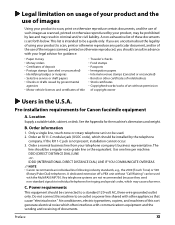
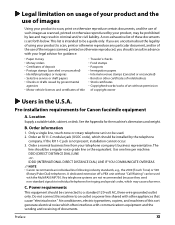
B. Use one line per machine. C.
Location
Supply a suitable table, cabinet, or desk. Order an RJ11-C modular jack (USOC code), which should consult in advance with the MultiPASS MP730....usage of your product and the use of images
Using your product to scan, print or otherwise reproduce certain documents, and the use of the images scanned, printed or otherwise reproduced, you should ...
MultiPASS MP730 User's Guide - Page 12
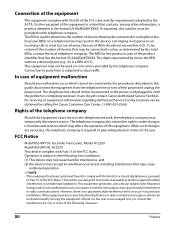
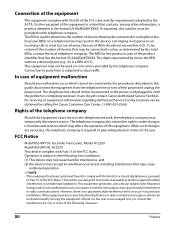
..., pursuant to determine the number of the FCC Rules. FCC Notice
MultiPASS MP730: Facsimile Transceiver, Model H12269 MultiPASS MP700: H12270 This device complies with the limits for servicing of the product identifier that has the format US:AAAEQ##TXXXX. This equipment generates, uses and can radiate radio frequency energy and, if not installed and...
MultiPASS MP730 User's Guide - Page 16
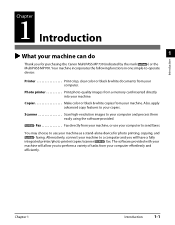
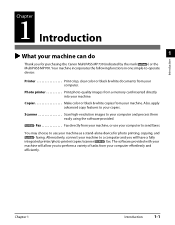
... machine as a stand-alone device for purchasing the Canon MultiPASS MP730 (indicated by the mark Fax Model ) or the MultiPASS MP700. Chapter 1
Introduction
1-1 Alternatively, connect your machine to -operate device:
Printer Print crisp, clear color or black & white documents from your machine, or use your computer. Copier Make color or black & white copies from a memory card inserted...
MultiPASS MP730 User's Guide - Page 17
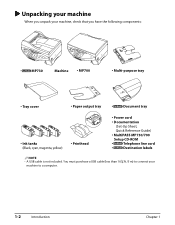
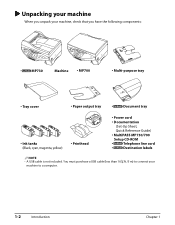
...:
• Fax Model MP730
Machine • MP700
• Multi-purpose tray
• Tray cover
• Paper output tray
• Fax Model Document tray
• Ink tanks (Black, cyan, magenta, yellow)
• Printhead
• Power cord • Documentation
(Set-Up Sheet, Quick Reference Guide) • MultiPASS MP730/700 Setup CD-ROM • Fax...
MultiPASS MP730 User's Guide - Page 23
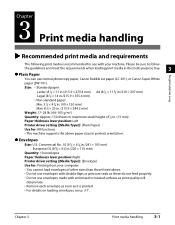
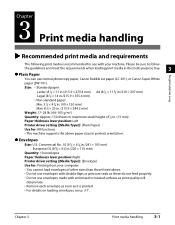
... soon as these do not feed properly. • Do not use envelopes made with your computer • You cannot load envelopes of !/2 in. (13 mm) Paper thickness lever position: Left Printer driver setting ([Media Type]): [Plain Paper] Use for : Printing from your machine.
Please be sure to follow
3 the guidelines and meet the requirements when loading...
MultiPASS MP730 User's Guide - Page 24


... Paper thickness lever position: Left Printer driver setting ([Media Type]): [Matte Photo Paper] Use for : All functions • Load the paper with a glossy water-resistant coating and provides superior color reproduction. Photo Paper Plus Glossy PP-101
This is suitable for printing business documents that feature graphics, and for : Printing from your computer/copying •...
MultiPASS MP730 User's Guide - Page 25


...; 152.4 mm )
Quantity: 20 sheets
Paper thickness lever position: Left
Printer driver setting ([Media Type]): [Photo Paper Pro]
Drying time: 30 minutes
Use for : Printing from sticking
together. By printing the image beyond the perforations, you can print without any white borders. Also, by using borderless printing, you can be obtained
by the edge. • Do not...
MultiPASS MP730 User's Guide - Page 26


...
• Hold the print media as closely as it is printed. • The T-shirt transfer should be used to produce iron-on how to the right ( p. 3-5). Colors in an album before the ink is printed. Size: Letter, A4 Quantity: 1 sheet Paper thickness lever position: Right Printer driver setting ([Media Type]): [T-Shirt Transfer] Use for: Printing from your computer...
MultiPASS MP730 User's Guide - Page 105
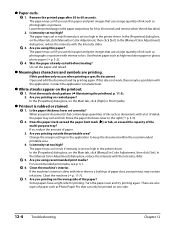
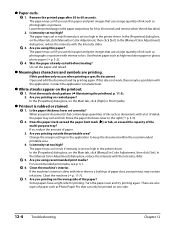
... the [Properties] dialog box, on the Main tab, click [High] in Color Adjustment, then click [Set]. Are you using recommended print media? Clean the machine ( p. 11-7). Paper curls. The paper may curl or rub if intensity is set too high in the printer driver.
Print the nozzle check pattern ( Maintaining the printhead, p. 11-3). 2. Are you...
MultiPASS MP730 User's Guide - Page 106


...Copying problems
See below if you can continue printing for a short period of the colors does not print, check if the ink tanks are printing from your computer, p. 12-2. If it... p. 2-2).
4. The ink empty message is displayed differently on the printer status monitor than how it is blinking, see p. 12-18.
3.
Print the nozzle check pattern ( Maintaining the printhead, p. 11-3). Has...
MultiPASS MP730 User's Guide - Page 108
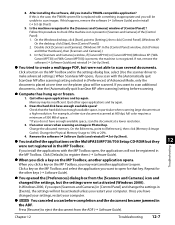
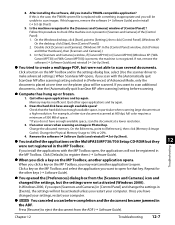
... Panel] window, click [Printers and Other Hardware], then ...MP700]) is present, the machine is present in the ADF. Click a button on the MP Toolbox and select the application you want...available space, scan the document at 600 dpi, full color requires a minimum of 300 MB of [Control Panel]...MultiPASS MP730/700 Setup CD-ROM but they 12
were not registered in the settings dialog box, select [Use...
MultiPASS MP730 User's Guide - Page 124


If you cannot solve the problem
If you cannot solve with your machine that you have the following information ready: • Product name: MultiPASS MP730 or MultiPASS MP700 • Serial number (located on the label located at the back of the machine) • Details of the problem • Steps taken to try to ...
MultiPASS MP730 User's Guide - Page 135
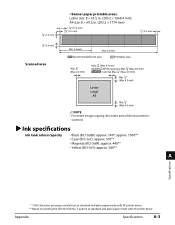
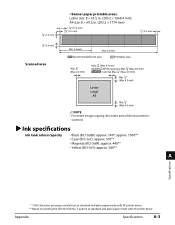
...in. (203.2 × 1774 mm)
1 #/8" (33.0 mm) !/8" (3.0 mm)
!/4" (5.0 mm)
!/8" (3.4 mm)
Scanned area
Min. 2 sheets
Max. 6 sheets
Recommended print area
Printable area
Max. !/8" (Max. 4.0 mm)
Max. !/8" (Max. 4.0 mm) MultiPASS MP700, legal size: Max. #/8" (Max. 8.0 mm) Fax Model Color fax: Max. !/4" (Max. 6.0 mm)
Max. !/4" (Max. 4.5 mm)
Letter Legal
A4
Max. !/4" (Max. 4.5 mm)
NOTE • For...
MP700_spec.pdf - Page 1


... output without a PC. Photo-quality printing
The MultiPASS MP700 utilizes advanced technology Exif Print compatibility built-in for you to work more precise ink droplets and provides consistent droplet quality. The result is the compact office solution. MultiPASSTM MP700
Photo Printer Copier Scanner
PRELIMINARY
The Office Solution for ease-of-use and the reduction of wasted ink...
MP700_spec.pdf - Page 2
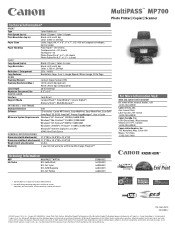
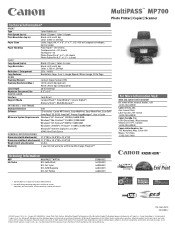
...; SE (OCR), NewSoft®, Presto! MultiPASS™ MP700
Photo Printer | Copier | Scanner
Technical Information*
PRINT
Type
Color Bubble Jet
Print Speed (up to)
Black: 22 ppm / Color: 14 ppm
Print Resolution (up to)
Black: 600 x 600 dpi Color: 4800 x 1200 dpi
Paper Sizes
Letter, legal, A4, 4" x 6", 5" x 7", U.S. #10 or European envelopes, banner paper
Paper Handling
Plain...
MultiPASS MP700 Set-Up Sheet - Page 1


...MultiPASS MP700. You will be instructed when
to any other documentation.
• DO NOT assemble the machine or connect the USB cable IMPORTANT before installing the software. You must purchase a USB cable (less than 16 #/8 ft./5 m) to a computer.
Check that you for use...
(Set-Up Sheet, Quick Reference Guide)
l MultiPASS MP730/700 Setup CD-ROM
NOTE • A printer cable is not included.
MultiPASS MP700 Set-Up Sheet - Page 8


...support.
You have completed all functions of your machine.
Canon, MultiPASS, and BCI are registered
trademarks or trademarks of Canon Inc. PRINTED IN THAILAND You can choose not to install the Utility Software... at this Set-Up Sheet, refer to "Setting the default printer" in the CD-ROM)....
Similar Questions
Printer Says Wrong Ink Cartridge But It Is The Same One I Always Use
(Posted by dangelatos 10 years ago)
How To Print Envelopes Using Canon D1120 Printer
(Posted by raisea23 10 years ago)
How To Take Print Out Using Flash Drive For Mx432 Printer
(Posted by jcrospc 10 years ago)
Extra Paper Coming Out Before And After Printing
(Posted by Anonymous-64750 11 years ago)

