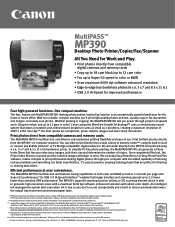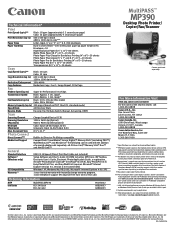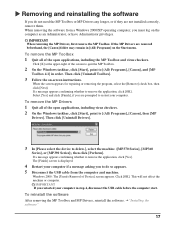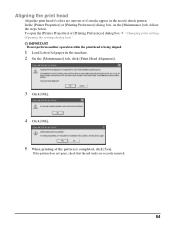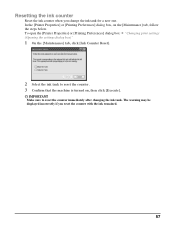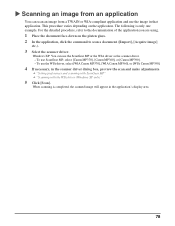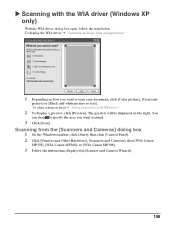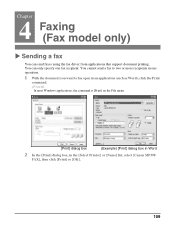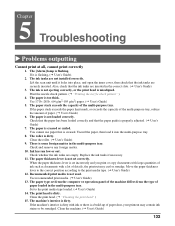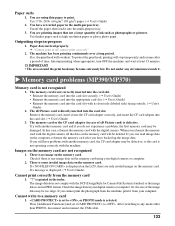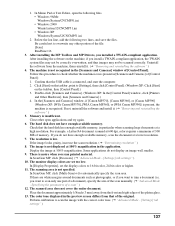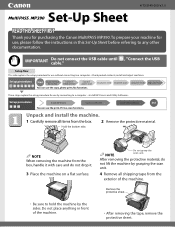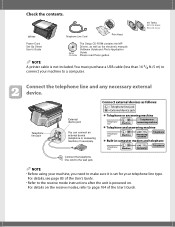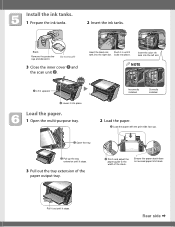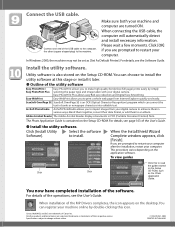Canon MultiPASS MP390 Support Question
Find answers below for this question about Canon MultiPASS MP390.Need a Canon MultiPASS MP390 manual? We have 3 online manuals for this item!
Question posted by jbwareing on August 9th, 2012
Ink Waste Tank On Canon Pictbridge Mp390
Our Canon Pictbridge SmartBase MP390 printer says the ink tank needs cleaning. Where is it and how do I clean it?
Current Answers
Related Canon MultiPASS MP390 Manual Pages
Similar Questions
Canon Multipass Mp390 Power Cord
What is the specification or kind of ac power cord used in canon multipass mp390
What is the specification or kind of ac power cord used in canon multipass mp390
(Posted by homeigor 9 years ago)
Where Can L Get A Free Software Download For My Pictbridge Canon Smartbase Mp390
Where can l get a free software download for my pictbridge smartbase mp390 canon multipass printer.T...
Where can l get a free software download for my pictbridge smartbase mp390 canon multipass printer.T...
(Posted by obazenath 11 years ago)
Paper Jam Was Cleared But Printer Says The Cartridge Needs Paper.
I've only had the Canon Pixma mx882 for a few weeks. It had a paper jam in the back of it. I removed...
I've only had the Canon Pixma mx882 for a few weeks. It had a paper jam in the back of it. I removed...
(Posted by bobshulkind 12 years ago)
My Canon Mp390 Will Not Print Black Ink, Color Works Fine, Need Suggestions
(Posted by garylknrmn 12 years ago)