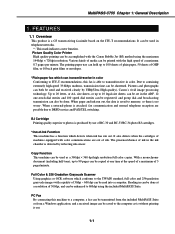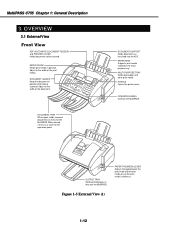Canon MultiPASS C755 Support Question
Find answers below for this question about Canon MultiPASS C755.Need a Canon MultiPASS C755 manual? We have 1 online manual for this item!
Question posted by cmben2015 on December 26th, 2014
Insert Ink Cartridge
While a Xmas message my canon Multipass C755 quit printing a displayed message "...ink cartridge..". Opening the priner to check the cartridges I noticed the print head did not move from it stowed positin to center. Moved cartridge by hand to center and checked each cartridge they were all still full. Disconnect the printer power and shut the computer down for about a half hour. Reconnected the printer restarted the computer same thing! Ok I know this is an old printer but don't use it very much. Just bought ink and print head / cartridge last year and it has been fine until now! Haven't used 500 sheets of paper since then either!
Current Answers
Answer #1: Posted by Odin on December 26th, 2014 11:49 AM
For the correct cartridge erplacement procedure, go to this Canon page and link to the article listed first. If you believe you should not have to replace the cartridge despite the error message, you'll need professional service.
Hope this is useful. Please don't forget to click the Accept This Answer button if you do accept it. My aim is to provide reliable helpful answers, not just a lot of them. See https://www.helpowl.com/profile/Odin.