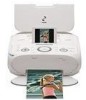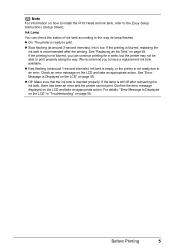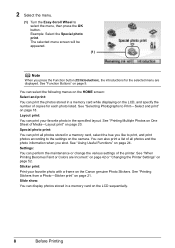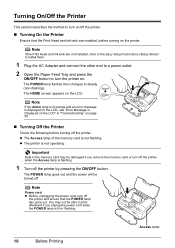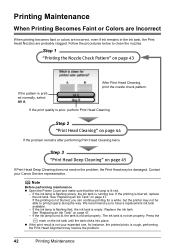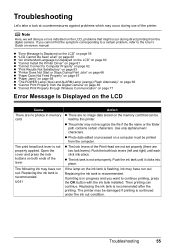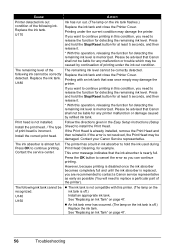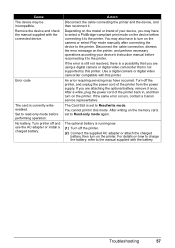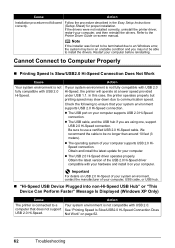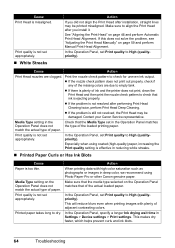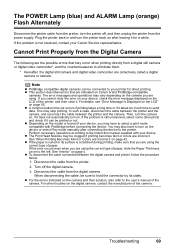Canon Mini260 Support Question
Find answers below for this question about Canon Mini260 - PIXMA Color Inkjet Printer.Need a Canon Mini260 manual? We have 2 online manuals for this item!
Question posted by Anonymous-136216 on May 11th, 2014
Yow Do You Repair The Error B200
The person who posted this question about this Canon product did not include a detailed explanation. Please use the "Request More Information" button to the right if more details would help you to answer this question.
Current Answers
Answer #1: Posted by Odin on May 11th, 2014 5:08 PM
Hope this is useful. Please don't forget to click the Accept This Answer button if you do accept it. My aim is to provide reliable helpful answers, not just a lot of them. See https://www.helpowl.com/profile/Odin.
Related Canon Mini260 Manual Pages
Similar Questions
Error E161-403e Call For Service Canon Ipf710 - Imageprograf Color Inkjet
(Posted by josesuarez88 10 years ago)
How To Fix Error B200 In Ip4700
(Posted by gerpackma 10 years ago)
Printing Error B200
I have a printing error that says: B200? What do I have to do?
I have a printing error that says: B200? What do I have to do?
(Posted by koekenkoeken 11 years ago)