Canon MX860 Support Question
Find answers below for this question about Canon MX860 - PIXMA Color Inkjet.Need a Canon MX860 manual? We have 8 online manuals for this item!
Question posted by leonlsea on May 25th, 2014
How To Prepeare Wireless Access Point For Os X Mx860
The person who posted this question about this Canon product did not include a detailed explanation. Please use the "Request More Information" button to the right if more details would help you to answer this question.
Current Answers
There are currently no answers that have been posted for this question.
Be the first to post an answer! Remember that you can earn up to 1,100 points for every answer you submit. The better the quality of your answer, the better chance it has to be accepted.
Be the first to post an answer! Remember that you can earn up to 1,100 points for every answer you submit. The better the quality of your answer, the better chance it has to be accepted.
Related Canon MX860 Manual Pages
Getting Started - Page 19
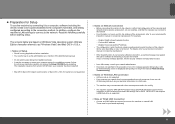
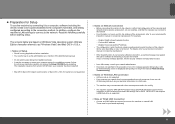
... displayed during setup" in addition to the conventional wireless LAN settings.
The screens below are based on Windows Vista operating system ...OS 9, Mac OS X Classic environments, or Mac OS X v.10.3.8 or earlier are not supported.
□ Notes on Network Connection
• Before connecting the machine to the network, confirm that configuration of the computer and network devices (router, access point...
Obtaining the Password For Your Existing Wireless Network (Mac OS X) - Page 1
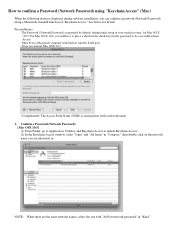
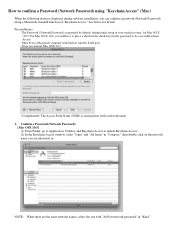
... Password / Network Password is synonymous with a network name. 1. The Access Point Name (SSID) is registered by default, during software installation, you are the same network names, select the one with built-in "Kind." Preconditions)
- Must be save in .
For Mac OS X 10.4, you will have to place a check in the check box for...
MX860 Getting Started For Mac Users - Page 3
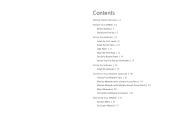
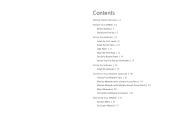
... Information | 15
Set Up the Software | 15 Install the Software | 15
Connect to Your Network (optional) | 18 Choose Your Network Type | 18 Wireless Networks with a Single Access Point | 19 Wireless Networks with Multiple Airport Access Points | 23 Wired Networks | 28 Connecting Additional Computers | 33
Start Using Your MX860! | 37 Solution Menu | 37 On-Screen Manual | 37
MX860 Getting Started For Mac Users - Page 4
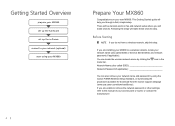
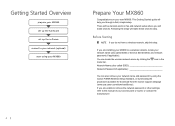
... password (if applicable). There will make these choices easy. Getting Started Overview
prepare your MX860 set up the hardware set up the software connect to your network (optional) start using the Canon PIXMA Wireless Setup Assistant, or by clicking the menu bar. You can also retrieve your access point or router, or contact the manufacturer.
4
MX860 Getting Started For Mac Users - Page 18
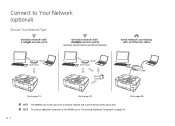
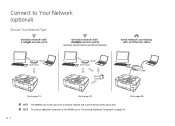
To connect additional computers to the MX860, go to page 19.
Connect to Your Network (optional)
Choose Your Network Type
wireless network with a single access point
wireless network with multiple access points
(example: Airport Extreme and Airport Express)
wired network connecting with an Ethernet cable
Wi-Fi router
Wi-Fi router
Wi-Fi router
router
Go to "...
MX860 Getting Started For Mac Users - Page 19
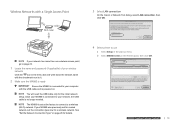
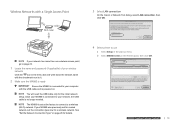
Wi-Fi router
If your network has more than one wireless access point, go to page 23.
1 Locate the name and password (if applicable) of your computer with an Ethernet cable
On the Canon IJ Network Tool dialog, select LAN connection, then click OK. If your MX860 was previously set for a wired network, set at...
MX860 Getting Started For Mac Users - Page 23
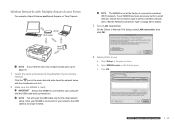
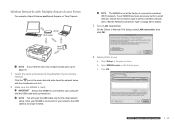
... network setup. If your MX860 has been previously set for a wired network, ensure the connection type is set at the factory to connect to use
a Select Setup in the pop-up menu. c Click OK. work with ess point
Wireless
NetworksmwwuirieltthliepsMlesunalectictpweleossrAkpiwropiitnohtrst
Access
Points
For example(,eAxiarpmoprtleE: xAtirrepmoret EanxtdreAmirepoarntdEAxiprpreosrtsEoxrpTriemsse...
MX860 Getting Started For Mac Users - Page 28
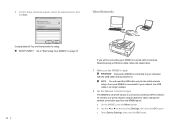
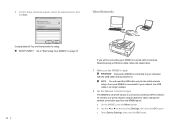
... initial network setup. c Select Device Settings, then press the OK button.
28 b Use the ◄ or ► button to your MX860 to a wired LAN (Local Area Network) using an Ethernet cable, change the network connection type from the MX860 panel. wireless network with
wireless network with
wired network connecting
a single access point
multiple access points
with an Ethernet cable...
Solución de problemas de configuración de red [Spanish Version] - Page 2
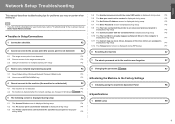
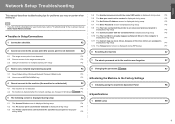
...access point with the same SSID exists is displayed during setup
P.5
5.5 The New port could not be created is displayed during setup
P.5
5.6 The Set Printer IP Address screen is displayed during setup
P.5
5.7 The Enter Password screen is displayed during setup
P.6
5.8 The You have connected the printer to an unsecured wireless... Panel
P.8
■ Specifications
1 MX860 series
P.9
Solución de problemas de configuración de red [Spanish Version] - Page 3
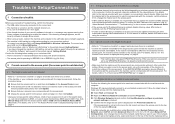
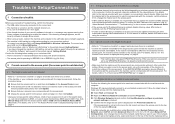
...securely connected to match the settings of the access point. a Ensure that your wireless network device. For details, refer to "About Network ...access point is configured according to be capable of the machine, refer to the manual provided with each other under this feature while using Macintosh, select System Preferences, select Network, select AirPort and click Advanced (Mac OS...
Solución de problemas de configuración de red [Spanish Version] - Page 4
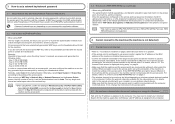
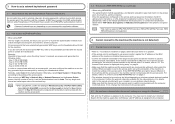
... the settings in the WEP authentication method, while Passphrase or Pre-Shared Key is displayed during setup" on wireless network devices installed in the AirPort Base Station. - A WEP key is used in Wireless Security of the access point. Key 3: 9A 15 FB F6 F3 - You may be used in hexadecimal format. If you must match...
Solución de problemas de configuración de red [Spanish Version] - Page 7
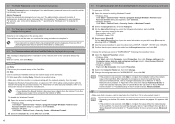
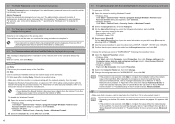
...wireless network is displayed during setup
Security is not configured on -screen manual: Advanced Guide.
b Select the Computer Name tab, then click Change. To mount the Card Slot manually, refer to complete the installation without the network setup of the on the access point...in the Card Slot. For information on the Mac OS version, the authentication screen may appear. To disable the...
Network Setup Troubleshooting - Page 2
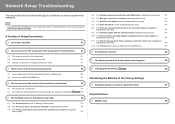
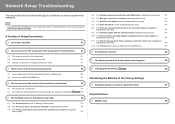
...access point with the same SSID exists is displayed during setup
P.4
5.5 The New port could not be created is displayed during setup
P.4
5.6 The Set Printer IP Address screen is displayed during setup
P.4
5.7 The Enter Password screen is displayed during setup
P.5
5.8 The You have connected the printer to an unsecured wireless... Panel
P.7
■ Specifications
1 MX860 series
P.8
Network Setup Troubleshooting - Page 3
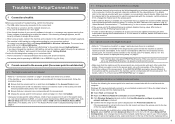
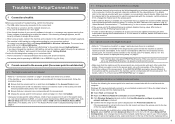
...access point to it to the access point and
remove possible obstructions, then click Update. b If the access point is still not detected, move your wireless network device. For details, refer to "5.1 The Access Points...and click Advanced (Mac OS X v.10.4.x/v.10.3.9: select Network Port Configuration), then change the channel set the security software to always allow access. □ When using...
Network Setup Troubleshooting - Page 7
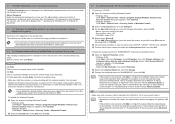
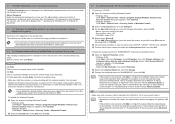
... to complete it .
• Depending on the Mac OS version, the authentication screen may appear. User Account Control ... data such as you have connected the printer to an unsecured wireless network is displayed during setup
Security is not configured on other ports... below . Port number: Input "137". - For information on the access point. If it appears, click OK.
• If the problem is not...
Router Guide - Page 5
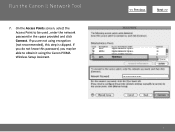
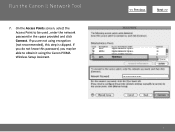
On the Access Points screen, select the Access Point to obtain it using encryption (not recommended), this step is skipped. If you may be able to be used , enter the network password in the space provided and click Connect. Run the Canon IJ Network Tool
7. If you do not know this password, you are not using the Canon PIXMA Wireless Setup Assistant.
>
5
Network Key Guide - Page 3


... Assistant is not known, you may be able to retrieve the information using the Canon PIXMA Wireless Setup Assistant. Introduction
>
Introduction
If you are unable to proceed past the Access Points screen during wireless setup because the required Network Key is supported on the following operating systems only: • Windows XP SP3 or later •...
Network Key Guide - Page 6
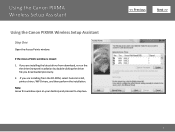
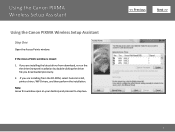
... you downloaded previously. 2. Note: Leave this window open on your desktop and proceed to step two.
>
6 Using the Canon PIXMA Wireless Setup Assistant
Using the Canon PIXMA Wireless Setup Assistant
Step One
Open the Access Points window.
If you are installing from download, re-run the
the driver/network installation by double-clicking the driver file...
Network Key Guide - Page 8


Select the access point name that the access points listed in the window are connecting to, and then click the "Copy Network Key."
>
8 The "Canon PIXMA Wireless Setup Assistant" tool is launched.
2. Confirm that you are the same as the ones in the Access Points window (Step One).
3. Using the Canon PIXMA Wireless Setup Assistant
Step Four
1.
Network Key Guide - Page 9


... are the same, you will find the name(s) in the Access Point window (you can select any one of them. Using the Canon PIXMA Wireless Setup Assistant
Step Five
1. Click the Network Key input box 3. Click Connect. The tool "Canon PIXMA Wireless Setup Assistant" is displayed.
>
9 Right-click the mouse and select "Paste" from the drop...
Similar Questions
How To Connect To A Wireless Lan Access Point Mx860 Mac
(Posted by fatcoKlei 9 years ago)
How To Set Up Mx860 Printers Access Point
(Posted by autuarri 10 years ago)
How To Change Canon Pixma 860 Printer Wireless Access Point Settings
(Posted by cbbabezy 10 years ago)
How To Change Wireless Network Password For Canon Mx860
(Posted by crrasi 10 years ago)
Where Is The Access Point To Set Up Printer?
(Posted by mo421 11 years ago)

