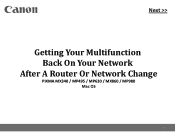Canon MX860 Support Question
Find answers below for this question about Canon MX860 - PIXMA Color Inkjet.Need a Canon MX860 manual? We have 8 online manuals for this item!
Question posted by debbiewinter44 on August 6th, 2012
I Keep Getting An Error Message When I Try To Print.
I keep getting an error message when I try to print. I just replace the black ink. I have tried turning it off and back on, and I have tried holding the reset button.
Current Answers
There are currently no answers that have been posted for this question.
Be the first to post an answer! Remember that you can earn up to 1,100 points for every answer you submit. The better the quality of your answer, the better chance it has to be accepted.
Be the first to post an answer! Remember that you can earn up to 1,100 points for every answer you submit. The better the quality of your answer, the better chance it has to be accepted.
Related Canon MX860 Manual Pages
Getting Started - Page 19
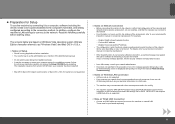
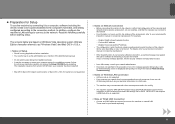
... software is turned on, a warning message may be ...necessary to restart your device's instruction manual or contact its manufacturer. Read the following screen is displayed during setup" in the printed manual: Network Setup ...administrator. • If a screen not specified in the procedure or an error message appears during the installation process. The screens below are based on Windows ...
Obtaining the Password For Your Existing Wireless Network (Mac OS X) - Page 3
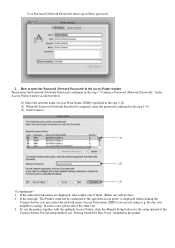
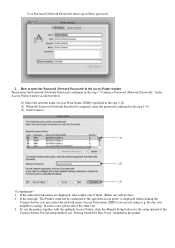
... Connect.
(1)
(2)
(3) 1. To use the printer together with the multiple Access Points, click the Manual Setup button for Mac Users" included in Show password.
2. If the message "The Printer could not be fine.) 2. For the setup method, see "Getting Started for the setup instead of them. (Either one your neighbor is displayed when clicking...
MX860 Getting Started For Mac Users - Page 3
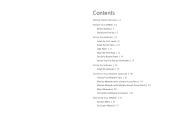
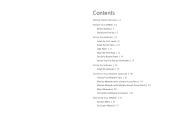
Contents
Getting Started Overview | 4 Prepare Your MX860 | 4
Before Starting | 4 Unpack and Set Up | 5
Set Up the Hardware | 8 Install the Print Head | 8 Install the Ink Tanks | 10 Load Paper | 11 Align the Print Head | 12 Set Up to Receive Faxes | 14 Set Up Your Fax Sender Information | 15
Set Up the Software | 15 Install the Software | 15...
MX860 Getting Started For Mac Users - Page 4
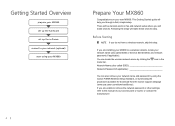
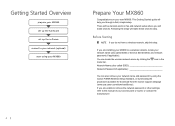
... your access point or router, or contact the manufacturer.
4 Getting Started Overview
prepare your MX860 set up the hardware set up the software connect to your network (optional) start using the Canon PIXMA Wireless Setup Assistant, or by clicking the menu bar. This Getting Started guide will make choices. Following the steps will help...
MX860 Getting Started For Mac Users - Page 9
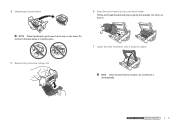
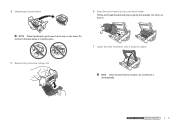
... lever until it locks into position. prepare hardware software network
prepare hardware software network
9
prepare hardware software network
When handling the print head, hold it . 4 Unpackage the print head
6 Insert the print head into the print head holder
Tilt the print head forward and place it gently into place
5 Remove the protective orange cap
Once the...
MX860 Getting Started For Mac Users - Page 10


... will turn red
Take care to match the inks with force or hold the tank on the sides to remove the protective wrap.
3 Insert the ink tank into the print head
a Slide the ink tank into place. b Press the PUSH mark until all
ink lights are in the print head.
4 Repeat steps 1-3 until it clicks into the matching color...
MX860 Getting Started For Mac Users - Page 38
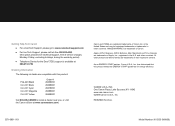
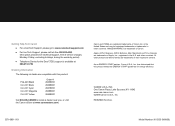
...determined that this product:
PGI-220 Black CLI-221 Black CLI-221 Cyan CLI-221 Magenta ...)
● Telephone Device for energy efficiency.
QT1-0851-V01
Model Number: K10333 (MX860) Getting Help from Canon
&#...at 866-251-3752
Ordering Information The following ink tanks are registered trademarks of Canon. and ...Canon U.S.A., Inc. Canon and PIXMA are compatible with this product meets the ENERGY...
Solución de problemas de configuración de red [Spanish Version] - Page 3
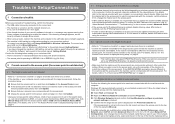
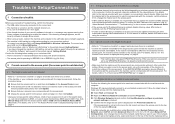
... software is turned on, a message may be...device. Follow the steps below . Troubles in Setup/Connections
1 Connection checklist
Before you have changed the machine's LAN setting, set up the machine again following the procedures in "Install the Software" and onward in the printed manual: Getting Started. When you register the machine's MAC address to access the network. If it is, turn...
Solución de problemas de configuración de red [Spanish Version] - Page 6
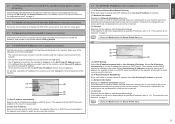
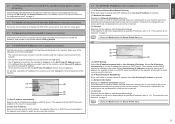
... Get IP address automatically
Select to the specified access point is displayed during setup
This message...devices are turned on page 3.
• Clicking the Back displays the Access Points dialog box.
(A) (B) (C)
(D)
(A) TCP/IP Setting Select Get...the Network Information dialog box. This button is enabled when an access point was..." and onward in the printed manual: Getting Started.
5.6 The Set...
Solución de problemas de configuración de red [Spanish Version] - Page 7
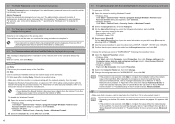
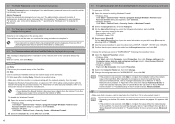
...The You have set up.
f Confirm that the computer is communicating with the network properly, then try again. • Disable the Windows Firewall function, or open port 137:139 to allow communication ...then click OK.
5.9 The Communication with the Card Slot failed is displayed during setup
This message is displayed when installation of the network drive of the Card Slot. On the Add a ...
Solución de problemas de configuración de red [Spanish Version] - Page 8
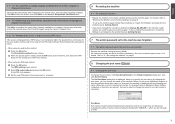
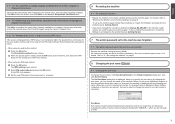
..., follow the procedures in "Install the Software" and onward in the printed manual: Getting Started.
• If you have changed the connection method via Change ...button on the machine, then press the WPS button on the Network Setup of the Card Slot screen.
5.11 The Cannot map any drive letter and try the network setup of the Card Slot again using the Canon IJ Network Tool.
5.12 The Timeout error...
Solución de problemas de configuración de red [Spanish Version] - Page 10
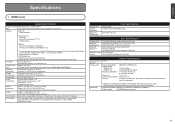
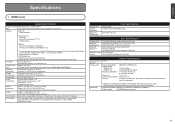
...max: 19200 dpi x 19200 dpi
Gradation (Input/ Gray: 16 bit/8 bit
Output)
Color: 48 bit/24 bit (RGB each 16 bit/8 bit)
Communication protocol
Wireless LAN
TCP/... speed:
10M/100Mbps (auto switching)
ENGLISH
Specifications
1 MX860 series
General Specifications
Printing resolution 9600 (horizontal)* x 2400 (vertical)
(dpi)
* Ink droplets can be placed with a pitch of 1/9600 inch at...
Solución de problemas de configuración de red [Spanish Version] - Page 11
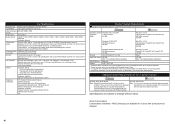
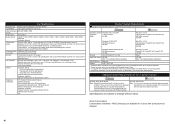
...Extended.
About Consumables Consumables (ink tanks / FINE Cartridges) are...Black & white Extra fine: 300 x 300 dpi Color: 200 x 200 dpi
Dialing
Automatic dialing One-touch speed dial (5 destinations) Coded speed dial (100 destinations) Group dial (max. 104 destinations)
Regular dialing (with Numeric buttons...uninstall software bundled with the Canon inkjet printer. • Macintosh: Hard...
Network Setup Troubleshooting - Page 3
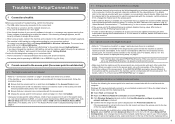
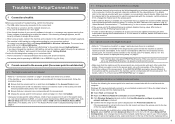
...point is not detected
• Refer to "1 Connection checklist" on , a message may be capable of the access point. For the procedure, refer to "Machine's... in "Install the Software" and onward in the printed manual: Getting Started. To connect over wired LAN, set up ...to the correct port. □ The machine is turned on and the network device is on page 3.
• This machine does ...
Network Setup Troubleshooting - Page 6
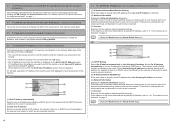
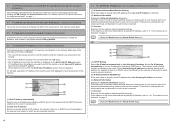
...message is displayed when the machine could not be connected. (E) Connect Searches for the machine with the specified settings.
This button... Software" and onward in the printed manual: Getting Started.
5.6 The Set Printer ...click the Connect. • The network devices are connected with the same SSID exists ... The machine and the computer are turned on page 1.
5.4 The Another access point with ...
Network Setup Troubleshooting - Page 7
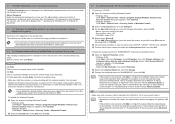
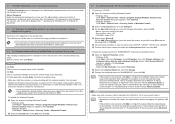
The password is communicating with the network properly, then try again. • Disable the Windows Firewall function, or open port 137:139 ...Change. To mount the Card Slot manually, refer to allow communication with the Card Slot failed is displayed during setup
This message is inserted in TCP/UDP. The machine can still be displayed by "*" (asterisks) for Windows and "●" (bullets...
Network Setup Troubleshooting - Page 8
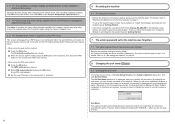
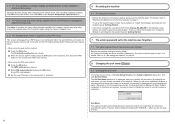
... WPS button on page 7. Click OK to "6.1 Re-setting the machine" on page 6.
8 Changing the port name
8.1 Changing the port name
To change the name of alphanumeric characters and be lost after initialization.
Set up the machine again, follow the procedures in "Install the Software" and onward in the printed manual: Getting Started...
Network Setup Troubleshooting - Page 10
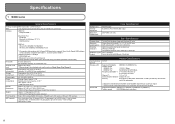
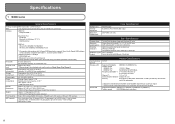
... 26.1 lb) * With the Print Head and ink tanks installed.
Specifications
1 MX860 series
General Specifications
Printing resolution 9600 (horizontal)* x 2400 (vertical)
(dpi)
* Ink droplets can be placed with Hi...Interpolated resolution max: 19200 dpi x 19200 dpi
Gradation (Input/ Gray: 16 bit/8 bit
Output)
Color: 48 bit/24 bit (RGB each 768 nozzles)
A4 or Letter size: Max. 35 sheets ...
Network Setup Troubleshooting - Page 11
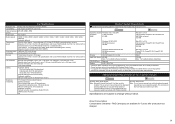
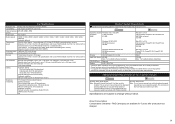
... Consumables (ink tanks /...inkjet printer. • Macintosh: Hard Disk must be installed.
The on-screen manual may not be available with the Redial/Pause button...Black & white Extra fine: 300 x 300 dpi Color: 200 x 200 dpi
Dialing
Automatic dialing One-touch speed dial (5 destinations) Coded speed dial (100 destinations) Group dial (max. 104 destinations)
Regular dialing (with Numeric buttons...
Similar Questions
Metallic Black Ink Is Not Printing In Canon Imageprograf 9400
I tried every thing possible for me but no result. I did folling steps. 1- Clean Head in service mod...
I tried every thing possible for me but no result. I did folling steps. 1- Clean Head in service mod...
(Posted by niraj768 9 years ago)
Mx330 Why Wont It Print In Only Black Ink
(Posted by trikkes 9 years ago)
Cd To Install The Pixma Mx860 But When It Gets To Mp Navigator Ex Get Error.. Wh
it is asking me to double click on the on-screen icon and if i dont see that to install the on-scree...
it is asking me to double click on the on-screen icon and if i dont see that to install the on-scree...
(Posted by jbueno456 11 years ago)
Getting Error Code 5200
Cannot Reset...what Do I Do
(Posted by colleensheehey 11 years ago)