Canon MX860 Support Question
Find answers below for this question about Canon MX860 - PIXMA Color Inkjet.Need a Canon MX860 manual? We have 8 online manuals for this item!
Question posted by norkol on June 24th, 2014
Does Canon Mx860 Support Wpa/wpa2 Personal Security Standard
The person who posted this question about this Canon product did not include a detailed explanation. Please use the "Request More Information" button to the right if more details would help you to answer this question.
Current Answers
There are currently no answers that have been posted for this question.
Be the first to post an answer! Remember that you can earn up to 1,100 points for every answer you submit. The better the quality of your answer, the better chance it has to be accepted.
Be the first to post an answer! Remember that you can earn up to 1,100 points for every answer you submit. The better the quality of your answer, the better chance it has to be accepted.
Related Canon MX860 Manual Pages
Getting Started - Page 19
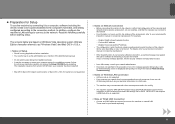
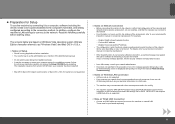
... be necessary to restart your security software is turned on, a warning message may appear that Canon software is attempting to access ...Ad-hoc mode is not supported. • If you connect to a network that is not protected with security measures, there is a ...
• If the firewall function of the network device vary depending on your personal information to a third party.
• The machine...
MX860 Getting Started For Mac Users - Page 4
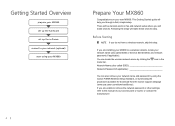
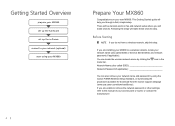
...MX860 to a wireless network, locate your network name (also called SSID
Network Password (if applicable
You can locate the wireless network name by following the procedures available for download from the Canon support webpage (www.usa.canon...Overview
prepare your MX860 set up the hardware set up the software connect to your network (optional) start using the Canon PIXMA Wireless Setup ...
MX860 Getting Started For Mac Users - Page 5
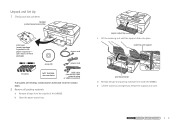
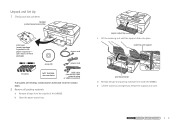
... or USB connection)
If any parts are missing, contact Canon (see back cover for contact data).
2 Remove all packing materials
a Remove all tape and packing material from the outside of the MX860.
scanning unit support
print head holder
d Remove all tape from inside the MX860. b Open the paper output tray. paper output tray
c Lift...
MX860 Getting Started For Mac Users - Page 22
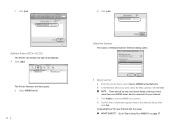
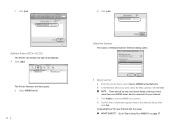
... Exit.
You are finished with the setup.
Congratulations! b In the Network Device List pane, select the MAC address of the MX860. c Click Add. Select the Scanner
The Canon IJ Network Scanner Selector dialog opens.
1 Select scanner
a From the pop-up menu, select Canon MX860 series Network. Add the Printer (OS X v10.3.9)
The Printer List window...
MX860 Getting Started For Mac Users - Page 27
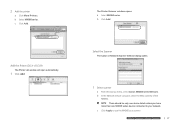
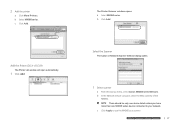
....
1 Click Add
The Printer Browser window opens. Select the Scanner
The Canon IJ Network Scanner Selector dialog opens.
1 Select scanner
a From the pop-up menu, select Canon MX860 series Network. There should be only one device listed unless you have
more
than
one
MX860
seriesprdeepvaircee
connected to use the MX860praespaarescahnanrdewr.are software network
prepare hardware...
MX860 Getting Started For Mac Users - Page 33
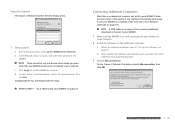
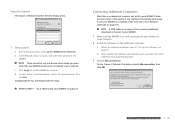
..." on page 37. Select the Scanner
The Canon IJ Network Scanner Selector dialog opens.
1 Select scanner
a From the pop-up menu, select Canon MX860 series Network. b After installing the software and restarting your network. b In the Network Device List pane, select the MAC address of the
MX860.
Connecting Additional Computers
More than one networked computer...
MX860 Getting Started For Mac Users - Page 36
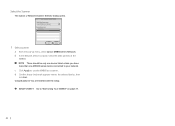
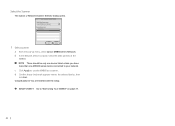
on page 37.
36 b In the Network Device List pane, select the MAC address of the
MX860. c Click Apply to "Start Using Your MX860!" Go to use the MX860 as a scanner. Select the Scanner
The Canon IJ Network Scanner Selector dialog opens.
1 Select scanner
a From the pop-up menu, select Canon MX860 series Network. Congratulations! You are finished...
MX860 Getting Started For Mac Users - Page 38
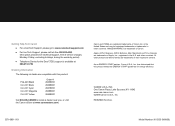
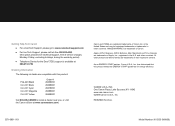
...PRINTED IN U.S.A. QT1-0851-V01
Model Number: K10333 (MX860) Canon and PIXMA are trademarks of Apple, Inc., registered in other countries. and other countries.
Apple, AirPort Express, AirPort Extreme, Mac, Macintosh and Time Capsule are registered trademarks of Canon Inc. CANON U.S.A. As an ENERGY STAR® partner, Canon U.S.A., Inc. has determined that this product:
PGI-220...
Solución de problemas de configuración de red [Spanish Version] - Page 2
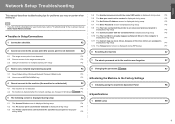
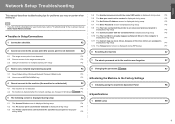
... to set a network key/network password
P.3
3.1 About Network Key (Windows)/Network Password (Macintosh)
P.3
3.2 How to set a WEP/WPA/WPA2 key
P.3
4 Cannot connect to the machine (the machine is not detected)
P.3
4.1 The machine is not detected
P.3
4.2 No machine... the Factory Settings
1 Initializing using the machine's Operation Panel
P.8
■ Specifications
1 MX860 series
P.9
Solución de problemas de configuración de red [Spanish Version] - Page 3
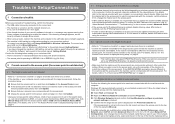
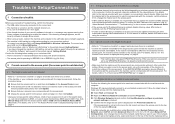
...; The USB cable is securely connected to the correct port. □ The machine is turned on and the network device is on page 4.
• This machine does not support WPA/WPA2-Enterprise. Follow the steps below . For details, refer to the manual provided with the machine and the computer. c Ensure that
Canon software is attempting to...
Solución de problemas de configuración de red [Spanish Version] - Page 4
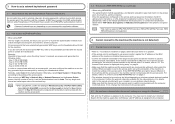
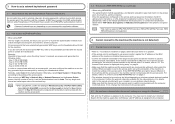
.... Normally, select Auto for the dynamic encryption method.
• This machine supports WPA-PSK (WPA-Personal) or WPA2-PSK (WPA2-Personal). Select either TKIP (Basic Encryption) or AES (Secure Encryption) for the Authentication. For details, refer to "3.2 How to set a WEP/WPA/WPA2 key" on wireless network devices installed in the computer. For details, refer to the manual provided with...
Solución de problemas de configuración de red [Spanish Version] - Page 5
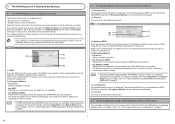
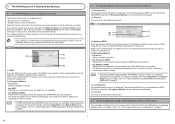
... encryption. The network password (WEP) or the network key (WPA/WPA2) selected in alphanumeric characters. To change the settings, click the Configuration in alphanumeric characters. For details, refer to the access point. If you specified. The target access point is searched with security measures, there is displayed. When using AirPort, enter the network...
Solución de problemas de configuración de red [Spanish Version] - Page 10
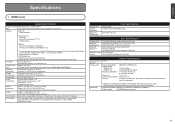
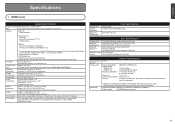
...x 19200 dpi
Gradation (Input/ Gray: 16 bit/8 bit
Output)
Color: 48 bit/24 bit (RGB each 768 nozzles)
A4 or Letter...Security:
Encryption by WPA-PSK, WPA2-PSK, or WEP (64/128 bits), and access
control by passwords
Wired LAN
*1 Frequency bandwidth and available channels differ depending on country or region. *2 Effective range varies depending on Photo Paper Plus Glossy II. Supported Standards...
Solución de problemas de configuración de red [Spanish Version] - Page 11
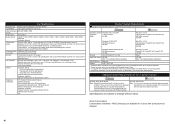
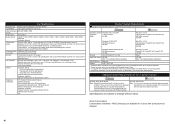
... Explorer 6.0 or later must be installed. Specifications are available for the on ITU-T No.1 chart for US specifications and Canon FAX Standard chart No.1 for others , both in standard mode or Canon FAX Standard chart No.1, standard mode.) Color: Approx. 1 minute/page at 33.6 Kbps, ECM-JPEG, transmitting from Windows XP to date with the Redial/Pause...
Network Setup Troubleshooting - Page 2
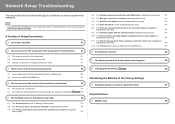
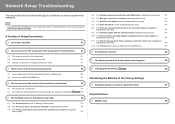
...How to set a network key/network password
P.2
3.1 About Network Key (Windows)/Network Password (Macintosh)
P.2
3.2 How to set a WEP/WPA/WPA2 key
P.2
4 Cannot connect to the machine (the machine is not detected)
P.2
4.1 The machine is not detected
P.2
4.2 No machine...to the Factory Settings
1 Initializing using the machine's Operation Panel
P.7
■ Specifications
1 MX860 series
P.8
Network Setup Troubleshooting - Page 3
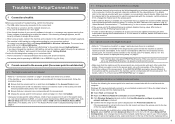
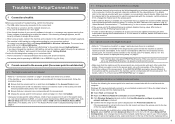
... setup" on page 3.
• This machine does not support WPA/WPA2-Enterprise. c Click Wireless Networks tab and confirm that the ....
To confirm the MAC address of the network name that
Canon software is enabled, an access point may automatically connect to an...USB cable is securely connected to the correct port. □ The machine is turned on and the network device is displayed in ...
Network Setup Troubleshooting - Page 4
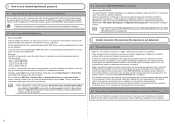
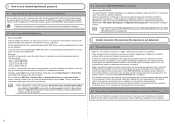
...supports WPA-PSK (WPA-Personal) or WPA2-PSK (WPA2-Personal). Select either TKIP (Basic Encryption) or AES (Secure ... select Auto for the network device. Otherwise, select Open System ...WPA/WPA2 (encryption key) is entered, an access point generates the following codes. - As using AirPort, confirm the settings in the AirPort Base Station. - Example: Using 64 bit key length, when the string "canon...
Network Setup Troubleshooting - Page 5


...; If a WEP key/Passphrase (WPA/WPA2 key) has not been set , a detailed settings screen is displayed. Select the target access point, then perform necessary operation such as your personal information to a third party.
(B)... Access Points screen is displayed when: - The target access point is searched with security measures, there is a risk of disclosing data such as setting of the access ...
Network Setup Troubleshooting - Page 10
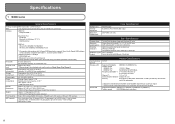
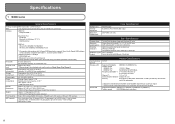
... (Input/ Gray: 16 bit/8 bit
Output)
Color: 48 bit/24 bit (RGB each 768 nozzles...Supported Standards: IEEE802.11b/IEEE802.11g
Transfer speed:
IEEE802.11b:
11/5.5/2/1 Mbps
IEEE802.11g:
54/48/36/24/18/12/9/6 Mbps
Frequency bandwidth *1: 2.412 GHz-2.462 GHz or
2.412 GHz-2.472 GHz
Channel *1:
1-11 or 1-13
Communication distance: Indoors 50 m *2
Security:
Encryption by WPA-PSK, WPA2...
Network Setup Troubleshooting - Page 11
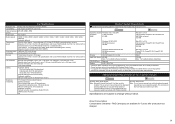
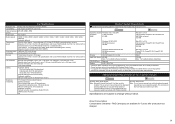
... manual may not be displayed properly depending on your system up to date with the Canon inkjet printer. • Macintosh: Hard Disk must be formatted as Mac OS Extended (Journaled... on ITU-T No.1 chart for US specifications and Canon FAX Standard chart No.1 for others , both in standard mode or Canon FAX Standard chart No.1, standard mode.) Color: Approx. 1 minute/page at 33.6 Kbps, ECM...
Similar Questions
How Do I Replace The Canon Mx860 Scanning Unit Support Arm
(Posted by nicottsmeln 10 years ago)
Support Scanner Is Not Installed
I have installed the scanner/printer on a Windows 7 64 bit laptop. The scanner only works from choos...
I have installed the scanner/printer on a Windows 7 64 bit laptop. The scanner only works from choos...
(Posted by ashleyde 11 years ago)

