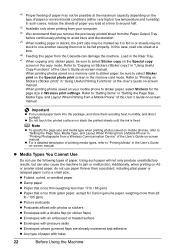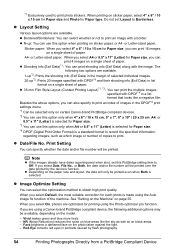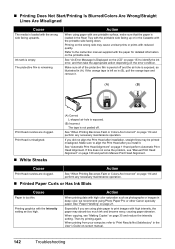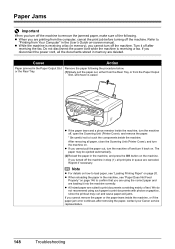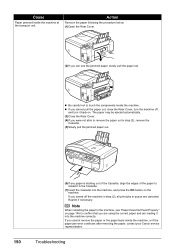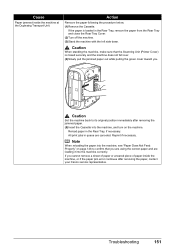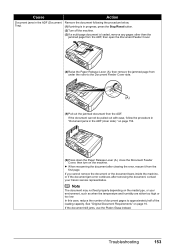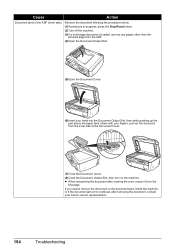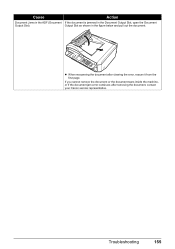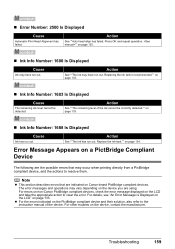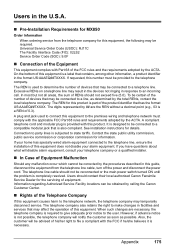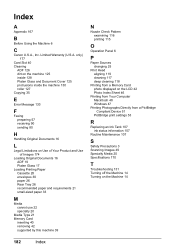Canon MX850 Support Question
Find answers below for this question about Canon MX850 - PIXMA Color Inkjet.Need a Canon MX850 manual? We have 3 online manuals for this item!
Question posted by cduckworth on May 20th, 2012
How To Fix Error 5100 On The Canon Mx850
The person who posted this question about this Canon product did not include a detailed explanation. Please use the "Request More Information" button to the right if more details would help you to answer this question.
Current Answers
Related Canon MX850 Manual Pages
Similar Questions
How Do I Clear An Error Message On My Canon Mx850
(Posted by audipuzoe 9 years ago)
How Can I Fix Error Code 5100
My fax keeps coming up with printer fail error 5100 tried to look on site for an answer and it keeps...
My fax keeps coming up with printer fail error 5100 tried to look on site for an answer and it keeps...
(Posted by markstone73 10 years ago)
Mx860 Error 5100
I keep getting a 5100 error turn it off a restart and keeps comming back on. And the printing is ver...
I keep getting a 5100 error turn it off a restart and keeps comming back on. And the printing is ver...
(Posted by voftime 12 years ago)
Canon Mx850 Has An Error Code 5100. What Does That Mean?
(Posted by jackiedudley 12 years ago)