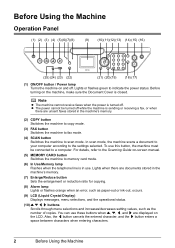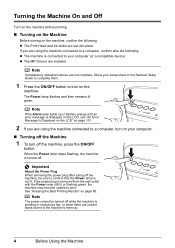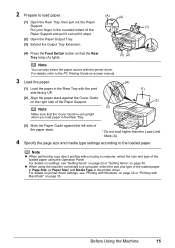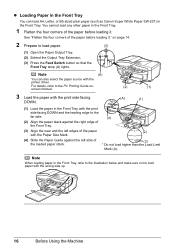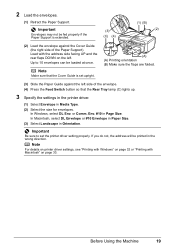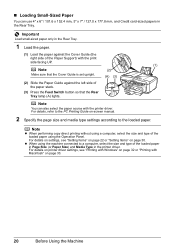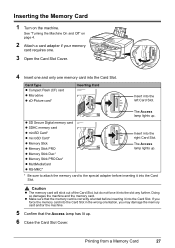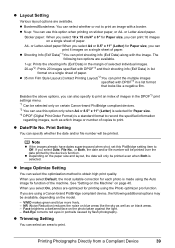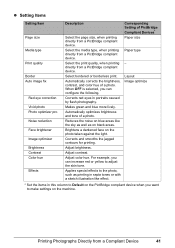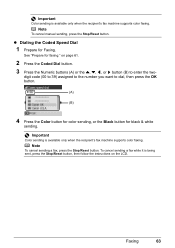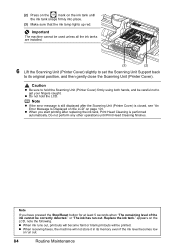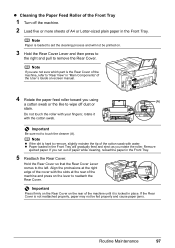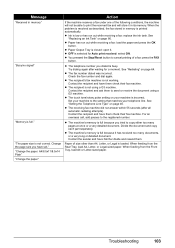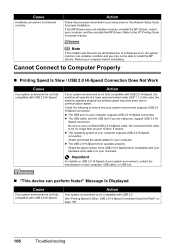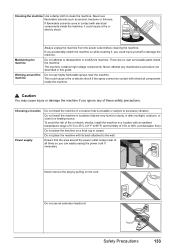Canon MX700 Support Question
Find answers below for this question about Canon MX700 - PIXMA Color Inkjet.Need a Canon MX700 manual? We have 3 online manuals for this item!
Question posted by henryrobert on October 12th, 2012
Won't Work, Only Pilot Light Comes On
Canon mx700 multi-copier just stopped working suddenly, no warning. Only thing it does when turned on is the green pilot light comes on. Thanks for any help...
Current Answers
Related Canon MX700 Manual Pages
Similar Questions
Power Light Just Flickers On My Canon Pixma Mx700 Printer, What Causes This
(Posted by gmstake 10 years ago)
I Have A Pixma Mp990 Inkjet And It Will Not Print From The Computer.
It will print test pages but just puts out blank sheets when trying to print from a computer. Does i...
It will print test pages but just puts out blank sheets when trying to print from a computer. Does i...
(Posted by jssmith15 10 years ago)
Canon Pixma Mx700 Ink Cartridges Like Won't Light Up
(Posted by LibCav 10 years ago)
Canon Pixma Mx700 Error Code 5200
My Canon Pixma mx700 printer is displaying error code 5200 every time I turn it on. How can I get ri...
My Canon Pixma mx700 printer is displaying error code 5200 every time I turn it on. How can I get ri...
(Posted by sergevoz 12 years ago)
The 'load Paper Cassette A4' Light Comes On, Pull The Cassette Out And Reinstall
(Posted by julmickey50 13 years ago)