Canon MX700 Support Question
Find answers below for this question about Canon MX700 - PIXMA Color Inkjet.Need a Canon MX700 manual? We have 3 online manuals for this item!
Question posted by Dnbmaaba on February 26th, 2014
How To Open A Mx700 Power Supply
The person who posted this question about this Canon product did not include a detailed explanation. Please use the "Request More Information" button to the right if more details would help you to answer this question.
Current Answers
There are currently no answers that have been posted for this question.
Be the first to post an answer! Remember that you can earn up to 1,100 points for every answer you submit. The better the quality of your answer, the better chance it has to be accepted.
Be the first to post an answer! Remember that you can earn up to 1,100 points for every answer you submit. The better the quality of your answer, the better chance it has to be accepted.
Related Canon MX700 Manual Pages
MX700 series Quick Start Guide - Page 4


... in the U.S.
z "Macintosh" and "Mac" are subject to be, representation or warranties concerning the products described. z "MultiMediaCard" is a registered trademark of the MultiMediaCard Association. Canon PIXMA MX700 series Office All-In-One Quick Start Guide. with all rights reserved. One Canon Plaza Lake Success, NY 11042
Disclaimer Canon U.S.A., Inc. All statements, technical...
MX700 series Quick Start Guide - Page 6
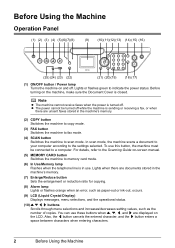
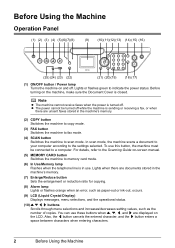
... menu selections and increases/decreases setting values, such as the number of copies. z The power cannot be connected to memory card mode.
(6) In Use/Memory lamp Flashes when the telephone...)
(25) (24) (23) (22)
(21) (20)(19) (18) (17)
(1) ON/OFF button / Power lamp Turns the machine on -screen manual.
(5) MEMORY CARD button Switches the machine to a computer. Lights when there are ...
MX700 series Quick Start Guide - Page 20
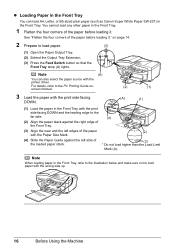
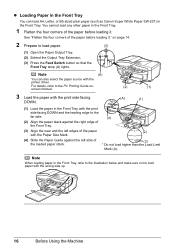
... Limit
Mark (A).
You cannot load any other paper in the Front Tray with the print
side facing DOWN and the leading edge to load paper.
(3)
(1) Open the Paper Output Tray.
(2) Extend the Output Tray Extension. (3) Press the Feed Switch button so that the
Front Tray lamp (A) lights. z Loading Paper in the...
MX700 series Quick Start Guide - Page 32
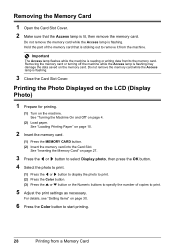
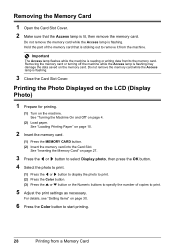
... the photo to print.
(1) Press the [ or ] button to display the photo to print. (2) Press the Color button. (3) Press the { or } button or the Numeric buttons to specify the number of the memory card that... the Access lamp is lit, then remove the memory card.
Removing the Memory Card
1 Open the Card Slot Cover. 2 Make sure that is sticking out to print.
5 Adjust the print settings...
MX700 series Quick Start Guide - Page 76


... of the User's Guide on
how to switch to tone dialing, see the instruction manual supplied with your telephone to the machine that can carry out remote
control operations, the security code...in memory, and have an answering machine connected to tone dialing. z OFF is closed: open it in "Device Settings" of the following conditions, the machine will store it . Remote reception can store...
MX700 series Quick Start Guide - Page 85


...If the lamps are still off
The tank is not set and there is correctly set properly. z Color ink may be consumed even when printing a black-and-white document or when blackand-white printing is... run out of ink, replace them using the following steps. z Ink lamp is in the open. Ensure that all packaging material is empty. Replace it out in the correct position as directed by...
MX700 series Quick Start Guide - Page 89


... Head for a long time, print or copy in both black & white and in color, or perform Print Head Cleaning, about once a month to turn off the machine. (2) Confirm that the Power lamp has gone out. Numerous nozzles are using a power outlet strip, you can prevent this capping will not be done properly, causing...
MX700 series Quick Start Guide - Page 90


Note
Before performing maintenance z Open the Scanning Unit (Printer Cover) and make sure that all lamps for the ink tanks are ...can also perform the maintenance operation from your Canon service representative. When Printing Becomes Faint or Colors Are Incorrect
When printing becomes faint or colors are incorrect even if ink remains in the printer driver settings. Print the nozzle check pattern ...
MX700 series Quick Start Guide - Page 94


...hours.
(3) If this procedure only when necessary.
1 Make sure that the machine is turned on, open the Paper Output Tray, and extend
the Output Tray Extension.
2 Load a sheet of A4 or ... Deep Cleaning finishes. Print Head Deep Cleaning consumes more powerful process. This takes about 1 minute 30 seconds.
5 Check the condition of that color. Note that cleaning the Print Head causes used ink ...
MX700 series Quick Start Guide - Page 99
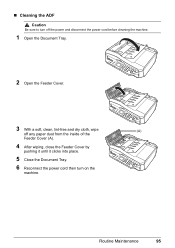
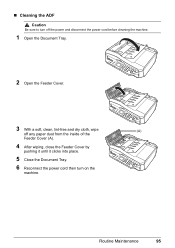
Routine Maintenance
95
„ Cleaning the ADF Caution
Be sure to turn off the power and disconnect the power cord before cleaning the machine.
1 Open the Document Tray.
2 Open the Feeder Cover.
3 With a soft, clean, lint-free and dry cloth, wipe
(A)
off any paper dust from the inside of the
Feeder Cover (A).
4 After wiping, ...
MX700 series Quick Start Guide - Page 106


...power supply.
The telephone line cable with a modular plug is not plugged in properly, and resend the fax after checking document on page 116. "The waste ink absorber is cleared, redo the operation. "
"Incompatible device... in ADF and pressing [OK]." The document is not color-compatible. Redo operation after connecting the device to redial the recipient's number because the line was busy...
MX700 series Quick Start Guide - Page 112


...remaining. See "When Printing Becomes Faint or Colors Are Incorrect" on the error condition. ... or Colors Are Incorrect" on the wrong side may cause unclear prints or prints with high color saturation such...132; Printing Does Not Start/Printing Is Blurred/Colors Are Wrong/Straight Lines Are Misaligned
Cause
Ink tank...hole is left as illustrated in deep color, we recommend using Photo Paper Pro or...
MX700 series Quick Start Guide - Page 115
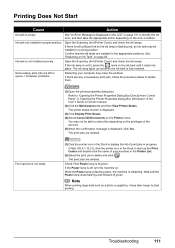
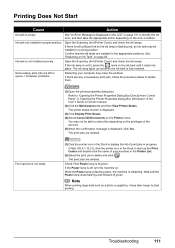
..., an ink tank may not be installed in the Printer List.
(2)Select the print job to delete them.
(1)Open the printer properties dialog box. Wait until it may solve the problem.
If the Power lamp is displayed, click Yes. See "An Error Message Is Displayed on the LCD" on the error condition...
MX700 series Quick Start Guide - Page 125


...
Refer to the Scanning Guide on the machine, and then reconnect the PictBridge compliant device to the machine. If the same error occurs, contact your Canon service representative.
After a while, plug the power cord of the machine from the power supply. Scanning Problems
„ ScanGear Won't Start
Cause
The scanner driver (ScanGear) is inserted...
MX700 series Quick Start Guide - Page 132
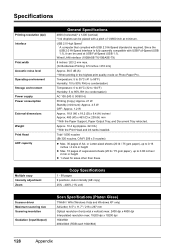
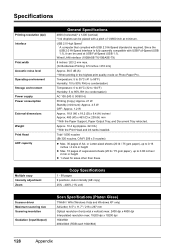
... (Bk 320 nozzles, C/M/Y 256 x 5 nozzles)
z Max. 30 pages of A4- Specifications
Printing resolution (dpi) Interface
Print width Acoustic noise level Operating environment Storage environment Power supply Power consumption
External dimensions
Weight Print Head ADF capacity
General Specifications
4800 (horizontal)* x 1200 (vertical) * Ink droplets can be placed with a pitch of 1/4800 inch at...
MX700 series Quick Start Guide - Page 136
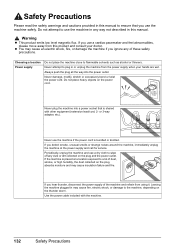
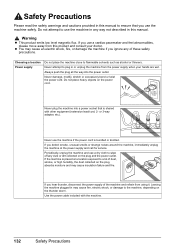
.... Periodically, unplug the machine and use a cardiac pacemaker and feel abnormalities, please move away from the power supply when your doctor. Use the power cable included with other equipment (extension lead/cord, 2- Choosing a location Power supply
Do not place the machine close to flammable solvents such as alcohol or thinners. Leaving the machine plugged in...
MX700 series Quick Start Guide - Page 137
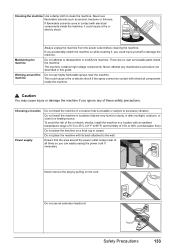
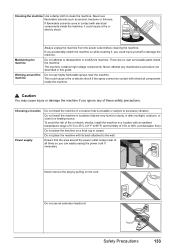
...kept clear at all times so you could injure yourself or damage the machine.
Choosing a location Power supply
Do not install the machine in contact with an ambient temperature range of 5°C to 35&#...not described in locations that the area around the machine
Always unplug the machine from the power outlet before cleaning the machine. There are very humid or dusty, in a location ...
MX700 series Quick Start Guide - Page 140


...connect this equipment causes harm to the user. The REN is part of devices that may temporarily disconnect service. The REN for the servicing of Equipment ... the U.S.A.
„ Pre-Installation Requirements for MX700
Order Information
When ordering service from the telephone line cable, turn off the power and disconnect the power cord. A compliant telephone cord and modular plug...
MX700 series Easy Setup Instructions - Page 1


... the machine and connect the other type of paper, load it .
d Plug the power cord in the case colors or lines are off the protective film and remove the film completely. e Push the ... on a flat and horizontal surface, and do not place any necessary external device.
Refer to the Quick Start Guide. Then open for faxes and voice calls:
If you receive mainly voice calls and sometimes ...
MX700 series Easy Setup Instructions - Page 2


..., click Continue.
Note If the CD-ROM folder does not open automatically, double-click the CD-ROM icon on the desktop. ...Note Make sure the machine is displayed, make sure that the Power lamp stops flashing. See Step 1- If Restart is turned on... will begin identifying the printer port being used. m When the PIXMA Extended Survey Program screen appears, confirm the message. Note If straight...
Similar Questions
How To Check Canon Pixma Mx700 Power Supply
(Posted by fastegilbe 10 years ago)
Mx700 Inkjet Printer How To Replace Power Supply
(Posted by hazorg 10 years ago)
How To Check Power Supply On Canon Mx700
(Posted by syneto 10 years ago)
How To Replace The Power Supply In A Mx700
(Posted by padrun 10 years ago)
How To Replace Power Supply In Canon Mx700
(Posted by xecamart 10 years ago)

