Canon MX700 Support Question
Find answers below for this question about Canon MX700 - PIXMA Color Inkjet.Need a Canon MX700 manual? We have 3 online manuals for this item!
Question posted by Chicada on April 25th, 2014
How To Change Language On The Canon Mx700
The person who posted this question about this Canon product did not include a detailed explanation. Please use the "Request More Information" button to the right if more details would help you to answer this question.
Current Answers
There are currently no answers that have been posted for this question.
Be the first to post an answer! Remember that you can earn up to 1,100 points for every answer you submit. The better the quality of your answer, the better chance it has to be accepted.
Be the first to post an answer! Remember that you can earn up to 1,100 points for every answer you submit. The better the quality of your answer, the better chance it has to be accepted.
Related Canon MX700 Manual Pages
MX700 series Quick Start Guide - Page 2
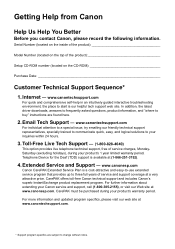
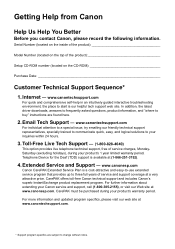
... in an intuitively guided interactive troubleshooting environment, the place to change without notice. Telephone Device for the Deaf (TDD) support is available at www.canonesp... your product's 1 year limited warranty period. CarePAK offers toll-free Canon technical support and includes Canon's superb InstantExchange product replacement program.
Serial Number (located on the inside...
MX700 series Quick Start Guide - Page 4


... to be an easy-to-use guide to change without the prior written consent of Apple Inc., registered in any guides or related documents are believed reliable, but the accuracy and completeness thereof are not guaranteed or warranted, and they are subject to your Canon PIXMA MX700 series Office All-In-One. No representation...
MX700 series Quick Start Guide - Page 5


... the Best Printing Results 85 When Printing Becomes Faint or Colors Are Incorrect 86 Printing the Nozzle Check Pattern 87 Examining ...Seen At All or Is Hard to See 104 An Unintended Language Is Displayed on the LCD 104 Cannot Install the MP ...on the Computer Screen 118 Error Message Appears on a PictBridge Compliant Device 120 Cannot Remove a Memory Card 121 Scanning Problems 121 Problems ...
MX700 series Quick Start Guide - Page 7


... as well as copying, scanning, or faxing, or a print job in progress.
(17) Color button Starts color copying, photo printing, scanning, or faxing.
(18) Coded Dial button Press this button and ... or after resolving a printing error or removing jammed paper. Before Using the Machine
3 Also changes the mode when entering characters.
(20) Settings button Configures the page size, media type, ...
MX700 series Quick Start Guide - Page 14


... Paper
This section describes how to load printing paper in the Front Tray.
„ Using Specialty Media
Canon recommends that you use Canon genuine media to feed from the Front Tray. If you are printing without changing paper source settings, load paper in the Rear Tray and the Front Tray. z Photo Quality Media...
MX700 series Quick Start Guide - Page 33


...your choice in the margin of all photos saved on a memory card.
Printing with a frame on Canon Photo Stickers. Slide show using the {, }, [ or ] button.
Printing According to DPOF Settings (...select a display photo option, and press the OK button. Using Useful Display Functions
You can change the display when Display photo is selected, press the OK button, press the { or }...
MX700 series Quick Start Guide - Page 90


..." on page 87.
When Printing Becomes Faint or Colors Are Incorrect
When printing becomes faint or colors are incorrect even if ink remains in the printer ...driver settings. Refer to confirm the condition of the nozzles and then perform Print Head Cleaning.
Note
You can also perform the maintenance operation from your Canon...
MX700 series Quick Start Guide - Page 106


... correctly.
Redo operation after a while. After a while, plug the power cord of your device referring to send a document.
Remove the document page jammed in ADF and pressing [OK]." Press...machine is almost full.
"The waste ink absorber is not color-compatible. If the same error occurs, contact your Canon service representative. The Card Slot is plugged in black & white...
MX700 series Quick Start Guide - Page 108


... OK button. (4)Press the } button five times, then press the OK button. (5)Press the { or } button to select the language you want to be in the screen-saver mode.
Refer to "Changing the Machine Settings" in the User's Guide on . The machine will display a message. Connect the power cord and press the...
MX700 series Quick Start Guide - Page 122


... the machine is not correct, reinstall the MP Drivers, or change the port setting according to the interface you are using .
Check... 2000, click Control Panel then Printers. (3)Right-click the Canon XXX Printer icon, then select Properties. (4)Click the Ports ...could also be installed properly. MP Drivers are using a relay device such as a USB hub, disconnect it, connect the
machine ...
MX700 series Quick Start Guide - Page 124


For errors on non-Canon PictBridge compliant devices, check the error message on the LCD and take the appropriate action to clear the error.
... Message Is Displayed on the LCD" on page 101.
For details on how to resolve the error, see "Changing the Paper Source" on the device, contact the manufacturer. For details on how to resolve the error, see "An Error Message Is Displayed on ...
MX700 series Quick Start Guide - Page 135


...
Internet Explorer 6.0- Specifications are subject to Windows Vista, first uninstall software bundled with the Canon inkjet printer.
Operating System Processor RAM
Windows Vista Pentium II (including compatible processors) 300 MHz ...Windows Media Center
z To upgrade from Windows XP to change without notice.
Safari
Hard Disk Space
800 MB Note: For bundled software installation.
450 ...
MX700 series Quick Start Guide - Page 140


...to the user. Users should contact their local authorized Canon Facsimile Service Dealer for the servicing of RENs should ... Users in the U.S.A.
„ Pre-Installation Requirements for MX700
Order Information
When ordering service from the telephone line cable,..., the following may result in the devices not ringing in response to make changes in facilities and services that contains, among...
MX700 series Quick Start Guide - Page 141
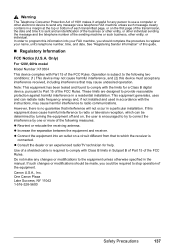
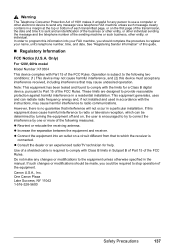
..., and (2) this device must accept any changes or modifications to the... equipment unless otherwise specified in Subpart B of Part 15 of the FCC Rules. z Increase the separation between the equipment and receiver. One Canon Plaza Lake Success, NY 11042 1-516-328-5600
Safety Precautions
137 Only)
For 120V, 60Hz model
Model Number: K10304
This device...
MX700 series Quick Start Guide - Page 144
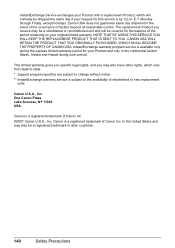
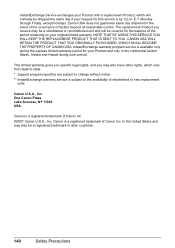
... BY USING THIS SERVICE YOU WILL KEEP THE REPLACEMENT PRODUCT THAT IS SENT TO YOU. Canon U.S.A., Inc. InstantExchange Service exchanges your Product with a replacement Product, which vary from state to state. * Support program specifics are subject to change without notice. ** InstantExchange warranty service is subject to the availability of refurbished or new...
MX700 series Quick Start Guide - Page 147


...machine 25
N
Nozzle Check Pattern examining 88 printing 87
P
Paper Sources 13 changing 13
Print Head aligning 91 cleaning 89 deep cleaning 90
Printing from a ...
Printing from Your Computer Macintosh 33 Windows 32
Printing Photographs Directly from a Compliant Device 36
PictBridge print settings 38
R
Replacing an Ink Tank 80 ink status information ...
Before Using the Machine 2
C
Canon U.S.A., Inc.
MX700 series Network Setup Guide - Page 9
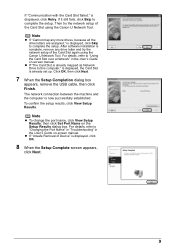
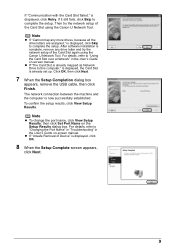
...Card Slot failed." Then try the network setup of the Card Slot using the Canon IJ Network Tool. is already set up. is displayed, the Card Slot is ... drive letters are assigned."
z If "Unsafe Removal of Device" is now successfully established.
For details, refer to this computer." is already mapped as Network Drive to "Changing the Port Name" in "Troubleshooting" in the User's ...
MX700 series Network Setup Guide - Page 18
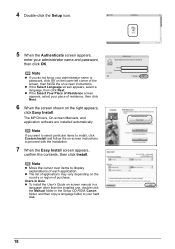
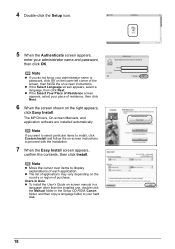
... of each application. Users in Asia z To install the User's Guide on-screen manual in a
language other than the installed one, double-click the Manual folder in the Setup CD-ROM, Canon folder, and then copy a language folder to your place of residence, then click Next.
6 When the screen shown on the right...
MX700 series Network Setup Guide - Page 32
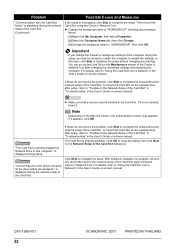
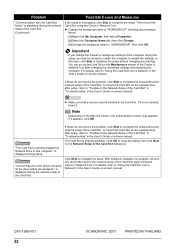
.... Problem
"Communication with the Card Slot failed." Then mount the Card Slot using the Canon IJ Network Tool. To mount the Card Slot as Network Drive to this case, click Skip to complete the setup without changing any settings.
is displayed during the network setup of the Card Slot
If these do...
MX700 series Easy Setup Instructions - Page 1


... UP. Remove all the shipping tapes on how to confirm and change the settings, refer to turn over and install the software. e... Computer
Telephone
Important Be sure to use a soft cloth to select the language.
(2) Press the OK button.
Then open for the LCD, then press...Head and discard it in the case colors or lines are using any necessary external device. You can load A4, Letter,...
Similar Questions
How Do I Change The Language On My Canon Inkjet Mp470
(Posted by nibroge 9 years ago)
How To Change Language On Canon Mx310
(Posted by munundime 9 years ago)
How To Change Ink Absorber On Canon Mx700 Printer
(Posted by kemChi 10 years ago)
Where Can I Obtain A Windows (cd-1) Cd-rom For A Canon Mx700 Multifunction Devic
(Posted by jdebanne 11 years ago)
Canon Pixma Mx700 Error Code 5200
My Canon Pixma mx700 printer is displaying error code 5200 every time I turn it on. How can I get ri...
My Canon Pixma mx700 printer is displaying error code 5200 every time I turn it on. How can I get ri...
(Posted by sergevoz 12 years ago)

