Canon MX700 Support Question
Find answers below for this question about Canon MX700 - PIXMA Color Inkjet.Need a Canon MX700 manual? We have 3 online manuals for this item!
Question posted by cloricd on December 23rd, 2013
Canon Mx700 Deep Cleaning Does Not Work
The person who posted this question about this Canon product did not include a detailed explanation. Please use the "Request More Information" button to the right if more details would help you to answer this question.
Current Answers
There are currently no answers that have been posted for this question.
Be the first to post an answer! Remember that you can earn up to 1,100 points for every answer you submit. The better the quality of your answer, the better chance it has to be accepted.
Be the first to post an answer! Remember that you can earn up to 1,100 points for every answer you submit. The better the quality of your answer, the better chance it has to be accepted.
Related Canon MX700 Manual Pages
MX700 series Quick Start Guide - Page 4


... documents are believed reliable, but the accuracy and completeness thereof are not guaranteed or warranted, and they be an easy-to-use guide to your Canon PIXMA MX700 series Office All-In-One. All statements, technical information and recommendations in this manual and in any form, in whole or in order that this...
MX700 series Quick Start Guide - Page 5


... Colors Are Incorrect 86 Printing the Nozzle Check Pattern 87 Examining the Nozzle Check Pattern ...........88 Print Head Cleaning 89 Print Head Deep Cleaning 90 Aligning the Print Head 91 Cleaning ...Error Message Appears on the Computer Screen 118 Error Message Appears on a PictBridge Compliant Device 120 Cannot Remove a Memory Card 121 Scanning Problems 121 Problems Receiving Faxes 122 ...
MX700 series Quick Start Guide - Page 85


...cannot print.
„ Replacing Ink Tanks
When ink tanks run out of specified Canon brand ink tanks. z Ink lamp is reinstalled. See "Prepare the replacement tank...Cleaning and Print Head Deep Cleaning, which may not operate properly when it with such tanks, the machine will cause the ink tank to dry out, and the machine may be able to inform you to print. Refilling ink is low. Color...
MX700 series Quick Start Guide - Page 89


... using the machine for a long time, print or copy in both black & white and in color, or perform Print Head Cleaning, about once a month to dry and clog.
„ When You Are Not Using the Machine...(1) Press the ON/OFF button to prevent the ink from the wall outlet. Periodically printing or cleaning the Print Head can switch it is traced with water or sweat. Keeping the Best Printing Results...
MX700 series Quick Start Guide - Page 90


...Canon service representative. For details, refer to the PC Printing Guide on -screen manual.
86
Routine Maintenance When Printing Becomes Faint or Colors Are Incorrect
When printing becomes faint or colors...Nozzle Check Pattern" on page 80 and take the appropriate action.
Note
If Print Head Deep Cleaning does not resolve the problem, the Print Head may improve the print results.
If not,...
MX700 series Quick Start Guide - Page 93


... } button to be absorbed in the printed nozzle check pattern. Note that the machine is not resolved after performing steps 4 and 5 twice, try Print Head Deep Cleaning. Print Head Cleaning
Clean the Print Head if lines are missing or if white streaks appear in the ink absorber.
Routine Maintenance
89
MX700 series Quick Start Guide - Page 94


... or Letter-sized plain paper in the ink absorber. Print Head Deep Cleaning consumes more powerful process. This takes about 1 minute 30 seconds.
5 Check the condition of that cleaning the Print Head causes used ink to check the print head condition. Note that color. Print Head Deep Cleaning starts. Contact your Canon service representative.
90
Routine Maintenance
MX700 series Quick Start Guide - Page 100
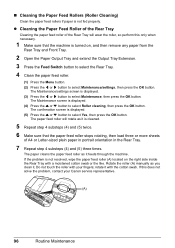
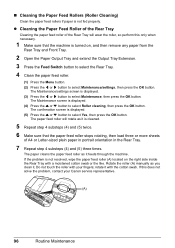
..., so perform this does not solve the problem, contact your fingers; Do not touch the roller with your Canon service representative.
(A)
96
Routine Maintenance z Cleaning the Paper Feed Roller of the Rear Tray
Cleaning the paper feed roller of A4 or Letter-sized plain paper in portrait orientation in the Rear Tray.
7 Repeat...
MX700 series Quick Start Guide - Page 105


...The remaining ink level cannot be caused by refilled ink tanks. Please be advised that Canon shall not be damaged if printing is continued under the current condition may be liable ...for any machine malfunction or damage caused by continuation of the same color are installed in this operation, releasing the function for detecting the remaining ink level is...
MX700 series Quick Start Guide - Page 106


...Canon service representative as early as possible. (You will need to replace a particular part of the machine back in , and then turn on ADF and pressing [OK]." After writing on your device...button to hold the ink used during Print Head Cleaning, for the machine to send data. In such... set to connect."
The Card Slot is not color-compatible. z The machine may cancel printing. When...
MX700 series Quick Start Guide - Page 109


... Connection screen. In Windows 2000, double-click the My Computer icon on the desktop.
(2)Double-click the CD-ROM icon on the PIXMA XXX screen (where "XXX" is inserted
into your computer's disc drive.
(1)Click Cancel on the Printer Connection screen. (2)Click Start ... is not displayed, restart your disc drive and then the name of the disc drive depends on your Canon service representative.
MX700 series Quick Start Guide - Page 112


... such as illustrated in deep color, we recommend using Photo Paper Pro or other Canon specialty paper. For detailed information on the printable side, refer to identify the ink error, and then take the appropriate action depending on page 101 to the instruction manuals supplied with reduced quality.
Cleaning the paper feed roller of...
MX700 series Quick Start Guide - Page 114


...on the machine
Press the Menu button, select Maintenance/settings, Device settings, Print settings, and set the machine to prevent ...z Setting with ink. Action
See "When Printing Becomes Faint or Colors Are Incorrect" on thick paper.
Document Cover, or the ADF ... lower edge of the Document Cover, and the ADF. See "Cleaning Your Machine" on page 6. Printing graphics with the wrong side ...
MX700 series Quick Start Guide - Page 133


... memory (Based on ITU-T No.1 chart for US specifications and Canon FAX Standard chart No.1 for others, both in standard mode or Canon FAX Standard chart No.1, standard mode.) Color: Approx. 1 minute/page at 33.6 Kbps, ECM-JPEG, transmitting from memory (Based on Canon COLOR FAX TEST SHEET.)
Halftones: 256 levels of gray Density adjustment...
MX700 series Quick Start Guide - Page 137
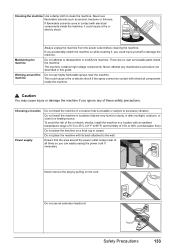
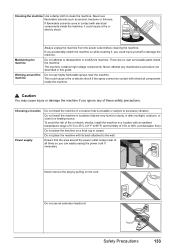
Never use an extension lead/cord. Maintaining the machine
Working around the power outlet is unstable or subject to excessive vibration. The...alcohol, benzene or thinners. Safety Precautions
133 Choosing a location Power supply
Do not install the machine in this guide.
Cleaning the machine Use a damp cloth to disassemble or modify the machine. There are very humid or dusty, in a...
MX700 series Quick Start Guide - Page 140


... is necessary.
136
Safety Precautions Users in the U.S.A.
„ Pre-Installation Requirements for MX700
Order Information
When ordering service from the telephone line cable, turn off the power and ...FCC Part 68 rules and requirements adopted by calling the Canon Customer Center.
„ Rights of devices that may result in the devices not ringing in the format US:AAAEQ##TXXXX. Information...
MX700 series Quick Start Guide - Page 147


... 13 changing 13
Print Head aligning 91 cleaning 89 deep cleaning 90
Printing from a Memory Card photo displayed on the LCD 28
Printing from Your Computer Macintosh 33 Windows 32
Printing Photographs Directly from a Compliant Device 36
PictBridge print settings 38
R
Replacing ...Machine 4 Turning on the Machine 4
Index
143 Index
A
Appendix 126
B
Before Using the Machine 2
C
Canon U.S.A., Inc.
MX700 series Network Setup Guide - Page 10


... your product serial number, which is complete, double-click on the country or region of Canon printers. Follow on the firewall function before connecting your product. If you would take part ... product. After software installation is located on the inside of the machine.
10 When the PIXMA Extended Survey
Program screen appears, confirm the message. If your network is required to connect ...
MX700 series Network Setup Guide - Page 15
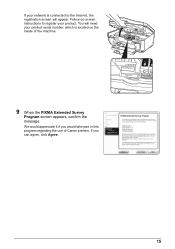
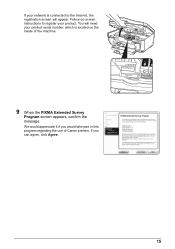
If you would take part in this program regarding the use of the machine.
9 When the PIXMA Extended Survey
Program screen appears, confirm the message. If your product. We would appreciate it if you can agree, click Agree.
15 You ..., the registration screen will need your product serial number, which is connected to register your network is located on the inside of Canon printers.
MX700 series Easy Setup Instructions - Page 1


... the case colors or lines are unsure of your telephone line type, contact your product. f Make sure that the Print Head is blocked with your computer.
1 Prepare the Machine
a Place the machine on a flat and horizontal surface, and do not place any necessary external device. Office All-In-One
Important When cleaning the...
Similar Questions
How Canon Mp470 Deep Cleaning Work
(Posted by satoemichr 9 years ago)
How Deep Clean Nozzles Canon Mp830 Print Head
(Posted by etadavi 10 years ago)
Cannnon Mx700 Wont Turn On Ran Head Cleaning
(Posted by hopat918 10 years ago)
Where Can I Obtain A Windows (cd-1) Cd-rom For A Canon Mx700 Multifunction Devic
(Posted by jdebanne 11 years ago)

