Canon MX700 Support Question
Find answers below for this question about Canon MX700 - PIXMA Color Inkjet.Need a Canon MX700 manual? We have 3 online manuals for this item!
Question posted by Leomrjla on February 26th, 2014
Is Canon Mx700 Airprint
The person who posted this question about this Canon product did not include a detailed explanation. Please use the "Request More Information" button to the right if more details would help you to answer this question.
Current Answers
There are currently no answers that have been posted for this question.
Be the first to post an answer! Remember that you can earn up to 1,100 points for every answer you submit. The better the quality of your answer, the better chance it has to be accepted.
Be the first to post an answer! Remember that you can earn up to 1,100 points for every answer you submit. The better the quality of your answer, the better chance it has to be accepted.
Related Canon MX700 Manual Pages
MX700 series Quick Start Guide - Page 2
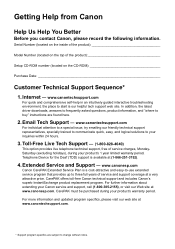
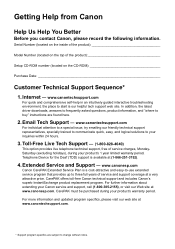
...service charges, MondaySaturday (excluding holidays), during your product's 1 year limited warranty period. Telephone Device for the Deaf (TDD) support is our helpful tech support web site. For more ...canonesp.com. Getting Help from Canon
Help Us Help You Better
Before you contact Canon, please record the following information. www.canonesp.com
Canon CarePAK Extended Service Plan is ...
MX700 series Quick Start Guide - Page 4


... the U.S. with all rights reserved. Specifications are not intended to be, nor should they are subject to be an easy-to-use guide to your Canon PIXMA MX700 series Office All-In-One. About Consumables Consumables (ink tanks / FINE Cartridges) are
trademarks of Fuji Film Co. and other countries. has reviewed this product...
MX700 series Quick Start Guide - Page 5


...an Ink Tank 80 Keeping the Best Printing Results 85 When Printing Becomes Faint or Colors Are Incorrect 86 Printing the Nozzle Check Pattern 87 Examining the Nozzle Check Pattern ...116 Error Message Appears on the Computer Screen 118 Error Message Appears on a PictBridge Compliant Device 120 Cannot Remove a Memory Card 121 Scanning Problems 121 Problems Receiving Faxes 122 Problems Sending...
MX700 series Quick Start Guide - Page 42
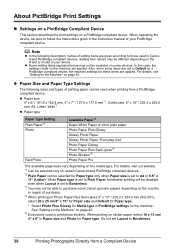
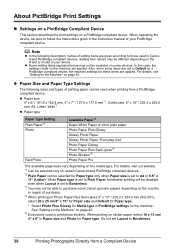
... selected only on some items are set to Borderless. *3 You may not be sure to print photo stickers. When operating the device, be available on certain Canon-brand PictBridge compliant devices. *2 Plain Paper can be different depending on the brand or model of setting items are given according to those used to follow...
MX700 series Quick Start Guide - Page 43
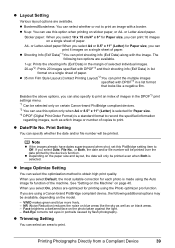
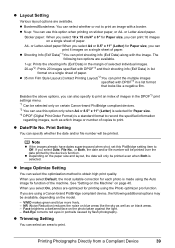
...) in the DPOF*3 print settings menu. *1 Can be selected only on certain Canon-brand PictBridge compliant devices. *2 You can print 16 images on sticker paper, or A4- z 35 ...Sticker paper: When you select A4 or 8.5" x 11" (Letter) for printing using a Canon-brand PictBridge compliant device, the following two options are using the Photo optimizer pro function. or Letter-sized paper:When ...
MX700 series Quick Start Guide - Page 45
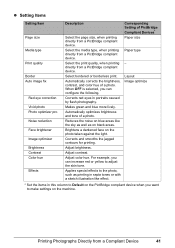
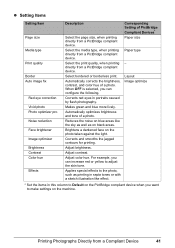
... Auto image fix
Red eye correction Vivid photo Photo optimizer pro Noise reduction Face brightener Image optimizer Brightness Contrast Color hue
Effects
Description
Select the page size, when printing directly from a PictBridge compliant device. Layout Image optimize
* Set the items in sepia tones or with a sketch illustration like the sky as well...
MX700 series Quick Start Guide - Page 51
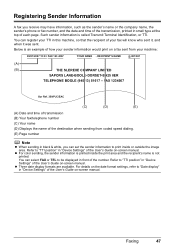
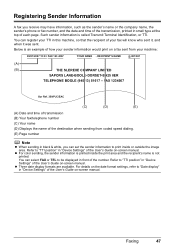
...13) 51617 - Faxing
47 Below is called Transmit Terminal Identification, or TTI.
z For color sending, the sender information is printed inside or outside the image area. z Three date display formats are... available. Refer to "Date display" in "Device Settings" of the User's Guide on-screen manual. For details on the date format settings, refer...
MX700 series Quick Start Guide - Page 85


... printing for a while, but we recommend the use of ink, replace it is out of specified Canon brand ink tanks. Open the Scanning Unit (Printer Cover) of each ink tank by the label on...immediately with a new one . If it with new ones. Furthermore, with ink tanks
removed. z Color ink may be consumed even when printing a black-and-white document or when blackand-white printing is ...
MX700 series Quick Start Guide - Page 90


... page 80 and take the appropriate action.
When Printing Becomes Faint or Colors Are Incorrect
When printing becomes faint or colors are incorrect even if ink remains in the printer driver settings. This ... page 91. Note
You can also perform the maintenance operation from your Canon service representative. Note
If Print Head Deep Cleaning does not resolve the problem, the Print Head ...
MX700 series Quick Start Guide - Page 94


... Maintenance, then press the OK button. Print Head Deep Cleaning starts. If a particular color is a more ink than standard Print Head Cleaning, so perform this does not solve ... absorber. Do not perform any other operations until Print Head Deep Cleaning finishes. Contact your Canon service representative.
90
Routine Maintenance The Maintenance screen is displayed. (3) Press the [ or...
MX700 series Quick Start Guide - Page 105


...may have run out. Then printing can continue. "Print head is recommended." U130
"The following color is continued under the current condition may damage the machine. Follow the directions given in place."..." on page 80. U051 "The type of the same color are installed. (The lamp on the ink
tank flashes.) Confirm that Canon shall not be advised that the ink tanks are installed in...
MX700 series Quick Start Guide - Page 106


...same error occurs, contact your Canon service representative.
After writing on a computer must be read -only mode before connecting your device or select Play mode manually...the number. "
"Incompatible device detected.
Remove the hub." "**** Error code"
"Scanner is not color-compatible.
Redo operation after checking document on your device referring to connect." "Document...
MX700 series Quick Start Guide - Page 109


... setup program, MSETUP4.EXE. Contact your computer. Double-click the CD-ROM icon on your Canon service representative. Note
To use the Run command to start the setup program, specify your desktop... double-click the My Computer icon on the desktop.
(2)Double-click the CD-ROM icon on the PIXMA XXX screen (where "XXX" is not displayed, restart your setup sheet or the Network Setup
Guide ...
MX700 series Quick Start Guide - Page 111


When these settings are printing a photograph or an illustration, incorrect paper type setting may reduce the quality of printout color. Also, if you set the print quality setting by using your PictBridge compliant device or the Operation Panel on the machine. Confirm by using the Operation Panel on the machine. Confirm by operating...
MX700 series Quick Start Guide - Page 112


... Alignment.
The media is empty. See "When Printing Becomes Faint or Colors Are Incorrect" on the wrong side may cause unclear prints or prints with reduced quality.
See... on page 91 to the instruction manuals supplied with high color saturation such as illustrated in deep color, we recommend using Photo Paper Pro or other Canon specialty paper. Print Head is misaligned.
„ White ...
MX700 series Quick Start Guide - Page 114


... with the wrong side facing upwards. Then try printing again. For details on the machine
Press the Menu button, select Maintenance/settings, Device settings, Print settings, and set too high. Action
See "When Printing Becomes Faint or Colors Are Incorrect" on page 6.
The original document is loaded correctly on -screen manual.
„...
MX700 series Quick Start Guide - Page 122


... the reseller of the relay device for Print to the machine and the computer.
In Windows 2000, click Control Panel then Printers. (3)Right-click the Canon XXX Printer icon, then select...Writing Error/Output Error/Communication Error
Cause
Action
The machine is a problem with the relay device. In Windows XP, click Control Panel, Printers and Other Hardware, then Printers and Faxes....
MX700 series Quick Start Guide - Page 124


...101. Select Stop in the display on your PictBridge compliant device. * To resume printing, you are indicated on Canon-brand PictBridge compliant devices.
The ink tank is selected on the machine. See ...once empty is ready, the machine starts printing automatically. For errors on non-Canon PictBridge compliant devices, check the error message on the LCD and take the appropriate action to ...
MX700 series Quick Start Guide - Page 125


... lamp flashes green and Alarm lamp flashes orange alternately.) Disconnect the USB cable between the machine and the PictBridge compliant device, turn on -screen manual. If the same error occurs, contact your Canon service representative.
Action
Follow the procedure described in , turn off the machine, and unplug the power cord of the...
MX700 series Quick Start Guide - Page 140


... the number of devices that has the format US:AAAEQ##TXXXX.
If you have questions about what will notify the customer as soon as determined by calling the Canon Customer Center.
&#...problem is necessary.
136
Safety Precautions Users in the U.S.A.
„ Pre-Installation Requirements for MX700
Order Information
When ordering service from the telephone line cable, turn off the power and ...
Similar Questions
I Have A Pixma Mp990 Inkjet And It Will Not Print From The Computer.
It will print test pages but just puts out blank sheets when trying to print from a computer. Does i...
It will print test pages but just puts out blank sheets when trying to print from a computer. Does i...
(Posted by jssmith15 10 years ago)
Does Canon Imageclass D480 B/w Printer Have Airprint Function For Ipad?
(Posted by oliverlin949 11 years ago)
Where Can I Obtain A Windows (cd-1) Cd-rom For A Canon Mx700 Multifunction Devic
(Posted by jdebanne 11 years ago)

