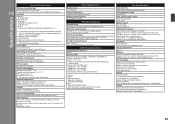Canon MX410 Support Question
Find answers below for this question about Canon MX410.Need a Canon MX410 manual? We have 1 online manual for this item!
Question posted by jolmickf on March 14th, 2014
How Do I Reset Printer Cartridge Canon Mx410
Current Answers
Answer #1: Posted by online24h on May 30th, 2014 11:56 AM
Power off the printer
Hold the stop/reset button then press and hold power (for 5 secs)
Hold Power and release the stop/reset button
Press the stop/reset button twice
Relase power button
Wait until the power button lights a steady/still green, press the stop/reset button three times with a 3 sec space between each press.
On the 3rd press the inicator should be orange.
Press the power button to set data
To set data remove cartridges then replace.
leave for 20 or 30 secs
Press the power button again to shut down
Then press power button to power up.
The printer will feed one piece of paper through
then set language and counrty.
Then ink should be reset
Source: http://www.fixya.com/support/t11224740-reset_ink_level_mx410
Hope this will be helpful "PLEASE ACCEPT"
Related Canon MX410 Manual Pages
Similar Questions
When I try to print wirelessly with my Canon MX 410, I get a printer not responding message.
I looked on-line to figure out how to print our logo on letter-sized envelopes and couldn't get it t...
I successfully registered the scanner of the MX410, but the printer didn't recognize the driver I do...
my canon mp480 printer is not working. when i turn it on the printer cartridge slides from one side ...